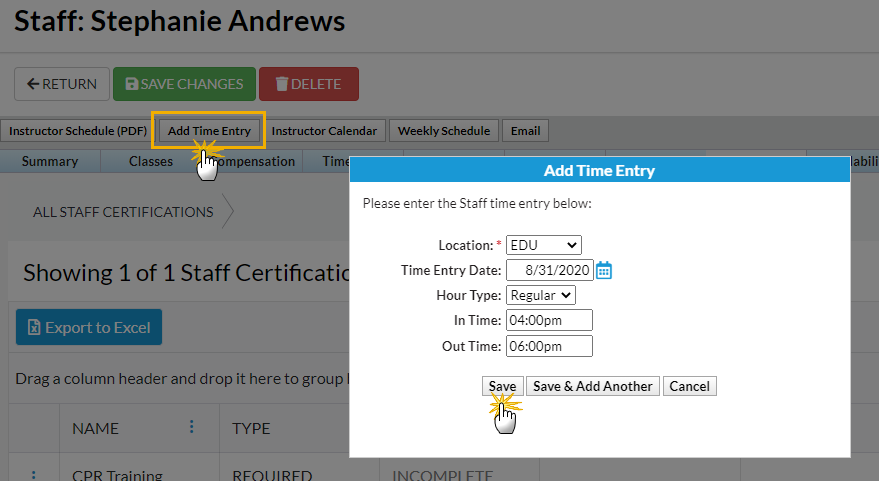It's also possible to record a Time Entry while logged into Jackrabbit (without launching the Staff Portal). In order to do this, the user must have a Jackrabbit User ID (not just a Staff Portal Login ID) and have appropriate permissions for that User ID.
- Go to the Staff (menu) > Active Staff.
- Click the staff member's name.
- Click the Add Time Entry button.
- If the staff member has a Manual In/Out or a Clock In/Out time entry method, the Add Time Entry window displays with an In Time and Out Time field.
- If the staff member has the Total Hours time entry method, the Add Time Entry window will offer a Total Time field.
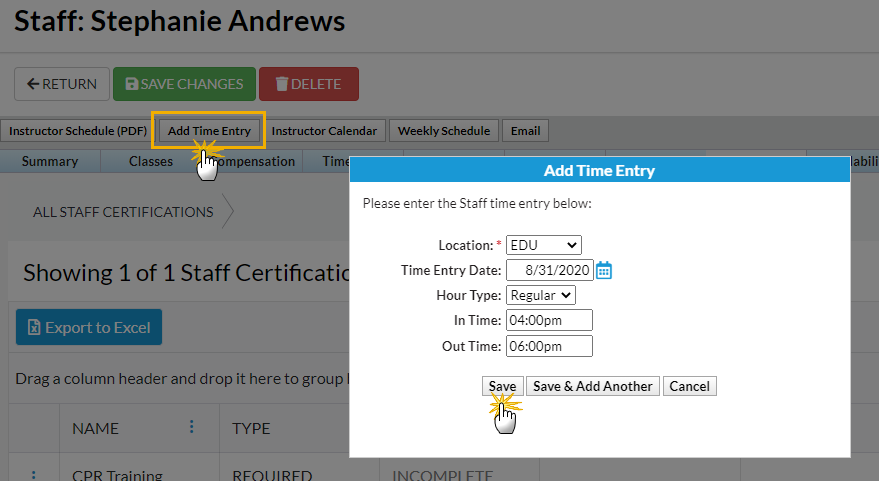
- After entering time, be sure to click Save. If prompted, click OK. The entered time will be recorded on the staff member's Time Card tab.