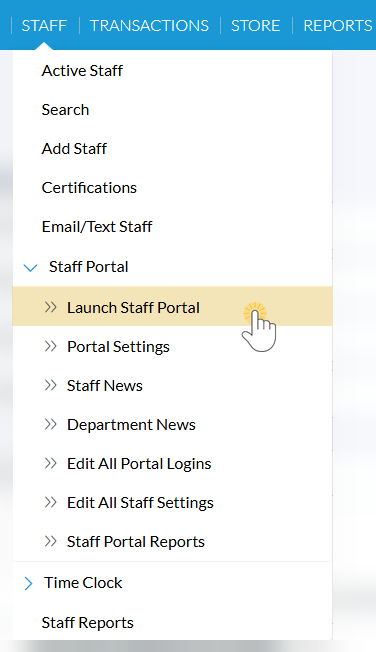Any User ID with the Launch Staff Portal permission in the Staff Portal category (Gear icon > Settings > Users & Permissions) can launch the portal when logged into Jackrabbit.
- Go to Staff menu > Staff Portal > Launch Staff Portal.
-
The Staff Portal will open in a new window.
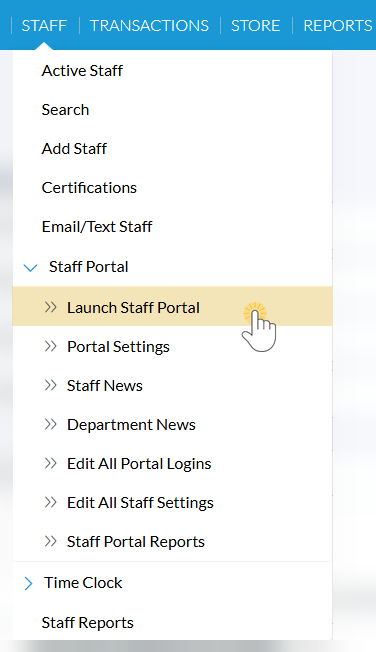
-
The Staff Portal will open in a new window.