Receipt Settings (Gear icon > Settings > General > Organization Defaults left menu) allow you to control the appearance of your printed and emailed receipts.
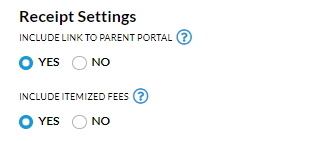
Changes made to these settings also affect the ePayment receipt settings.
Include Link To Parent Portal
With email receipts that are sent from Jackrabbit, you have the option to include a link to the Parent Portal, which gives your families quick and easy access to their accounts.
Set Include Link to Parent Portal to Yes to have the link to your portal login page included in the receipt.

Include Itemized Fees
Set Include Itemized Fees to Yes to have your receipts include an itemized detail of the fees a payment was applied to. When this is set to No, the receipt will only include the payment amount without listing the fees to which the payment was applied (see the screenshot above).

