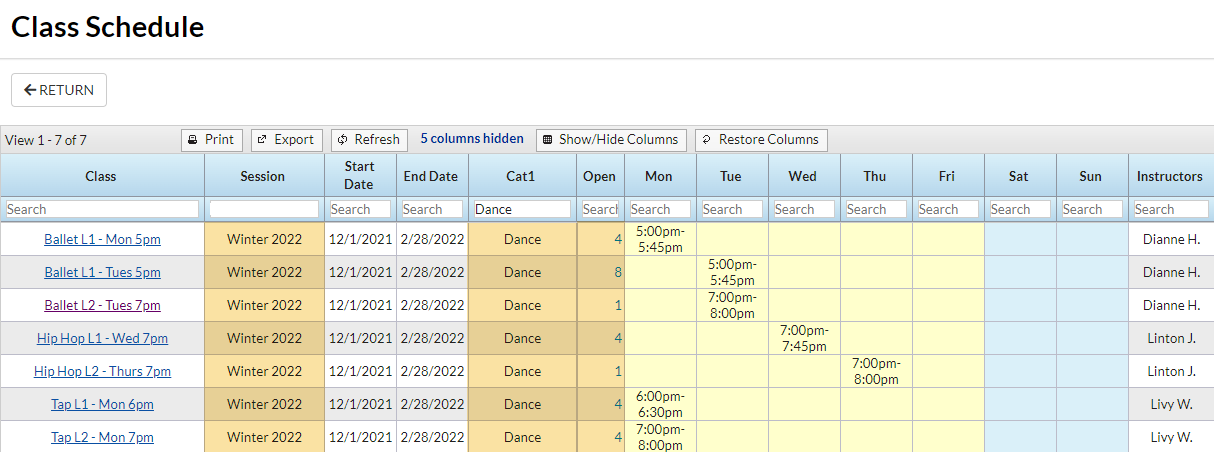Located in Class Reports from the Classes menu, the Class Schedule report Search Criteria can be used to:
- Display a listing of classes by Location, room, session, instructor, or Category 1, 2, 3.
- Display a list of classes based on specific start/end dates.
- Display a list of classes w/gender specifications or ages.
- Display a list of classes for a specific student.
- Display # of openings in a list of classes.
Example
The following criteria will generate a schedule of Dance classes in the Winter 2022 session that have openings: