Once you have decided to delete a family from Jackrabbit, it must be done in the following order:
- Drop students from all classes.
- Delete all students.
- Delete the family.
Drop and Delete Students from All Classes
- Locate the family you want to delete:
- Go to Families (menu) > All Families > select the row menu
 for the family > click View/Edit to open the family record.
for the family > click View/Edit to open the family record. - Use the global search at the top of each page to locate the family.
- Go to Families (menu) > All Families > select the row menu
- Click on the student's first name to open their Student Record > Summary (tab).
- Click the Drop link in the last column.
- Complete the Drop from Class information. Select the Drop Date and a Drop Reason. Add Notes if applicable.
- Click Drop. The student will be removed from the class on the selected drop date.
- Click Delete after all classes are dropped. The Student Record will be deleted.
Repeat the process until all students in the family have been dropped from their classes and their records deleted.
Delete the Family
If a family has no students and no enrollment, it may be deleted by clicking the Delete button in the Family Record. You also have an option to archive a family. If you choose to archive a family, the family will be moved to the Lead File and the family can be restored at a later date. Families in the Lead File do not count towards your Jackrabbit subscription fee.
When you choose to permanently delete a family you are presented with two options:
- Delete Family and Save Transactions - keeps the financial information and it will appear on reports with but no Family/Acct name associated with it.
- Delete Family and Transactions - all family information is deleted from the system and can't be restored.
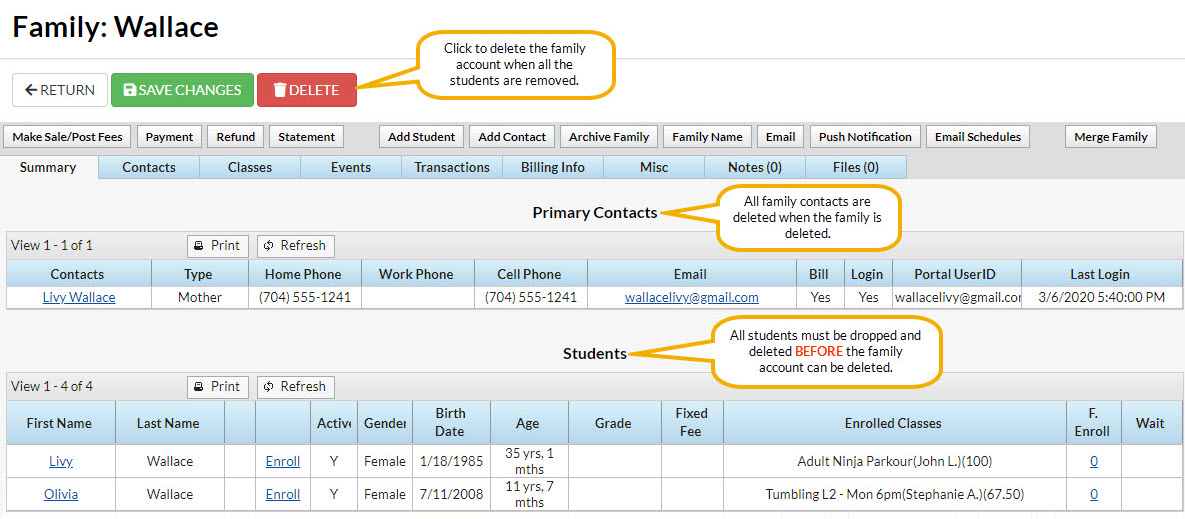
Once deleted, family information is not recoverable. As a Best Practice, consider archiving a family to the Lead File instead. Families moved to the Lead File retain basic information and can be restored. Families in the Lead File are not considered when determining your Jackrabbit subscription fee.
 for the family > click View/Edit to open the family record.
for the family > click View/Edit to open the family record.