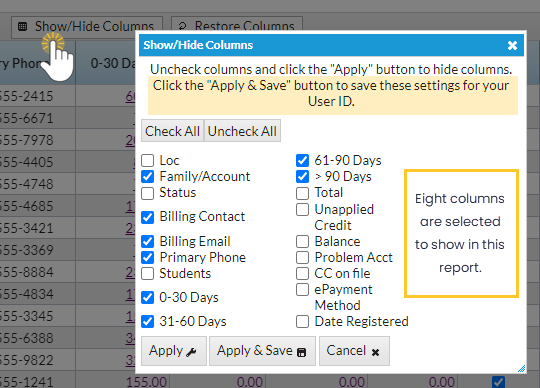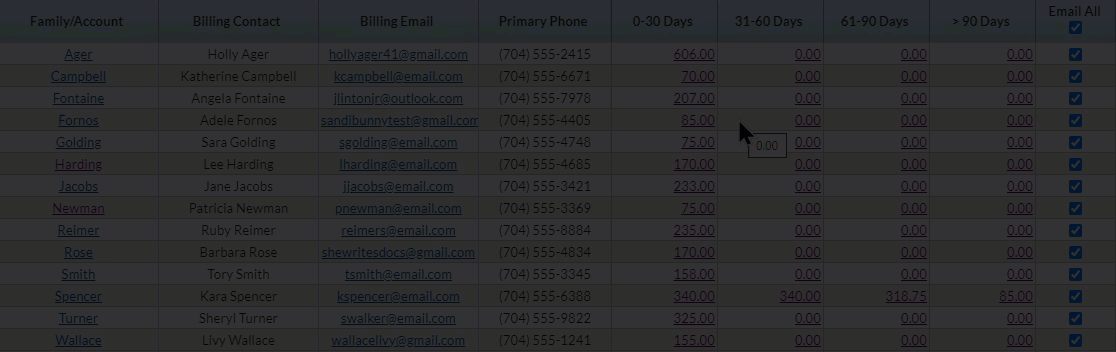The Aged Accounts Summary report provides a breakdown of unpaid fees by family. The unpaid fees are divided into various buckets: 0-30 days old, 31-60 days old, 61-90 days old, and older than 90 days. This report is known as an Aged Accounts Receivable report in the accounting industry.
This report can be found under the Transactions menu > Transaction Reports.
- Evaluate the health of your Accounts Receivable.
- Expedite collection efforts with the ability to email families directly from the report results.
- Create a listing of all Problem Accounts and the details of their outstanding fees.
Search Criteria

As a default, this report is created with the Balance from defaulted to $1. If you have many families who regularly maintain a credit balance, for example, if they often make prepayments, you will want to change it to -$5,000, so those families will be included in the report.
Report Results
The report results will list any family with a balance owing greater than $1. You can use the last column to select all the families and click the Email button to send a reminder email directly from the report.
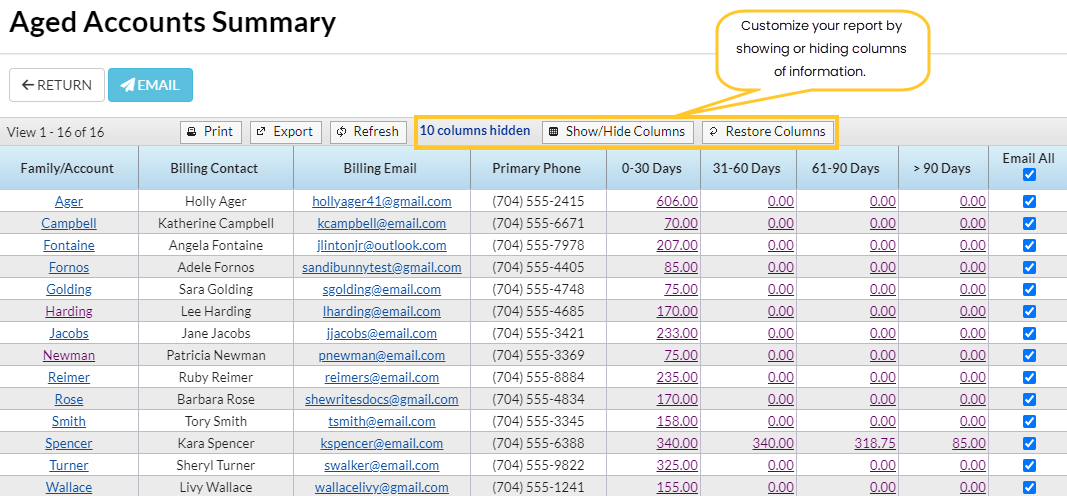
- The Show/Hide Columns button allows you to customize your report by selecting which information to display.
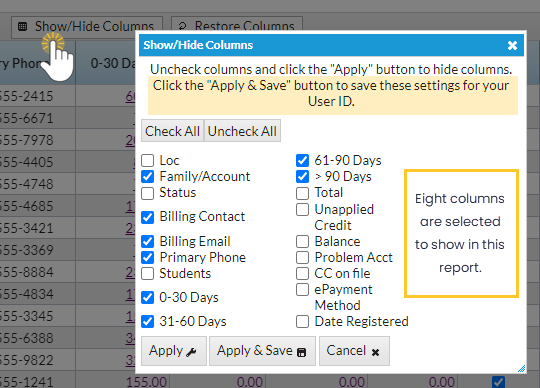
- Select Apply to have these selections applied to only the report you are currently viewing.
- Select Apply & Save to have these selections applied and saved for your User ID. When logged in as your User ID, you will see only the columns of information you chose previously. Other Users will see the columns they selected and saved, which may differ from yours.
- Use Restore Columns to view all available columns.
- Use the links in the aging columns to see the fee details that make up the total.
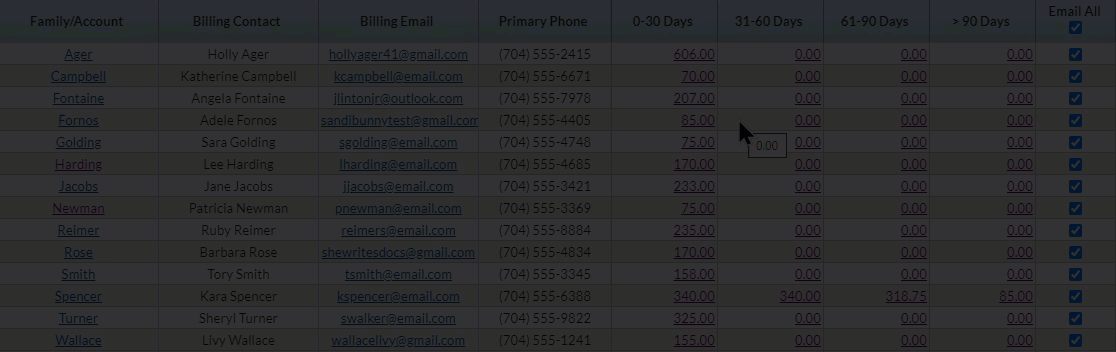
Save a frequently used report for quick and easy access! Click the Heart icon![]() next to a report name to change the heart to red
next to a report name to change the heart to red![]() and add the report to your Reports menu > My Reports.
and add the report to your Reports menu > My Reports.