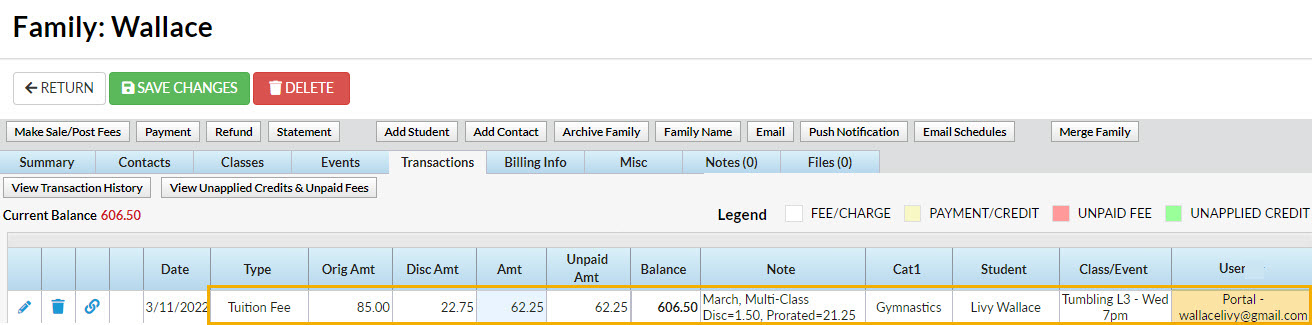Permissions control the ability of your Users to see certain data and take specific actions. Before moving forward review User Permissions for Posting Tuition Fees.
When your organization is using the Parent Portal, and you allow parents to enroll their children in classes through their portal, you have the option to automatically post the tuition fees for those classes to the family's account.
The fees posted will include any discounts or prorating you offer based on your Tuition Settings. The calculation also takes into consideration any existing enrollments in the family record and will use that information when applying multi-class and multi-student discounts.
Required Settings
There are several settings (Parent Portal and tuition) that must be defined before you can post tuition fees with Parent Portal enrollments. From the Gear (icon) > Settings > Parent Portal > Settings (tab):
| 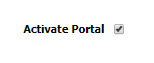 |
| 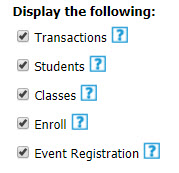 |
| 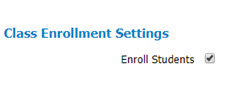 |
From the Gear (menu) > Settings > Tuition & Discounting > Tuition Fee Settings > Manage Fee Settings (button)
| 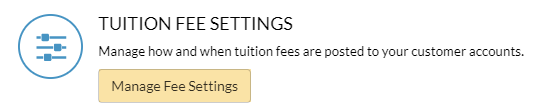 |
How it Works
Once a parent has finished selecting all classes to enroll their students in and has clicked Checkout Now, Jackrabbit will calculate the tuition fees.
The parent is then taken to the Your Cart page where they are able to review the fees that will be posted to their account.

In the example shown above Livy was enrolled in Tumbling L3 through the Parent Portal. She is currently enrolled in another class, therefore a multi-class discount was applied to the tuition fee for Tumbling L3 (her second class). The fee was also prorated because Livy was enrolled in the tumbling class partway through the Billing Cycle.
When the parent accepts the fees, they will see a screen confirmation. The family's account is instantly updated and the tuition fees for the enrollment are visible in the portal and in Jackrabbit.
Fees in the Parent Portal
The fees are shown in the Parent Portal under Billing & Payments > Recent Activity.

Fees in the Family Record