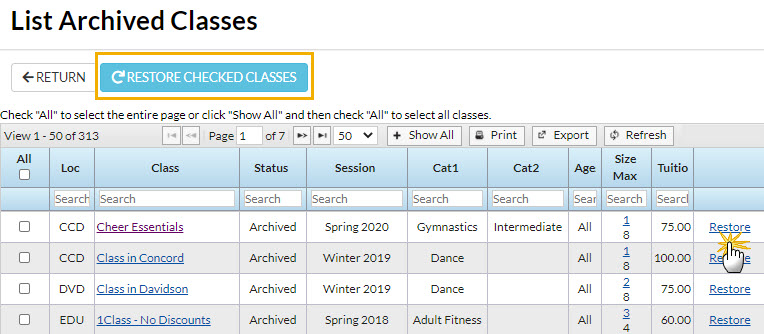Archived Classes can be restored to their original status if needed. Restoring a class also restores the enrollment for the class.
- Go to the Classes (menu) > Class Reports > List Archived Classes.
- Click on List Archived Classes.
- Use the Search Criteria to narrow down the results.
- Run the report with no selected criteria to view all archived classes.
- Use the search field in the Class column to locate a specific class.
- Restore an individual class by clicking the Restore link to the far right of the specific class.
- Restore multiple classes by checking the boxes to the left of each class and clicking the Restore Checked Classes button.
- Restore all classes by checking the All checkbox and clicking the Restore Checked Classes button. (If classes take up several pages, be sure to click Show All before checking the All checkbox.)