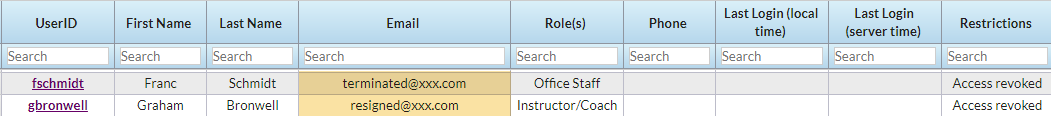When a staff member leaves your employ it's important to remove their access to protect your account data. Here are some things you can do immediately in Jackrabbit to make sure information does not get into the wrong hands!
If the Staff Member has a User ID
- Do not delete the User ID. You may need to audit the user’s activity at some point.
- Immediately remove access to the system. See our Help article Revoke a User ID for step-by-step instructions.
- Edit the email address for the User ID to help prevent them from resetting their password; the email address is a required field so you are not able to just delete it.
Consider updating it to something like "terminated@xxx.com" or "resigned@xxx.com" to be able to see, at a glance, the reason the User ID's access has been revoked. In this configuration, Jackrabbit allows it to be saved to the User ID record as an email address. See Update a Jackrabbit User's Email Address.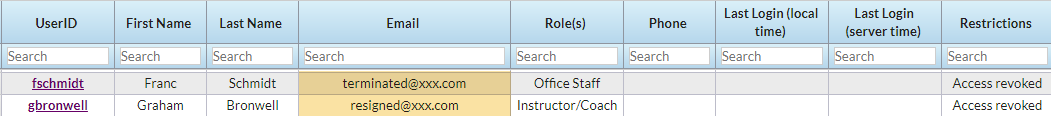
- Add brief notes on the User ID page. This can be seen by Jackrabbit Support in case this person tries to gain access to your system.
- If you would like to log in as the User who is no longer your employee, to see what they were able to see and do in your Jackrabbit, you can do so by changing the password on their User ID record. See Jackrabbit User ID Passwords for instructions on how to reset a password from within the system.
If the Staff Member has a Staff Record
- Set the status of the staff member to inactive (Staff record > Summary tab).
- Add an end date for pay rates (Staff record > Compensation tab).
- Clear out their Staff Portal Login ID (Staff record > Portal Settings tab).
- Make sure to save all changes as you make adjustments to the Staff record.
Do not delete the Staff record. This cannot be restored by Support. Development can restore the record for a fee.
Additional Important Information
If the staff member is listed as an owner of your Jackrabbit account, please contact our Billing department to have their name removed.