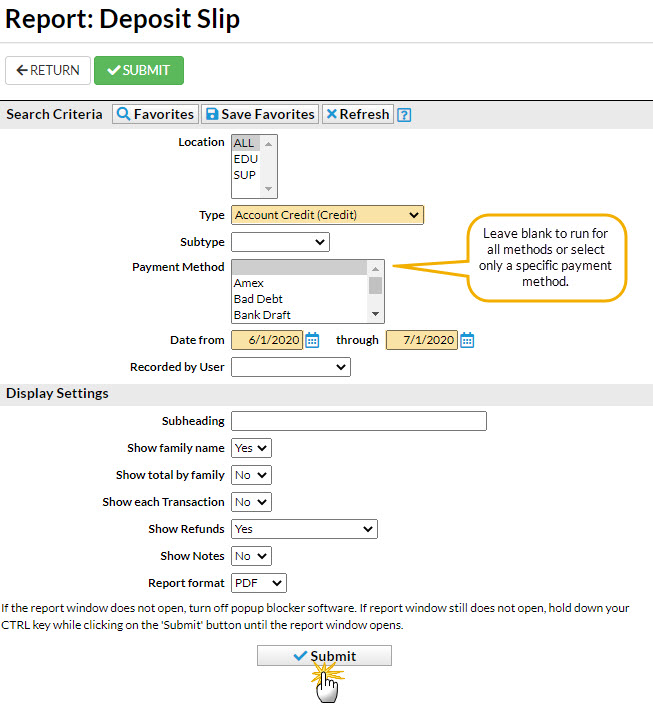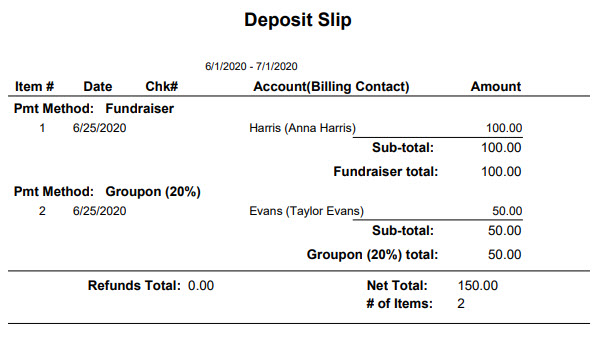- Go to the Transactions (menu) > Transaction Reports > Deposit Slip to generate a report detailing non-monetary transactions.
- Change the Type to Account Credit and select a date or range of dates. To report on a specific type of credit method, choose a Method from the drop-down list.
- By changing the Type to Account Credit, you've told Jackrabbit to report only non-monetary transactions.
- Click Submit.
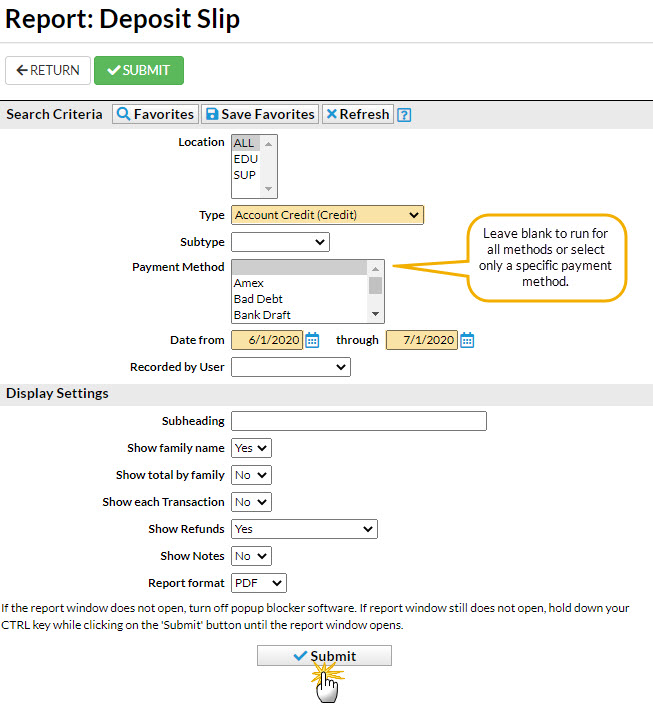
Save a frequently used report for quick and easy access! Click the Heart icon![]() next to a report name to change the heart to red
next to a report name to change the heart to red![]() and add the report to your Reports menu > My Reports.
and add the report to your Reports menu > My Reports.
Sample Deposit Slip
Another non-monetary reporting option is the Transactions Search report found under the Transactions (menu) > Search. Be sure to change the Transaction Type to Account Credit.