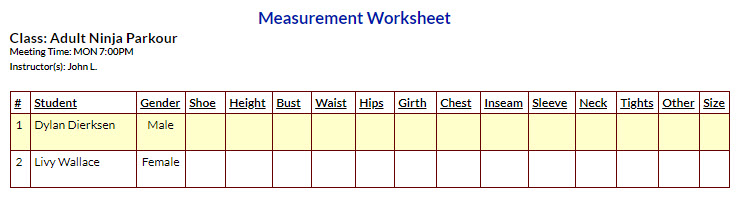Measurement Worksheets can be printed and used to record student measurements before entering the measurements into Jackrabbit.
The Measurement Worksheet can be found under the Students (menu) > Student Reports.
- Select the criteria required to capture the classes you want worksheets for by filtering for location, classes, instructor(s), session, and class category 1, 2, and/or 3.
- If costumes have been assigned to classes, select the Worksheet for each Costume? checkbox to ensure that a separate worksheet is created for each costume in classes with more than one costume.
- If costumes have been assigned to classes, a vendor (or several vendors) can be selected.
- The Display Measurements section may be used to select all or any of the measurement choices.
Note: ONLY the GIRTH measurement is used for Jackrabbit's auto-size function. - Add additional columns if needed.
- To print each class to a separate page select the Page-break after each Class when printed? checkbox.
- If measurements have been entered for a student in Jackrabbit already, they will be listed on the worksheet.