When using the By Class Fee Billing Method, the Family Discount Rule allows flexibility.
- Override the class discounts for families with special arrangements.
- Post to a specific group of families based on their assigned Family Discount Rule when using Transactions > Post Tuition Fees.
- Apply discount for Parent Portal enrollments when a family is assigned a Family Discount Rule.
Business Scenario
Your classes have enrollments for both recreational families and competitive families. Recreational families receive discounts based on the discount rule assigned to the class, but competitive families get a different set of multi-class and multi-student discounts. Assign the competitive families a Family Discount Rule, telling Jackrabbit to ignore the rules assigned to the class and use the Family Discount Rule instead.
When should you use a Family Discount Rule?
There may be times when a family should receive a different discount from the discount rules assigned to their classes. When the class Tuition Discount Rules aren't applicable, use the Family Discount Rule to override all of the assigned class rules.
To add this discount rule to a family, the rule must first be created. Family Discount Rules are created the same way as class Tuition Discount Rules. See Add a New Discount Rule for step-by-step instructions.
Assigning the Family Discount Rule
The Family Discount Rule is assigned to a family on their Billing Info tab. Use the drop-down list to select the appropriate discount rule and Save Changes.
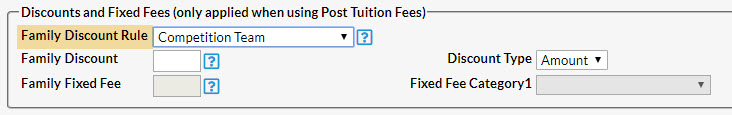
Post Tuition Fees to Families with Discount Rules
When you are ready to Post Tuition Fees to an individual family or a specific group of families with a Family Discount Rule, select the Family Discount Rule in the Family Criteria section (Transactions > Post Tuition Fees).
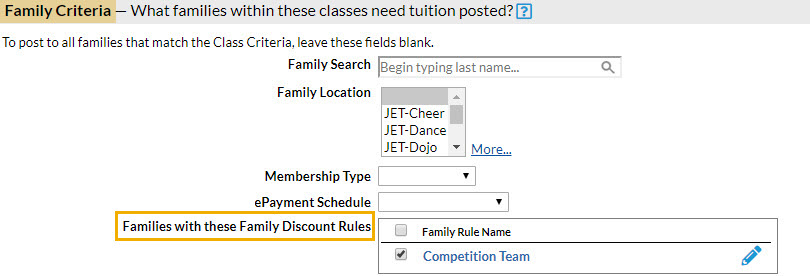
Report on Families with a Family Discount Rule
Use All Families filters to find families that have a Family Discount Rule assigned. Select Yes for Has Family Discount and choose any other search criteria needed. Submit for the results.
