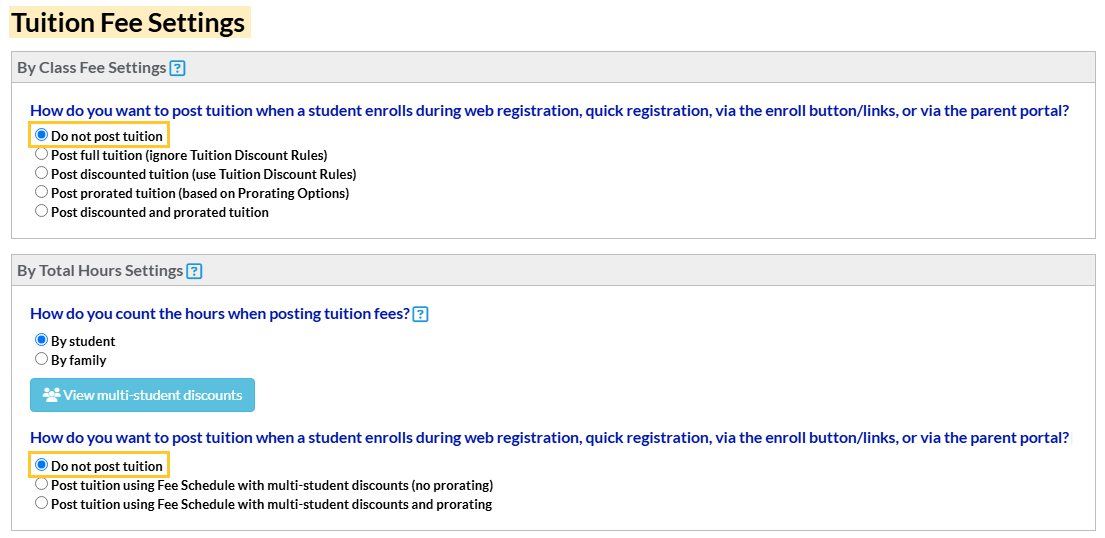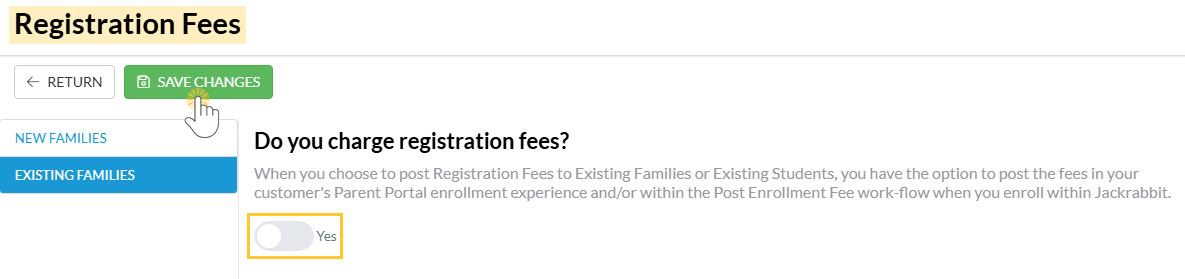Question
How do I remove the Add to Cart option in the Parent Portal so parents only see the Enroll button?
Answer
To remove the Add to Cart option and stop parents from paying during enrollment, you need to turn off fees from posting in two places: Tuition Fee Settings and Registration Fees. The Add to Cart option will stay visible if either setting is still on.
Turn Off the Tuition Fees from Posting
- Go to the Gear icon > Settings > Tuition & Discounting and click the Manage Fee Settings button.
- In both the By Class Fee Settings and By Total Hours Settings sections, select Do not post tuition from the How do you want to post tuition when a student enrolls during web registration, quick registration, via the enroll button/links, or via the parent portal? setting.
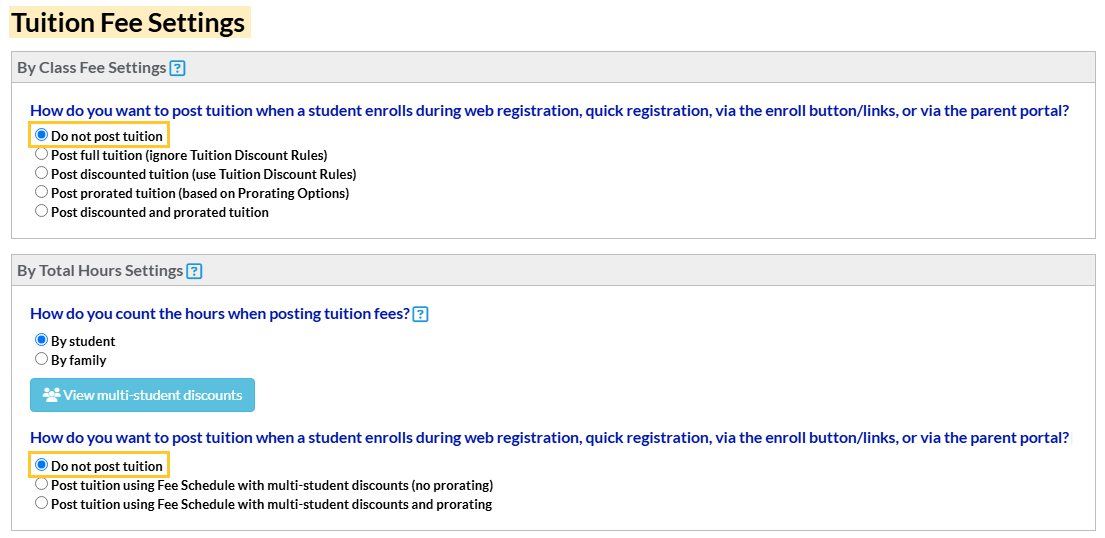
Turn Off the Registration Fees from Posting
- Go to the Gear icon > Settings > Registration Fees.
- On the New Families tab, toggle off Do you charge registration fees?, and click Save Changes.
- On the Existing Families tab, toggle off Do you charge registration fees?, and click Save Changes.
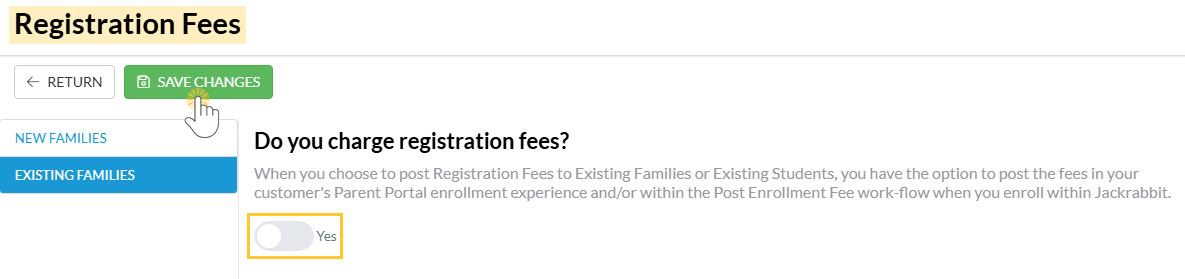
Note: When the cart is removed, no fees are posted, and payment is not requested. Parents follow this streamlined workflow for enrolling in classes: Enroll in this Class > Enroll > OK.