You can return an item from the Make Sale/Post Fees page. Click on the Return Item button, and then enter the item # in the yellow highlighted line. If the item # is entered first, click on the line to highlight it yellow, and then click the Return Item button. The return will be indicated by a negative amount for that transaction.
This will adjust the inventory, and post a merchandise credit to the account. If you are refunding money (instead of giving a merchandise credit), refer to Store Refunds for the required steps.
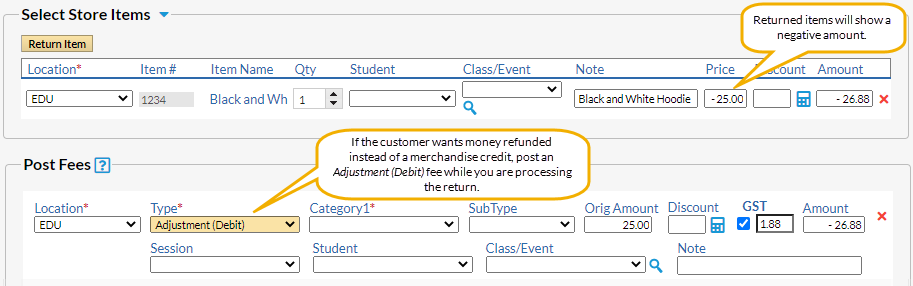
Do not delete the merchandise credit as this will impact store reporting.
