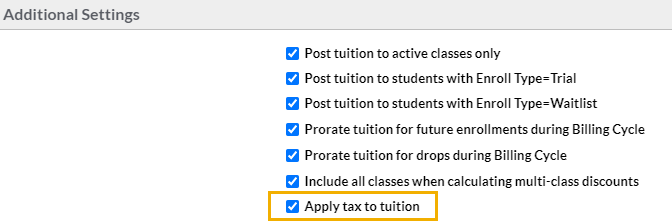If you charge tax on service fees (class tuition), you'll need to set Tax Tuition Fees to Yes (from the Gear icon > Settings > General > Organization Defaults (left menu) > Tax Settings). Additionally, you need to add the Tax Rate and modify the Tax Label when needed.

When Tax Tuition Fees is set to Yes, the Post Enrollment Fees window that opens after a student is enrolled includes a tax field, and the tax is automatically calculated based on the Tax Rate entered in Organization Defaults > Tax Settings.
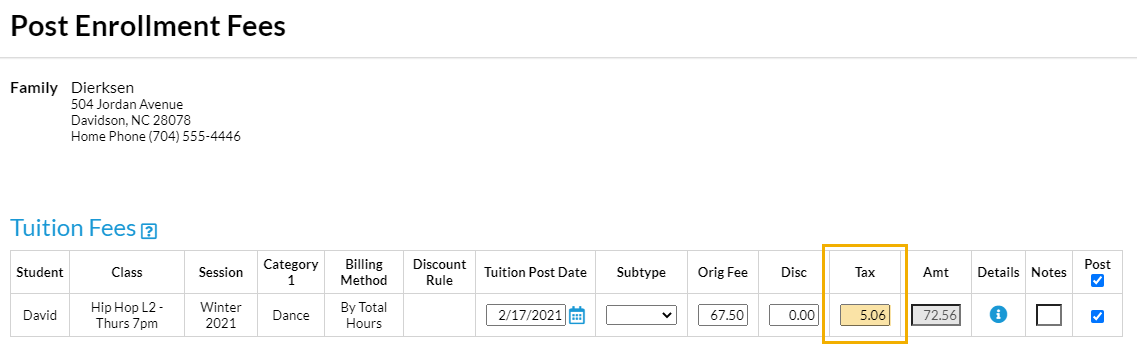
Apply Tax when Posting Tuition Fees
When Posting Tuition Fees (Transactions menu > Post Tuition Fees) the Apply tax to tuition option under Additional Settings defaults to checked. Uncheck this box if you do not want to apply taxes to student tuition.