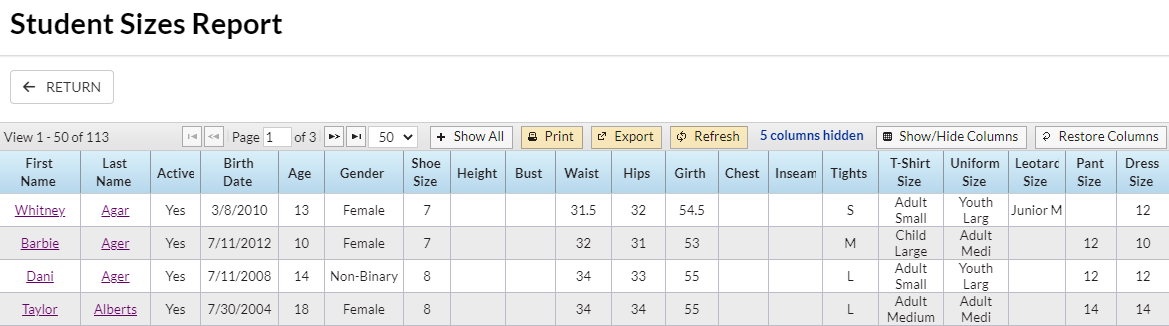The Student Sizes report generates a list of all entered student sizes based on search criteria selected.
- Go to the Reports (menu) > Find Reports > Costumes (left menu) and click Student Sizes.
- Enter Search Criteria to filter the list.
- Click Submit.
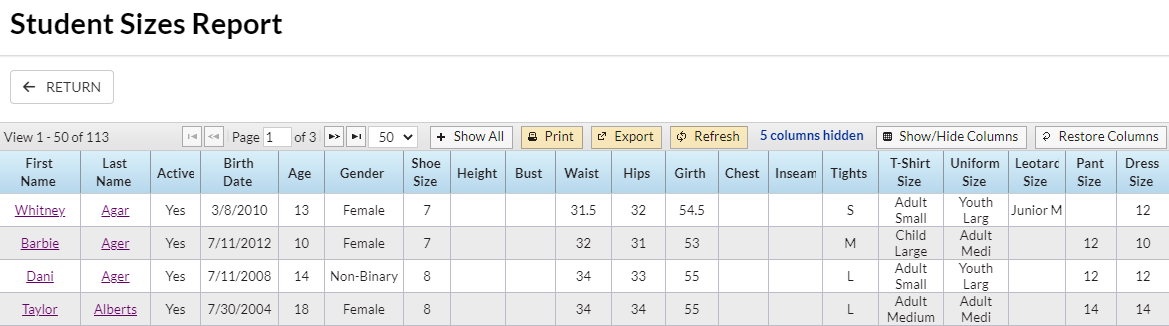
The information in this report is in the same order as the Measure Worksheet. Unused columns can be hidden to save space. The report can be printed or exported to Excel, CSV, and PDF.
Save a frequently used report for quick and easy access! Click the Heart icon![]() next to a report name to change the heart to red
next to a report name to change the heart to red![]() and add the report to your Reports menu > My Reports.
and add the report to your Reports menu > My Reports.