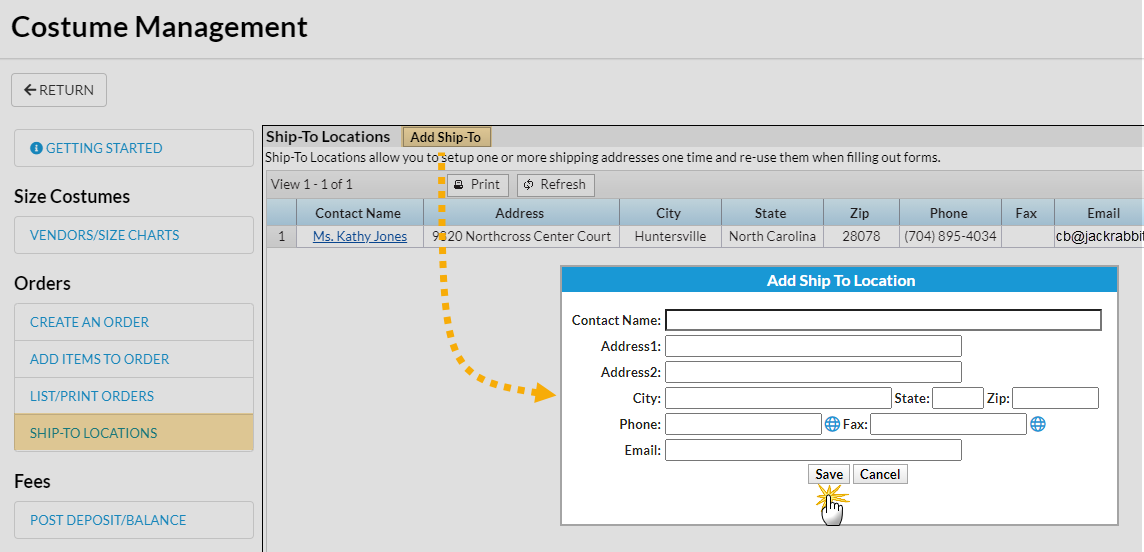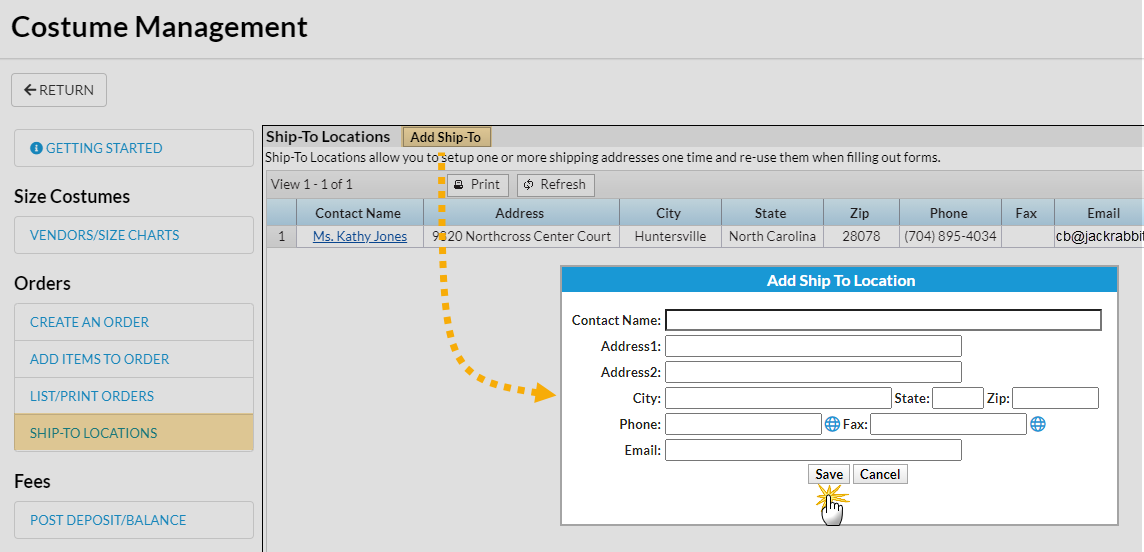Before creating costume orders, it is helpful to enter a shipping location. Any location entered can be selected when creating an order. The selected address will print on the vendor order when created.
- Point to the Classes (menu) > Costume Management.
- Click Ship-To Locations (left menu).
- Click the Add Ship-To button.
- In the Add Ship-to Location pop-up box, enter details.
- Click Save.