Jackrabbit offers visibility into the activities of each User ID. You have the option to review a single User ID or run a report to see all User activity with the Search Activity report.
- Optimize collaboration with the ability to see which User ID has performed a task.
- Provide an audit trail for transactions entered, deleted, or edited.
- Track and review User actions when there is an issue.
For each action a User takes in Jackrabbit, an 'event' is created and logged. These events are reported in the activity logs.
Examples of User actions and the corresponding event name:
| Action | Event Name |
| Edit a transaction | JT_EditTrans |
| Delete a transaction | JT_DeleteTransaction |
| Create a payment transaction | JT_PmtTrans |
Save a frequently used report for quick and easy access! Click the Heart icon![]() next to a report name to change the heart to red
next to a report name to change the heart to red![]() and add the report to your Reports menu > My Reports.
and add the report to your Reports menu > My Reports.
View a Specific User's Activity
You can view a User's recent activity from within their User ID profile, found under the Gear (icon) > Settings > Users & Permissions > select a User > User Activity, you are able to quickly access a log of their recent activity.
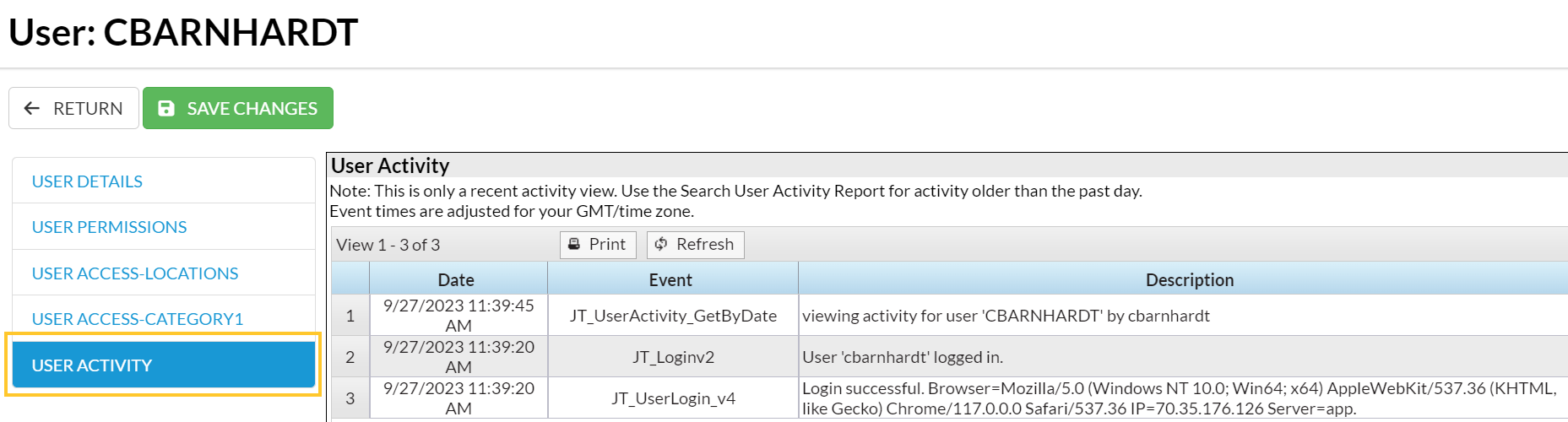
This is only a recent activity view, not all activity is logged and activity is only kept for a limited time. Older user activity may be preserved in offline system backups. Send a support request if you need an older activity.
Search Criteria - All User Activity
View the activity of all Users at once using Search User Activity.
Get to this report from the Reports menu > Find Reports > enter Search User Activity in the Keyword Search field > Search User Activity. Use Search Criteria to search for a specific date range, User ID, Event, or Description.
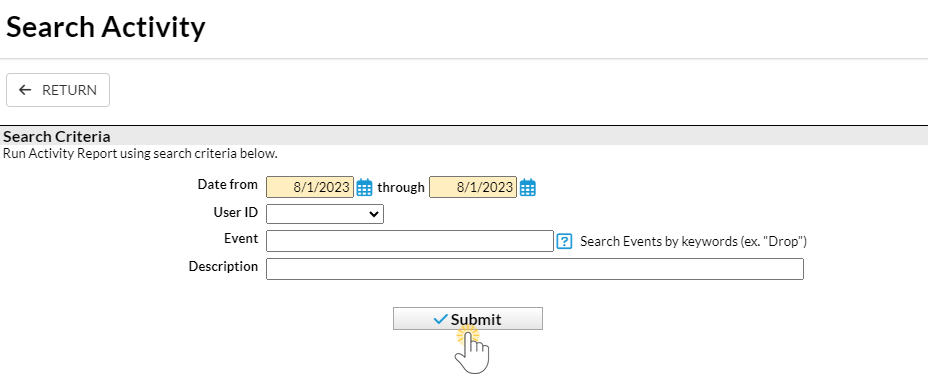
Report Results
The results will display information including which User made the edit, what time the edit was done, a description of the changes made, and links to information about the Family, Student, Class, and Transaction.
There are many columns of information available in the report results. Customize your report with the Show/Hide Columns button; select only the information important to you.
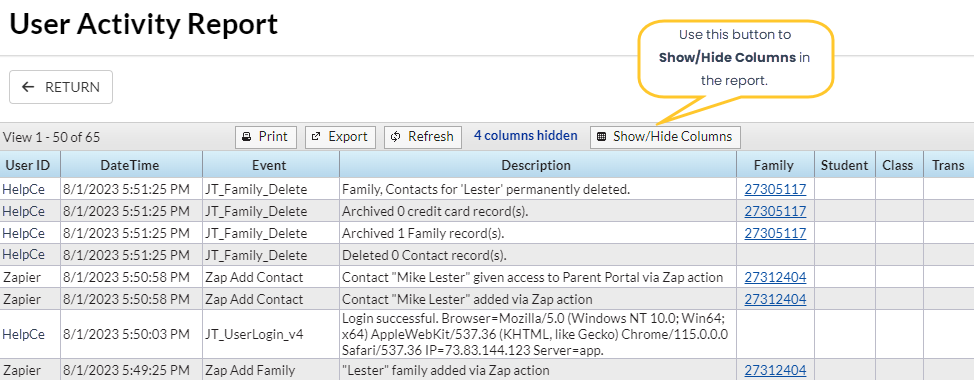
Click on a link to see the Details. For this example, it's a Family link.
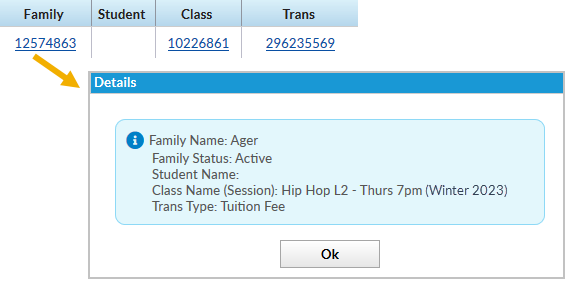
Tips for Searching Activity
- Use a keyword to search with the Event criteria, for example, "edit" or "delete"
- To find out what the event name associated with an action is, a little testing can get you the answer. While logged into Jackrabbit, perform the action you are looking to search on and then head over to Reports menu > Find Reports > enter Search User Activity in the Keyword Search field > Search User Activity and search for the current activity of your User ID. Make note of the event name given to the action you performed.
