The Openings report provides you with a list of classes that display your classes that have openings. In addition, there is a % Full column that displays a graphic representation of how full your classes are. This report can be found under the Classes (menu) > Class Reports > Openings.
Some of the columns contain clickable links that open additional information.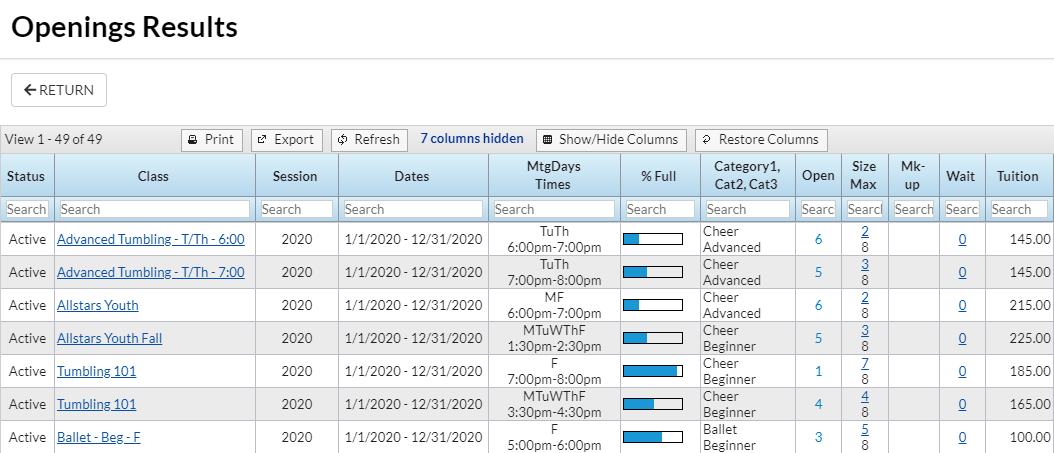
Save a frequently used report for quick and easy access! Click the Heart icon![]() next to a report name to change the heart to red
next to a report name to change the heart to red![]() and add the report to your Reports menu > My Reports.
and add the report to your Reports menu > My Reports.
