When you use Post Tuition Fees (from the Transactions menu), you can have a Family Discount applied to the tuition fees. This is often used for volunteers, staff, etc. that are given a discount over and above any multi-class or multi-student discounts that you offer.
The Family Discount, which can be a dollar amount or a percentage, is applied to the tuition amount after your other discounts have been calculated and applied.
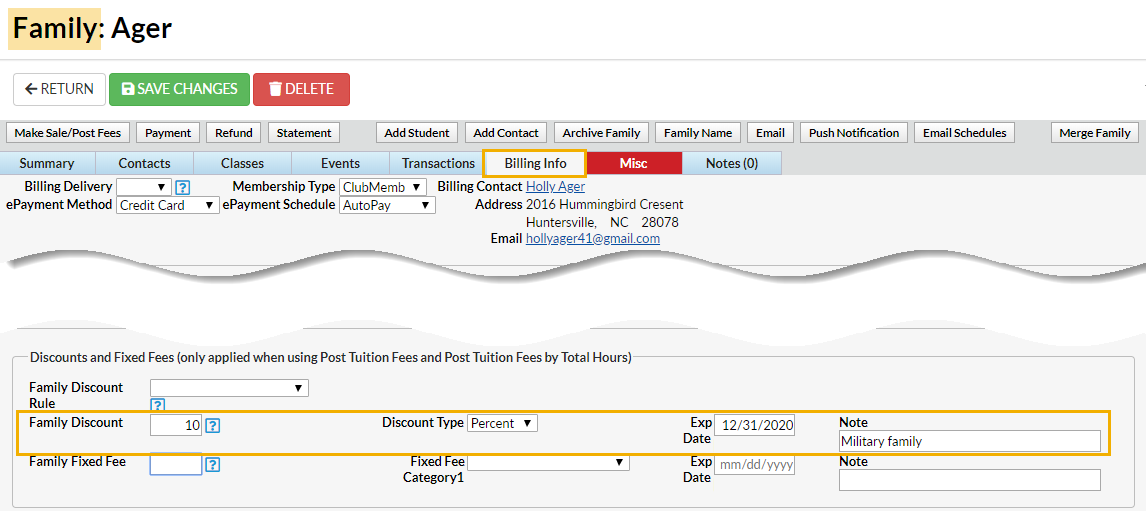
Add or Update a Discount to an Individual Family
- Select the Billing Info tab in the Family record.
- Enter a discount in the Family Discount field (the discount can be an amount or a percentage).
- Select the Discount Type (Amount or Percentage).
- Assign an Exp Date (optional).
- Add a Note (optional).
- Click Save Changes.
Add or Update a Discount for a Group of Families
- Go to the Families (menu) > All Families and filter as needed.
- Select all the families in the grid by leaving the 1st column checkboxes blank or check the 1st column checkboxes for the families you would like to update in a group.
- Click the More (icon)
 > Family Discount.
> Family Discount. - Enter Amount, Expires (optional expiration date), and select the Discount Type from the drop-down list. Use the toggle to remove any family discounts.
- Click Update. All selected families will have their Family Discount updated.
Important to Note
- Family Discounts are not deducted from Family Fixed Fees.
- Family Discounts are deducted from Student Fixed Fees. The discount is posted after all Student Fixed Fees are entered. Example: A family has two students and both students have a Fixed Fee of $100. The Family Discount is $10.00. Both Student Fixed Fees are posted at $100 each. The discount of $10 is subtracted from the total ($100 + $100 -$10=$190).
- Family Discounts are only applied when using Post Tuition Fees from the Transactions menu. Parent Portal enrollments and enrollments done from within Jackrabbit do not include the Family Discount.
- You can set the Family Discount to expire on a specified date. After an expiration date has passed, the discount will be ignored when posting tuition fees.
