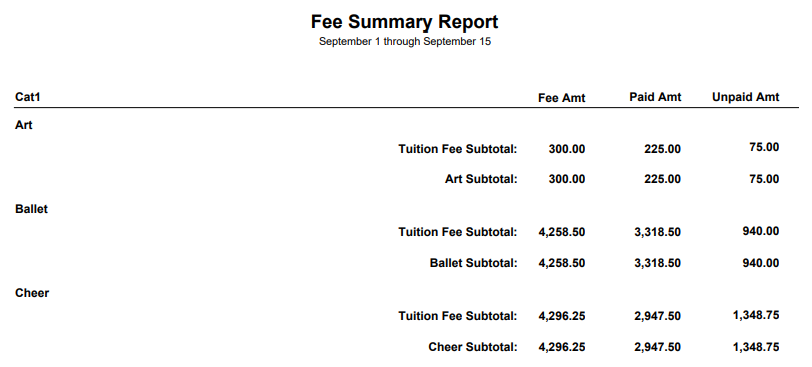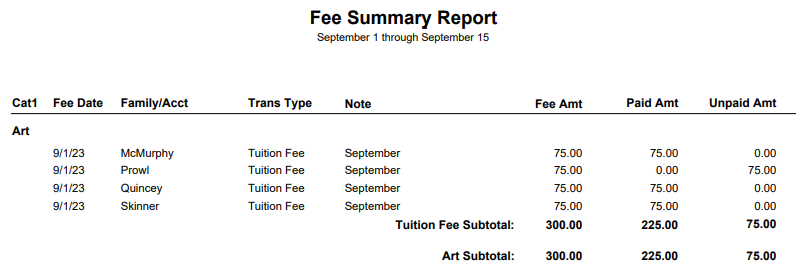The Fee Summary report displays fees posted during a specified time frame, along with any payments made against them or credits applied to them, and their current unpaid amount. Choose either a detailed report or a summarized version. See the status of your fees in one report!
Get to this report from the Transactions menu > Transaction Reports > Fee Summary.
- Evaluate your current fees including Fee Amt, Paid Amt (including credits), and Unpaid Amt.
- View Accounts Receivable by Category 1 and/or specified Transaction Type.
- Analyze your fees based on the transaction date on the fee (accrual accounting) versus the date of the payment (cash accounting); Jackrabbit revenue reports are based on the payment date.
- Flexible Multi-Location reporting shows all fees or limits the results to families from certain locations or fees from certain locations.
Save a frequently used report for quick and easy access! Click the Heart icon![]() next to a report name to change the heart to red
next to a report name to change the heart to red![]() and add the report to your Reports menu > My Reports.
and add the report to your Reports menu > My Reports.
Search Criteria
Use the Search Criteria to narrow the report results to only the fees you want to work with. You can select a specific family or class.
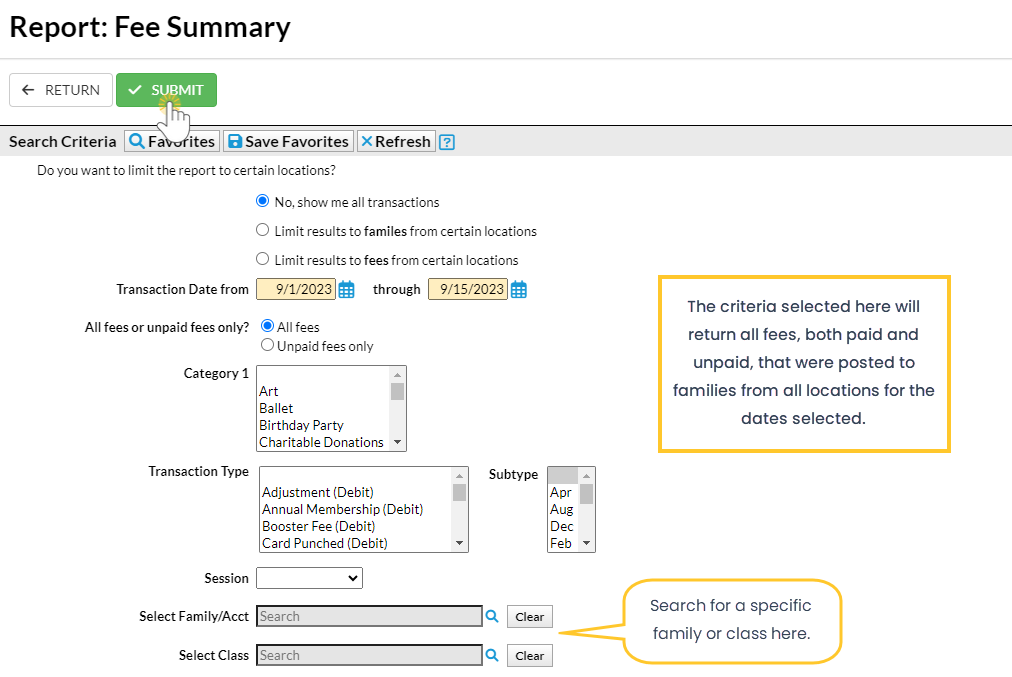
Display Settings
The Fee Summary report can be run to show details of every fee for each Category 1 and Transaction Type or as a summary of fees for each Category 1 and Transaction Type.
Select your output from several options including PDF (default), Excel, and HTML. An optional Subheading can be added in this section.
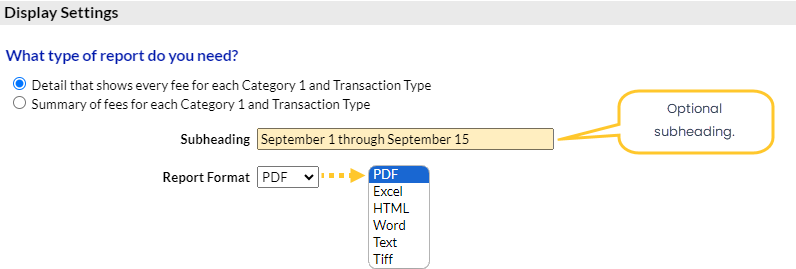
Report Results
Sample Fee Summary Report with the Display Setting of Details
Sample Fee Summary Report with the Display Setting of Summary