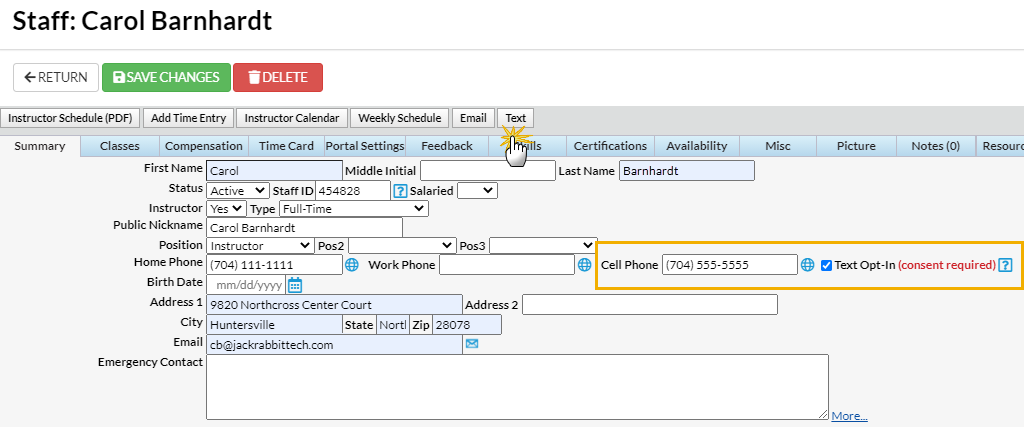Follow these steps to send a text message to a staff member:
- Go to the Staff (menu) > Active Staff and select which staff member you would like to text.
- Confirm the staff member has opted in to receive texts.
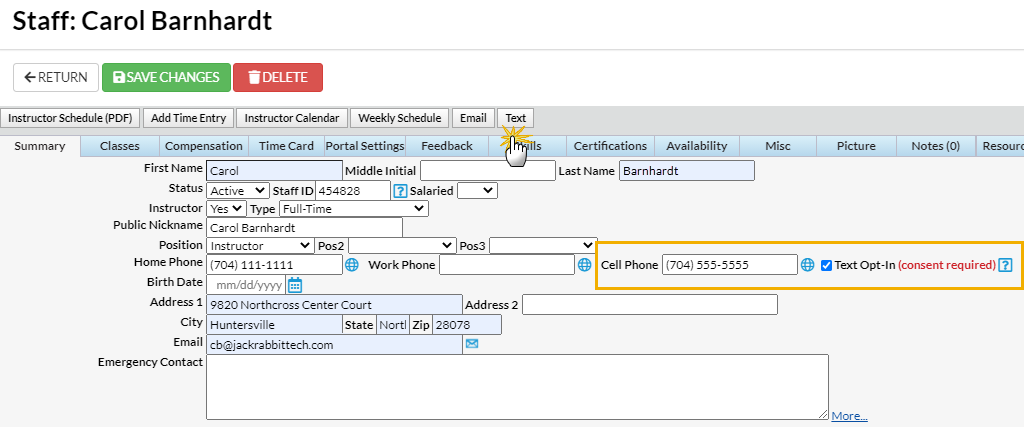
- Click the Text button.
- In the Send Text Messages box, type the text and click Send.