Once you have selected your ePayment Partner and set up your gateway and merchant accounts, you will receive an email from Jackrabbit Support advising you that you are ready to start accepting payments.
As the first of three steps to get set up for ePayments, the ePayment Wizard will take you through User ID Permissions where you will define which Users have access to credit card and bank account information and which Users can process ePayment transactions.
If you have already completed the ePayment Wizard, access the User ID Permissions from the Gear icon > Settings > ePayments > Who Can Process Voids and/or Refunds? > Manage Permissions (button).
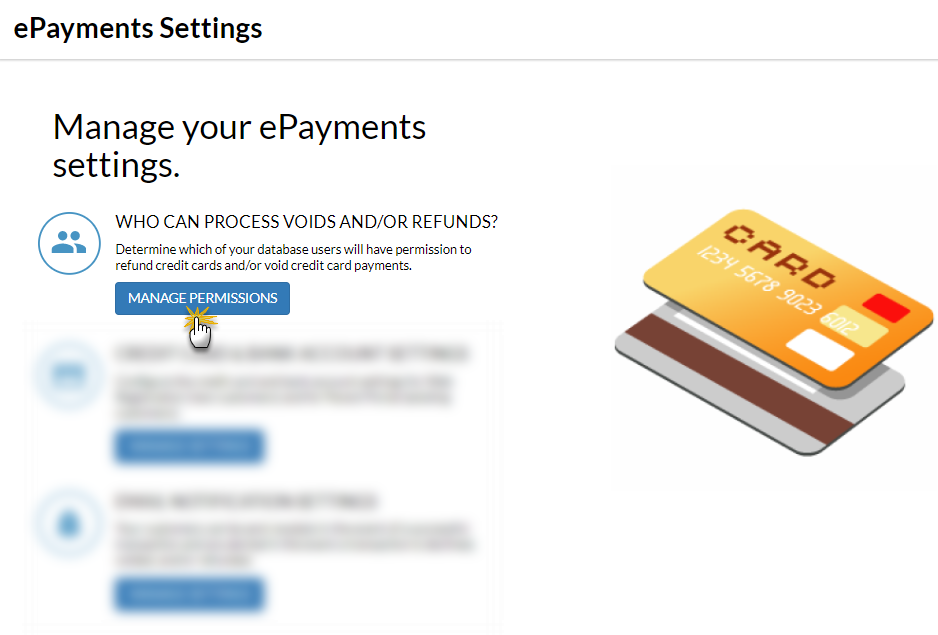
Use the checkboxes in each column to indicate which actions the User IDs should have permissions for; select a checkbox to give the permission.
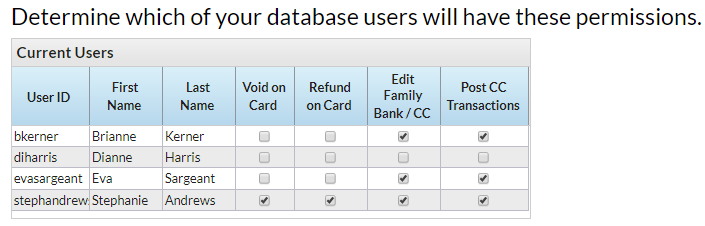
If a User ID is given the permission to Post CC Transactions, they will also be given the permission to Process Credit Cards and Bank Accounts.
The second step in the ePayments Wizard will guide you through your Credit Card and Bank Account Settings.
