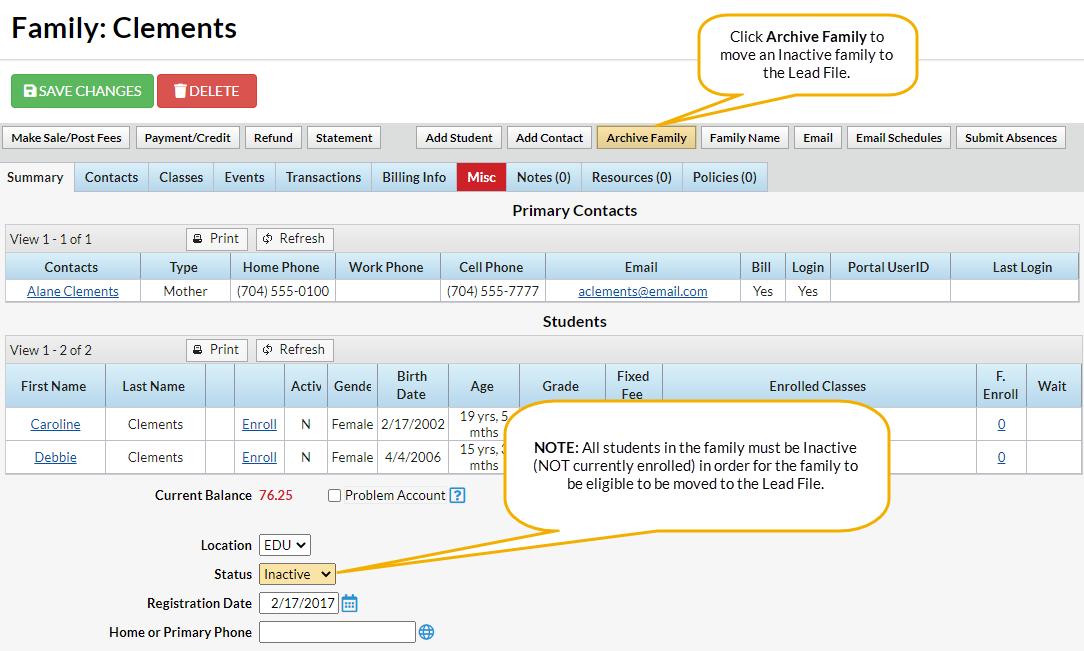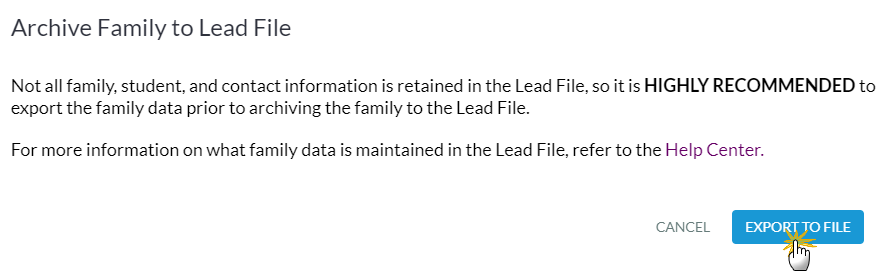There is no limit to the number of families you can archive to the Lead File, however, you cannot move just a single student from a family, the entire family must be moved.
Student enrollment information is maintained in the Lead File and will be included in the Enroll History report, Enrollment Detail report, and Drop History report with the exception of families archived before 11/11/2015.
Archive a Family to the Lead File
A separate Lead File is created for each student in the family when the family is archived.
- Locate the Family and ensure that no student in the family is actively enrolled. If a student is actively enrolled in a class, an event, or on a waitlist, they must be dropped prior to moving the Family to the Lead File.
- Click the Archive Family button in the Family Record.
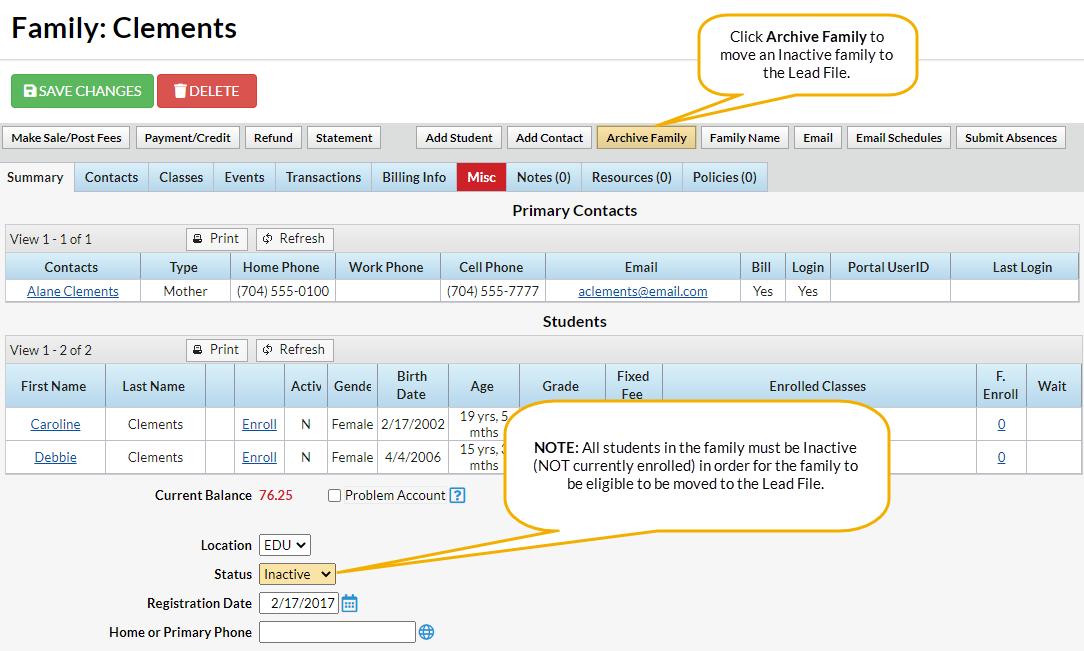
- Click Export to File in the Archive Family to Lead File window.
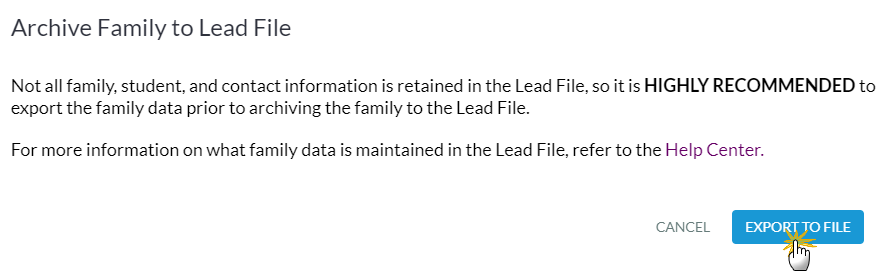
- Export the data to Excel and save the exported Excel file to your computer.
- Return to Jackrabbit after saving the exported data, and click the Archive Family to Lead File button.
- Click OK when prompted.
Frequently Asked Questions
Q. How often should I move inactive families to the Lead File?
A. Jackrabbit recommends that you allow an inactive family to remain in your system approximately 12 - 18 months before moving the Family to the Lead File.
Q. Can I mass restore families from the Lead File back to my system?
A. There is no option to mass restore families back to the main Jackrabbit from the Lead File. Families must be restored individually.
Q. Can a customer who is in the Lead File access the Parent Portal?
A. Families who are housed in the Lead File can not access the Parent Portal. The Lead File is separate from your main Jackrabbit.
Q. What happens if I move a family to the Lead File and they register using the Online Registration form?
A. When a family is moved to the Lead File, they are no longer part of your main system. If that family registers with you again using the Online Registration form, a new family record will be created for them in your main system. The newly created family record is not related in any way to the Lead File record for the same family.
We recommend you restore the family's Lead File record to the main system and then merge it with the newly created family record. This allows you to pull all of the family's history together.
If the Family has more than one Student, a separate Lead File record will be created for EACH Student.