The Instructor Scheduled Time report, found under the Staff (menu) > Staff Reports, displays a summary of classes for each instructor.
- Ensure a balance of teaching hours for each instructor.
- Use as class rolls for private lessons.
Save a frequently used report for quick and easy access! Click the Heart icon![]() next to a report name to change the heart to red
next to a report name to change the heart to red![]() and add the report to your Reports menu > My Reports.
and add the report to your Reports menu > My Reports.
Search Criteria
Use Search Criteria to narrow down results to the classes you want to work with.

The Instructor Scheduled Time Report is intended for viewing current enrollment. Future enrollments will not be displayed. To view future enrollments, see our Help article Report/Track Future Enrollments.
Report Results
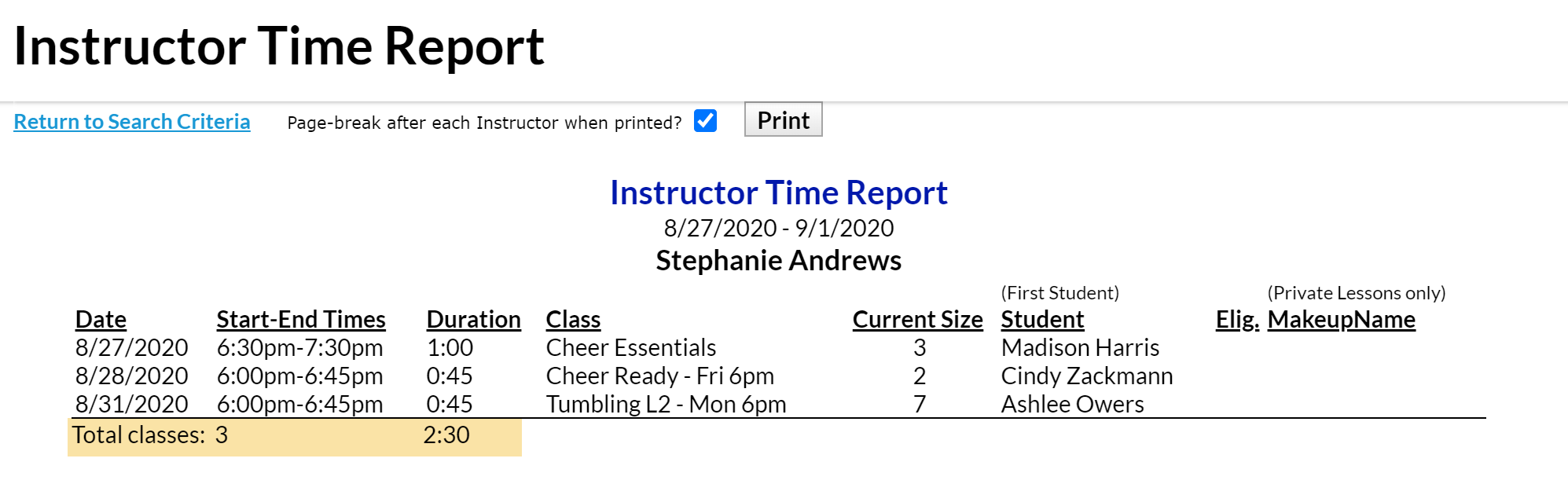
A staff person with the Instructor field set to No on their Staff record will not have any scheduled time.
