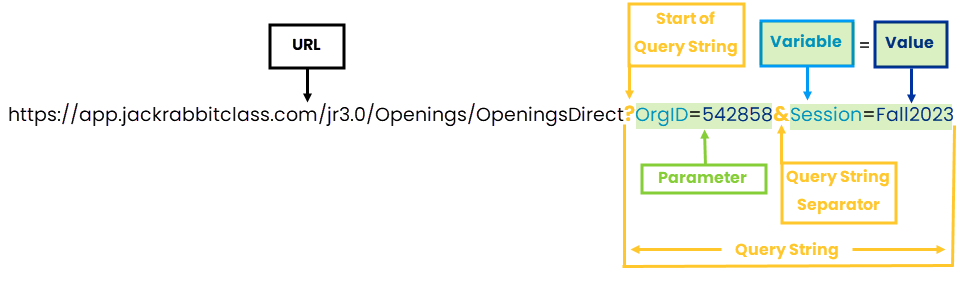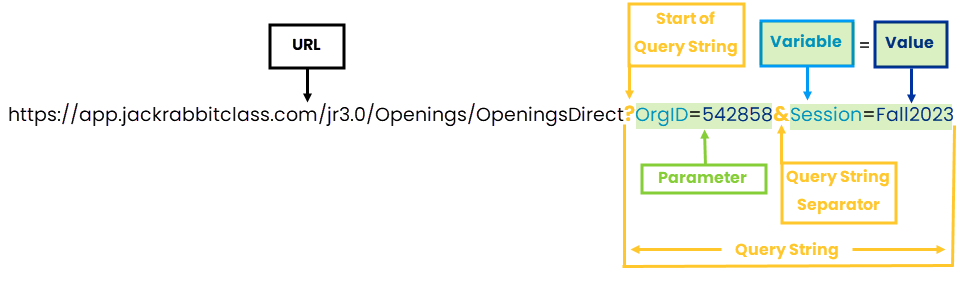A Cheat Sheet for Customizing Your Online Class Listing Tables
Last Modified on
04/01/2024 4:52 pm EDT
Speed Learning 🤓
- A Query String is a set of characters tacked onto the end of a URL that passes information to the web server, telling it what content to deliver or action to take.
- A Query String is added to a URL after a question mark (?) and can include one or more Parameters.
- Each Parameter is represented by a Variable and a Value. An equals sign (=) separates each Variable and Value. An ampersand (&) separates multiple Parameters.
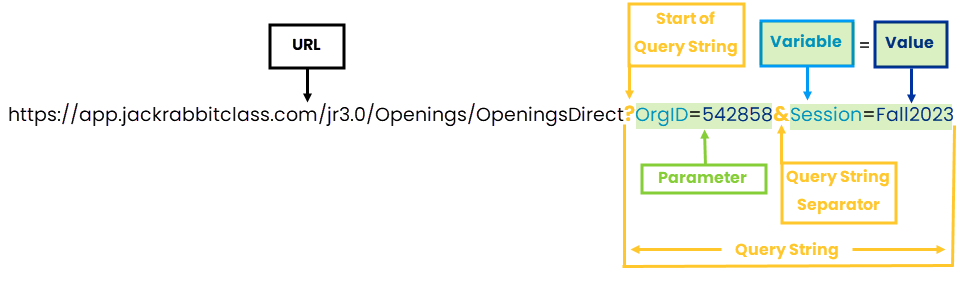
Basic Online Class Listing Table Code
Replace the XXXXX with your Organization ID. Your Organization ID can be found under the Gear icon > Settings > Online Registration.
JavaScript code:
| <script type="text/javascript" src="https://app.jackrabbitclass.com/jr3.0/Openings/OpeningsJS?OrgID=XXXXXX"></script> |
Direct URL (link):
| https://app.jackrabbitclass.com/jr3.0/Openings/OpeningsDirect?OrgID=XXXXXX |
Parameters for Customizations
Filter Tables
| Variable=Value |
Notes |
| Cat1=x |
- This parameter will filter to allow you to create tables of grouped classes.
- x=the name of the drop-down value in your Jackrabbit system,
e.g., Cat1=Ballet or Session=Fall2023.
- Each variable can only be used once in the query string.
- With the exception of Cat1, Cat2, and Cat3, all variables can only be paired with one value.
- Cat1, Cat2, and Cat3 variables can be paired with multiple values separated by a vertical line (the '|' symbol), e.g., Cat1=Ballet|Cheer.
|
| Cat2=x |
| Cat3=x |
| ClassDays=x |
| Gender=x |
| InstructorID=x |
| Location=x |
| Room=x |
| Session=x |
Show Columns
| Variable= |
Values |
Notes |
| showcols= |
Cat1 |
- This parameter will show additional columns of class information in the table.
- The variable showcols is used only once in the parameter and can be paired with multiple values separated by a comma, e.g., showcols=Cat1,Location,Instructors.
|
| Cat2 |
| Cat3 |
| Duration |
| Instructors |
| Location |
| Room |
Hide Columns
| Variable= |
Values |
Notes |
| hidecols= |
Ages |
- This parameter will hide columns of class information in the table.
- The variable hidecols is used only once in the parameter and can be paired with multiple values separated by a comma, e.g., hidecols=Class,Description,Tuition.
|
| Class |
| Days |
| Description |
| EndDate |
| Gender |
| Openings |
| Session |
| StartDate |
| Times |
| Tuition |
Sort by Columns
| Variable= |
Values |
Notes |
sort= |
Ages |
- This parameter will sort the rows of data in a table in ascending order by column. To sort in descending order, add desc after the sort value, e.g., sort=Openingsdesc.
- The variable sort is used only once in the parameter and can be combined with multiple values separated by a comma, e.g., sort=Tuition,Class,Days.
- When using multiple values, the 1st value is prioritized as the primary sort, organizing rows with the same data into groups; then, the 2nd value is applied within each group of identical data. This process can be continued for additional values if needed.
|
| Cat1 |
| Cat2 |
| Cat3 |
| Class |
| Days |
| Description |
| Duration |
| EndDate |
| Gender |
| Instructors |
| Location |
| Openings |
| Room |
| Session |
| StartDate |
| StartTime |
| Tuition |