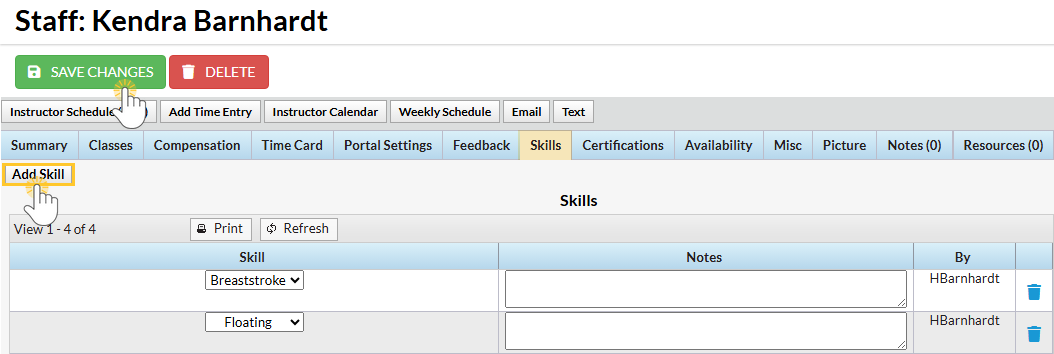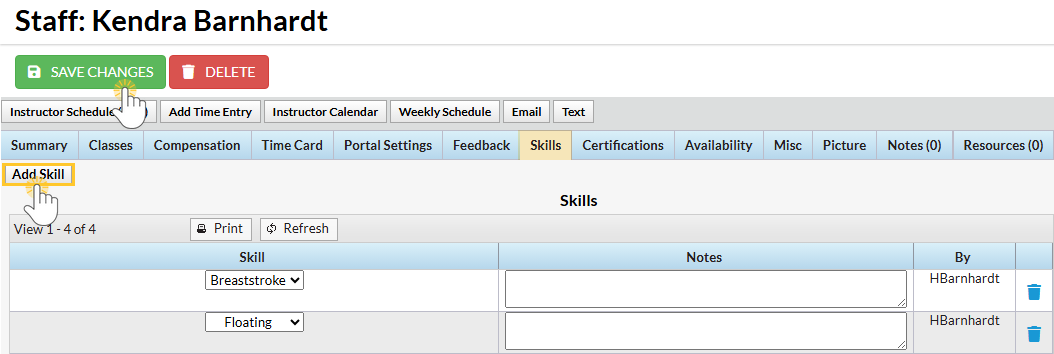Many organizations use Instructor Skills to indicate which skill/instrument an instructor can teach. Recorded Skills are displayed on the Instructor View in the Activity Calendar. Hover over an instructor's name to view their Skills.

Permissions define the data Users can access and the actions they are allowed to perform. Access to the Skills tab on Staff records requires the Staff Skills Tab permission in the Staff category. Learn more about Permissions for Jackrabbit Users.
Once you have created Staff Skills in your drop-down lists, you are ready to assign them to your Staff.
Add a Skill to a Staff Member
- Go to Staff menu > Active Staff.
- Select a staff member.
- Click the Skills tab for the staff member.
- Click the Add Skill button.
- Choose a Skill from the drop-down list and add Notes if needed.
- Click Save Changes.