Immunizations fields are located in the Student record on the Medical tab and in the Staff record on the Misc tab. These fields can be relabelled to a preferred name, e.g. Vaccinations or COVID, and are trackable in several reports.
Users with the appropriate User Permissions can clear these fields as needed using either the mass action (multiple students/staff) or row action (individual student/staff) "Clear Immunizations fields" on the All Students page and the Active Staff page.
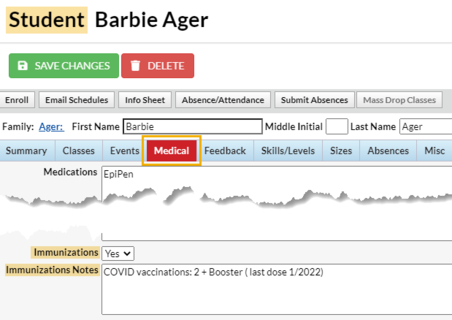
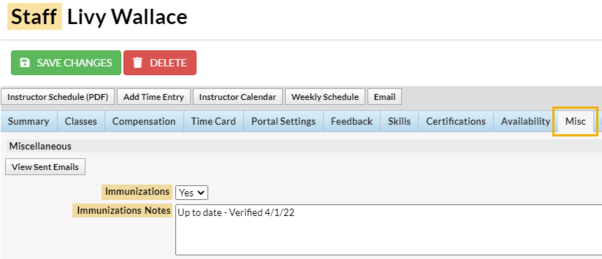
Immunizations Settings
The Immunizations Yes/No drop-down and Immunizations Notes fields can be relabelled to a name you prefer, for example, Vaccinations or something more specific like COVID.
The preferred name cannot be more than 25 characters. A counter lets you know how many characters you have entered.
Change the Label Within Jackrabbit
From the Gear icon > Settings > General > Organization Defaults, scroll down to the Immunization Settings. The name entered in the Preferred Immunizations Field will relabel the fields throughout Jackrabbit.
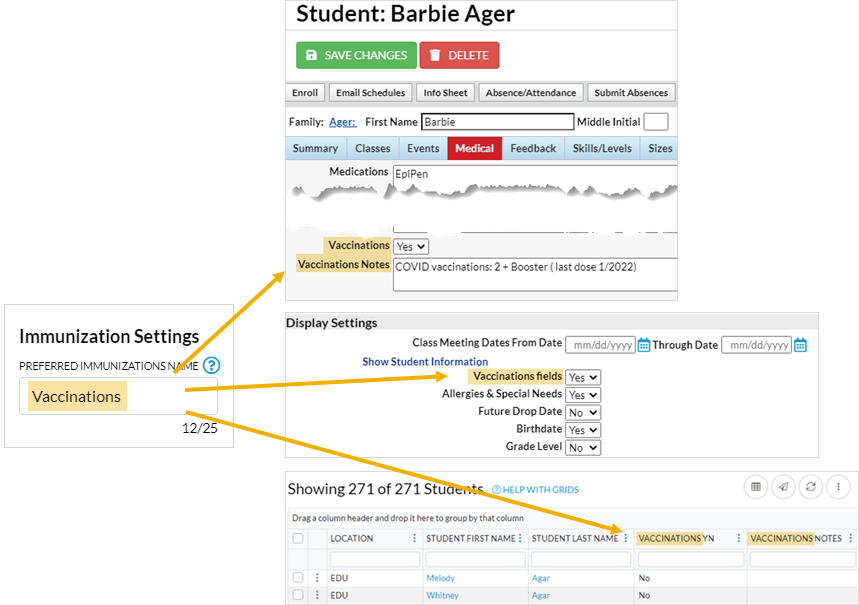
Change the Label on the Online Registration Form
From the Gear (icon) > Settings > Online Registration, scroll down to the Student section.
The field names will show the default Immunizations unless you have entered a preferred name as above, and then the field name will display in Jackrabbit as the preferred name.
The text entered in the Registration Form Label will relabel the fields on your Online Registration Form. Use the Field Options to define whether the fields are hidden on the form, required, or optional.
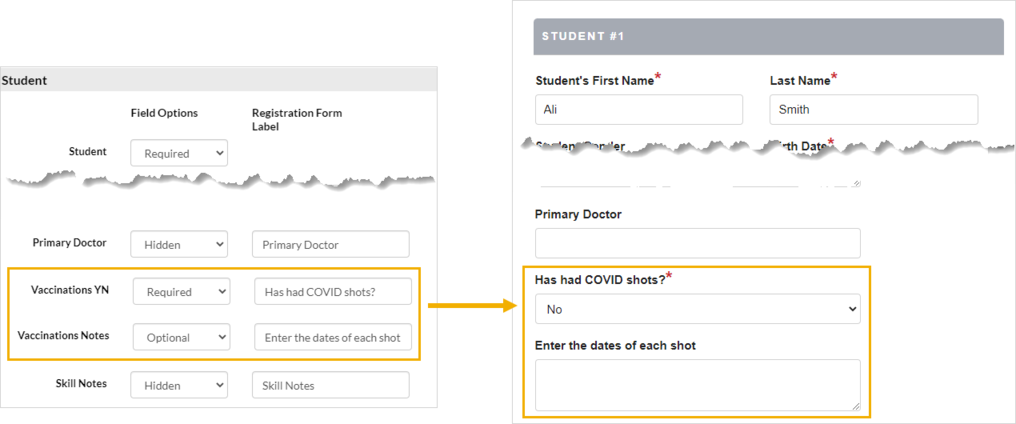
Student Immunizations
The information entered in the Immunizations fields on the Medical tab of the Student record can be viewed in several reports.
Who's Scheduled To Be Here Report
On the Who's Scheduled To Be Here report, two columns display the Immunizations fields, Immunizations YN and Immunizations Notes. These columns are displayed by default. However, they can be hidden using the Columns option in the column menu.
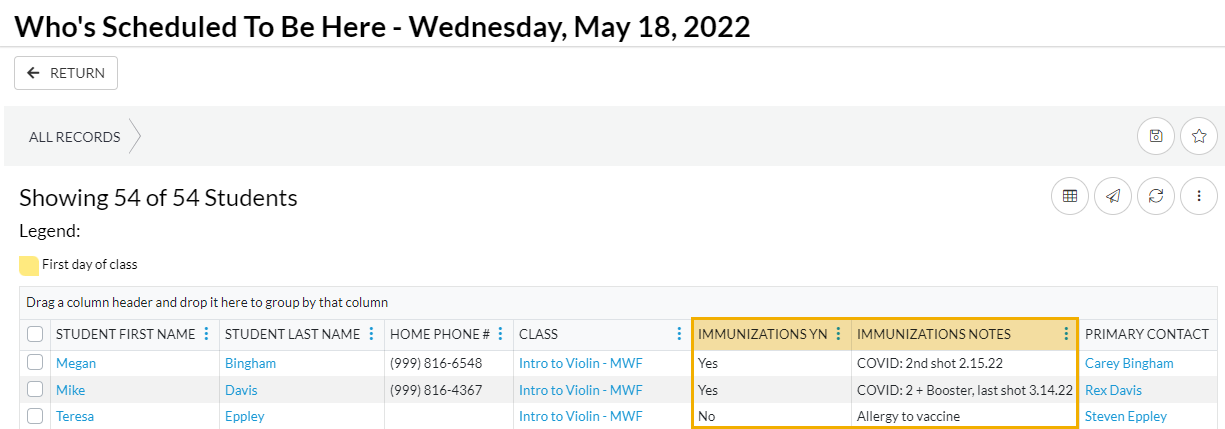
Class Rolls
When generating a Class Roll report, the Display Setting Show Student Information > Immunizations fields controls whether or not the Immunizations information is included in the report.
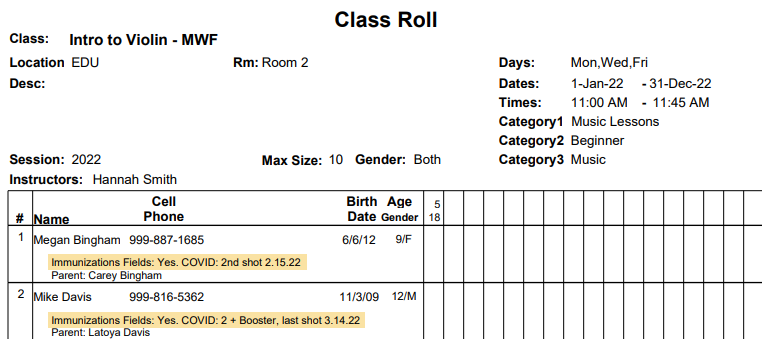
All Students
On the All Students page, two columns display the Immunizations fields, Immunizations YN and Immunizations Notes. These columns are displayed by default. However, they can be hidden using the Columns option in the column menu.
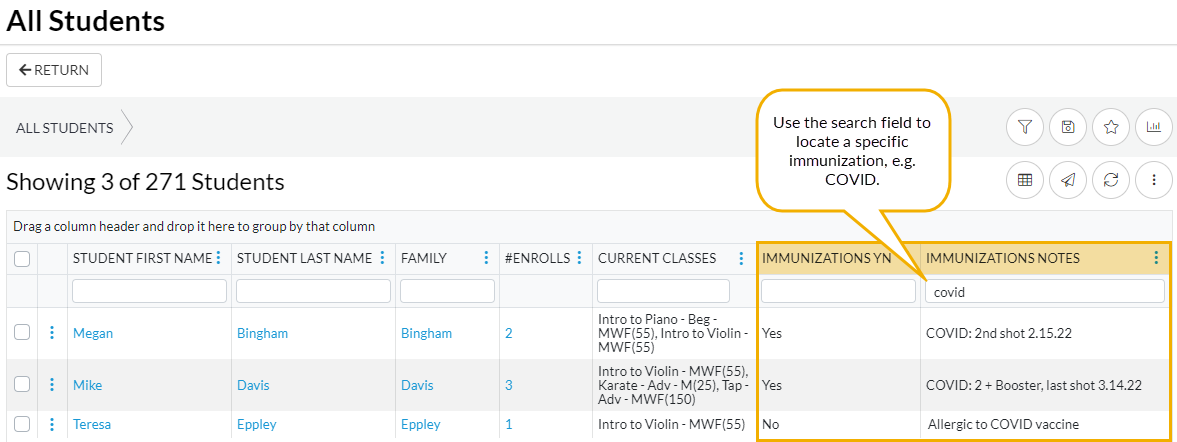
If you have the User Permission Clear Immunizations Fields (Students category) you can clear the Immunizations fields for a specific student or for multiple students at once. You'll have the option to clear the Immunizations YN field, the Immunizations Notes field, or both.
- To clear the fields for an individual student, use the row menu
 option Clear Immunizations fields.
option Clear Immunizations fields. - To clear the fields for multiple students, select the checkbox in the first column for the students whose fields you are clearing, and then use the More icon
 option Clear Immunizations fields.
option Clear Immunizations fields.
Staff Immunizations
The information entered in the Immunizations fields on the Misc tab of the Staff record can be viewed using the Active Staff page (Staff menu). The Immunizations YN and Immunizations Notes columns display by default and can be hidden using the Columns option in the column menu.
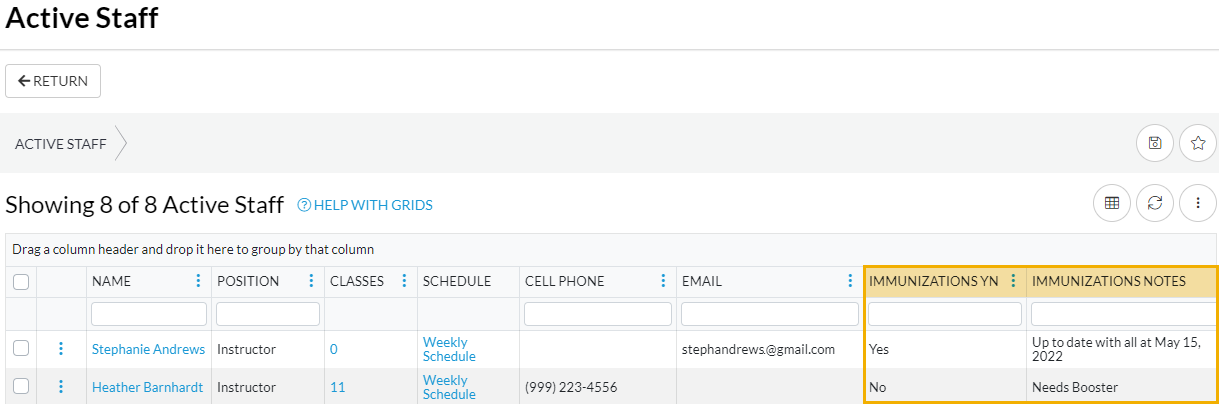
If you have the User Permission Clear Immunizations Fields (Staff category), you can clear the Immunizations fields for a specific staff member or multiple staff at once. You'll have the option to clear the Immunizations YN field, the Immunizations Notes field, or both.
- To clear the fields for an individual staff member, use the row menu
 option Clear Immunizations fields.
option Clear Immunizations fields. - To clear the fields for multiple staff, select the checkbox in the first column for the students whose fields you are clearing, and then use the More icon
 option Clear Immunizations fields.
option Clear Immunizations fields.
 option Clear Immunizations fields.
option Clear Immunizations fields. 