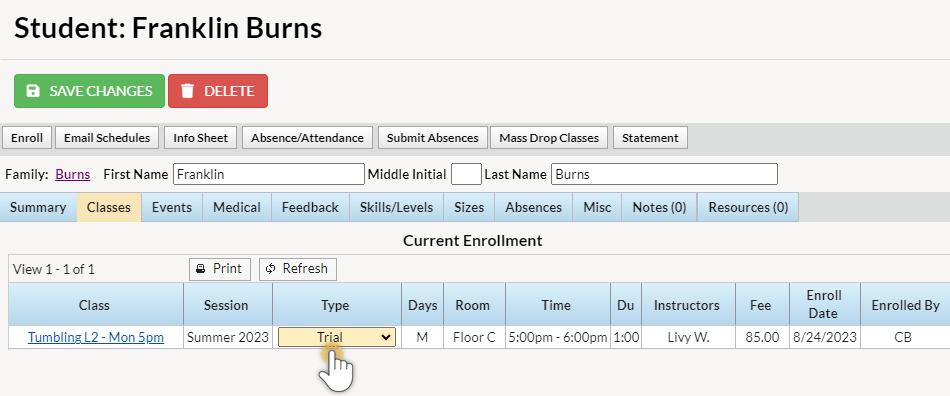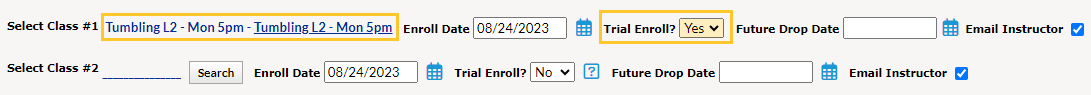Jackrabbit allows you to offer a class as a trial. The ability to enroll in a class as a trial is a per-class option, and the class record must have Allow Trial Enrollment set to Yes on its Summary tab. For more details, see Classes/Lessons.
When a student is enrolled as a trial, the enrollment will be given an Enroll Type of Trial, which lets your staff know that the student is a trial student. When posting tuition fees, Trial Enroll Types can be excluded, so fees are not posted to those students in trial classes.
Trial Enrollments for New Students from Within Jackrabbit
Students can be enrolled as a trial using the Quick Registration Form.
- Go to the Families menu > All Families > Quick Registration.
- Complete the Quick Registration form.
- Select a Class.
- Set the Trial Enroll? field to Yes.
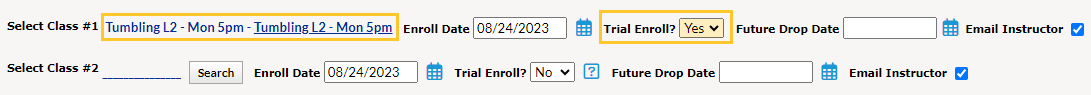
- Select a Future Drop Date (if needed) that is the day after the actual trial date so that the student will drop from the class after their trial class automatically.
- After submitting the Quick Registration, the student's Enroll Type will be set to Trial.
Trial Enrollments for Existing Students from Within Jackrabbit
Students can be enrolled as a trial when you or your office staff enroll students from within Jackrabbit.
If a student has already enrolled in the class, you can also set the Enroll Type to Trial on the student's Classes tab.