The Email Listing report will display contact and student email addresses from the Family record based on your chosen search criteria.
Get to this report from the Families menu > Family Reports > Email Listing.
- Export results to an external program to use for marketing purposes.
- Send an email directly to all, or only some, of the families from the report results.
- Print or export the report as an Excel, CSV, or PDF file.
Save a frequently used report for quick and easy access! Click the Heart icon![]() next to a report name to change the heart to red
next to a report name to change the heart to red![]() and add the report to your Reports menu > My Reports.
and add the report to your Reports menu > My Reports.
Search Criteria
You can filter your list of families using any or all of the Search Criteria, and Jackrabbit will compile an email report including families who meet all of the selected criteria.

Report Results
Review the results and use the checkbox in the last column to select the families to email. Click the Email button to quickly generate an email to all or the selected students in the report.
- Use the active links in the report to go to a Family record.
- Show/Hide Columns as needed. In this example, 1 column is hidden.
- Report results can be customized with the ability to sort columns and modify column width.
- The Type column indicates if the email belongs to a student or family contact.
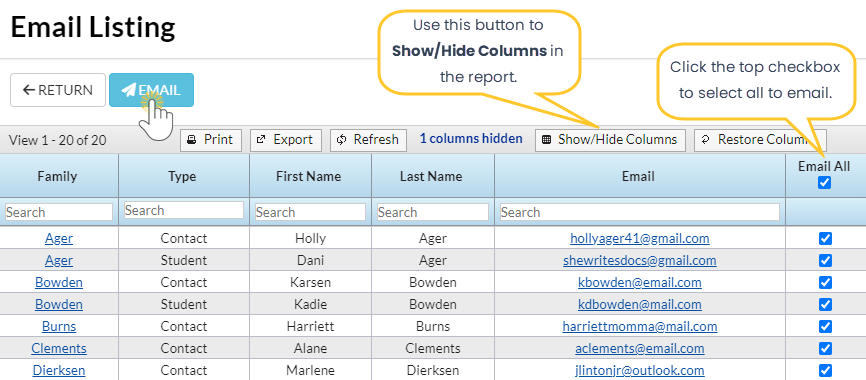
A history (365 days) of emails sent from this report is kept in the Family record, Misc tab> View Sent Emails.
