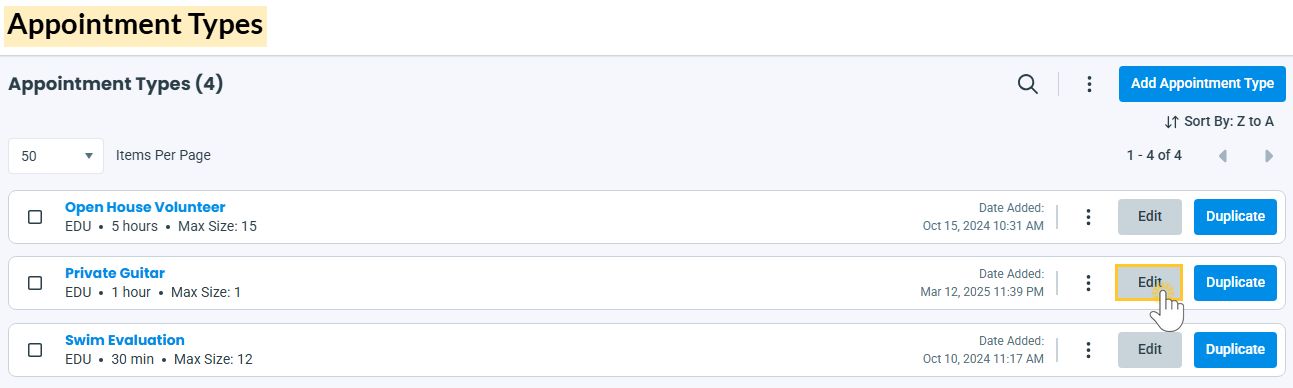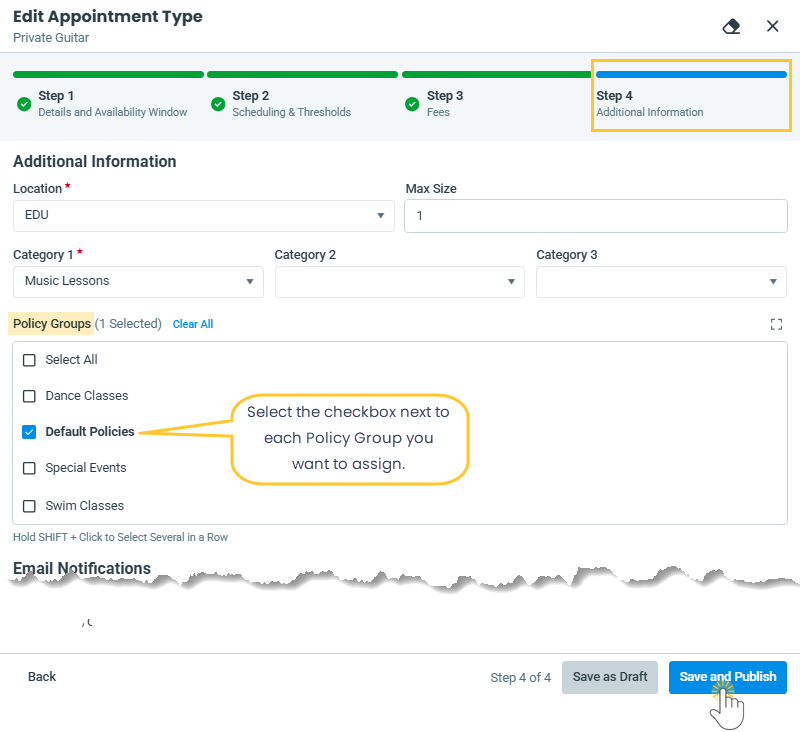Depending on your organization and the Appointments you offer, you may need to assign specific Policy Groups for private lessons, evaluations, room rentals, and more. This determines which policies families must agree to when booking an appointment.
Changes to an Appointment Type, such as assigning Policy Groups, apply only to new bookings. Previously booked appointments are not affected. You can also assign Policy Groups when creating a new Appointment Type. Learn more in our article Create an Appointment Type.
To assign Policy Groups to an existing Appointment Type:
- Go to the Activities menu > Appointments > Appointment Type.
- Select Edit next to the Appointment Type you want to update.
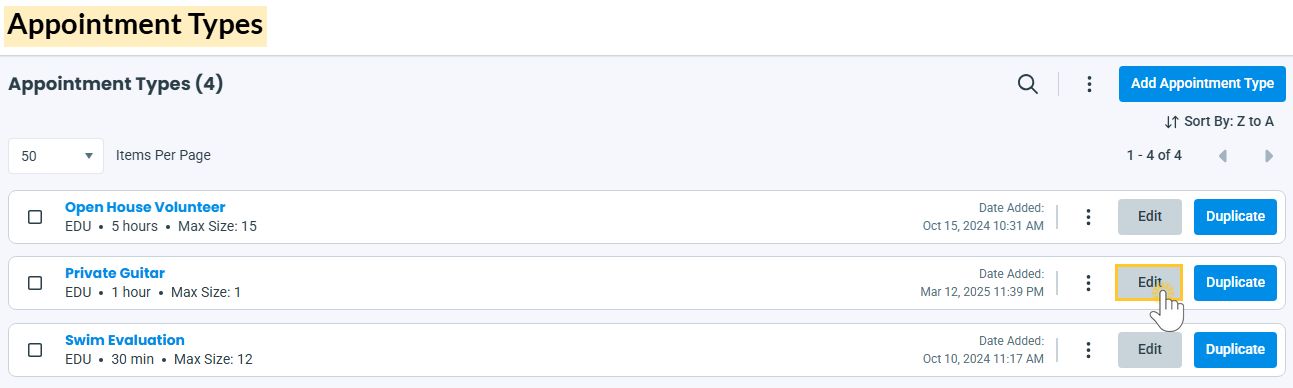
- Go to the Step 4 Additional Information tab, and select the checkbox next to each Policy Group you want to assign.
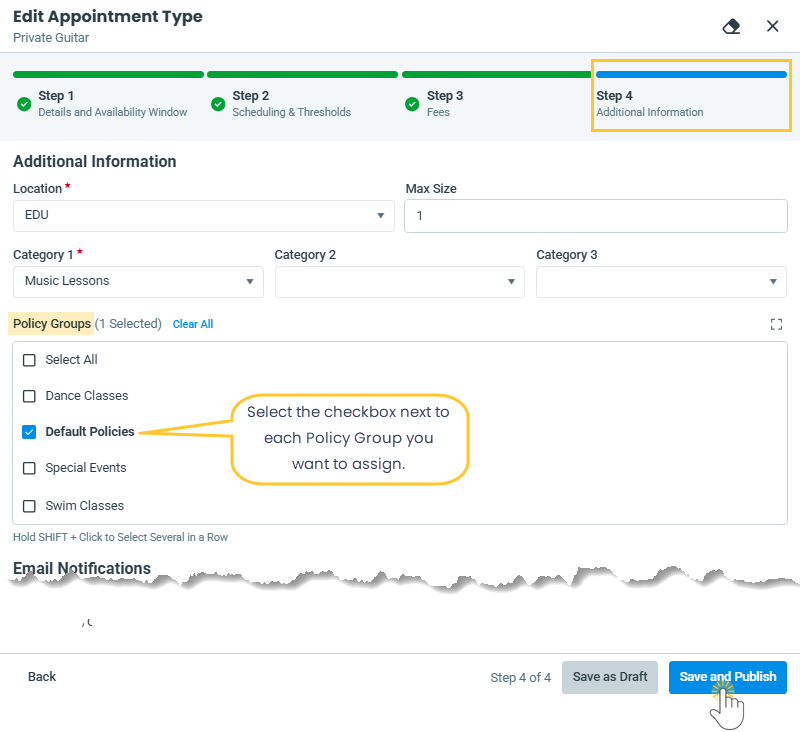
- Click Save and Publish.
- In the pop-up window, click Yes, Update to confirm the changes apply to future bookings only.