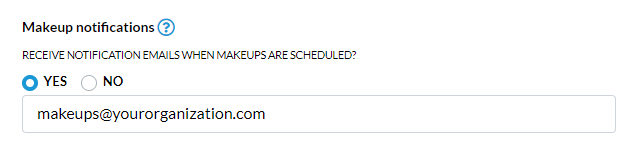When you Allow Parents to Schedule Makeups in the Parent Portal, there are a couple of ways to monitor the makeups that are scheduled by your customers through their portals.
Parent Portal Log Report
To access the Parent Portal Log report go to Families (menu) > Family Reports and select Parent Portal Log (on the Recommended tab).
Use the Filter Option Makeups to report on all makeups scheduled in the Parent Portal during a specified date range.
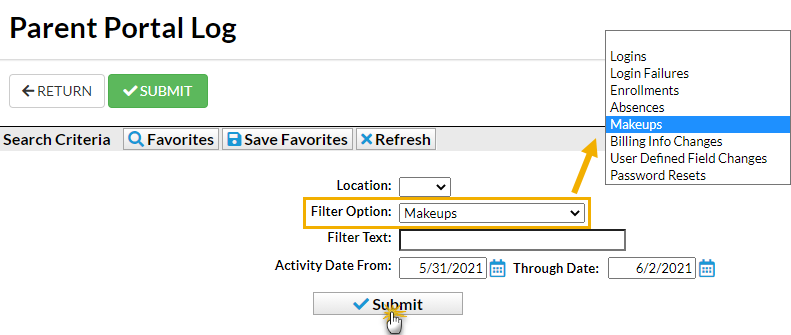
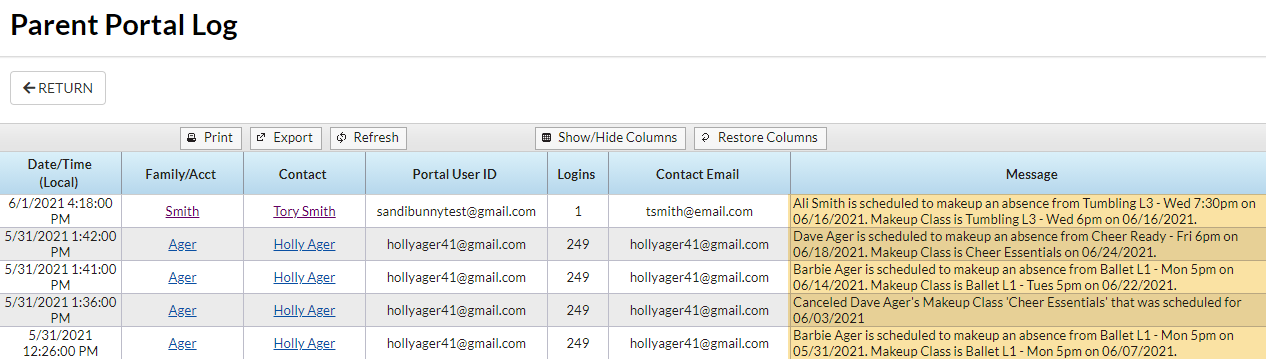
Save a frequently used report for quick and easy access! Click the Heart icon![]() next to a report name to change the heart to red
next to a report name to change the heart to red![]() and add the report to your Reports menu > My Reports.
and add the report to your Reports menu > My Reports.
Makeup Notifications
When a makeup is scheduled in the Parent Portal, Jackrabbit immediately sends an email notification to:
- The instructor of the makeup class. Only the first instructor (Instructor 1) will receive the email if there are multiple instructors.
- The primary contacts in the family record of the student enrolled in the makeup class.
- The email address for the Portal Login ID that scheduled the makeup.
Additionally, you can choose to send email notifications to a specified email address. Go to the Gear icon > Settings > General > Organization Defaults (left menu) and scroll down to the Parent Portal Absence & Makeup Settings.
Go to the Makeup notifications setting and select Yes to receive notification emails when makeups are scheduled in the parent portal.