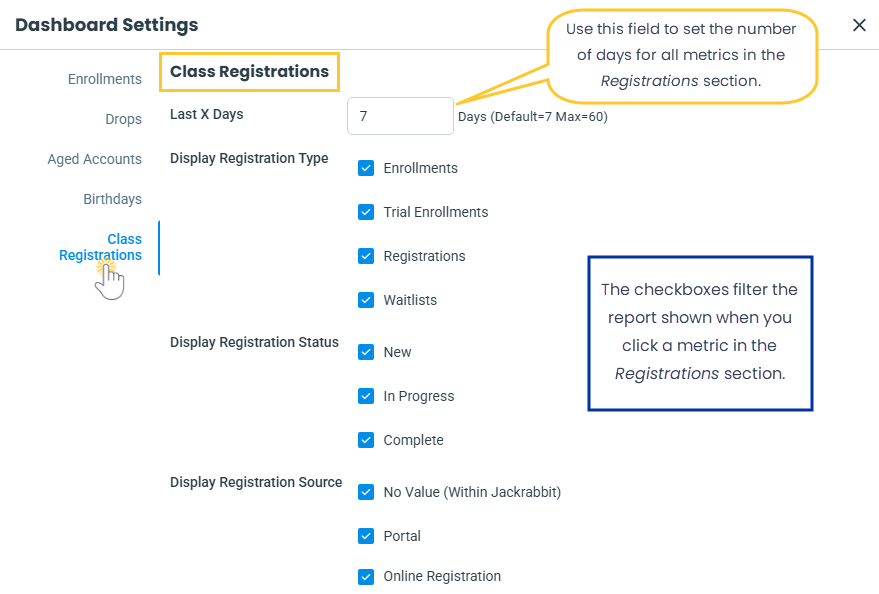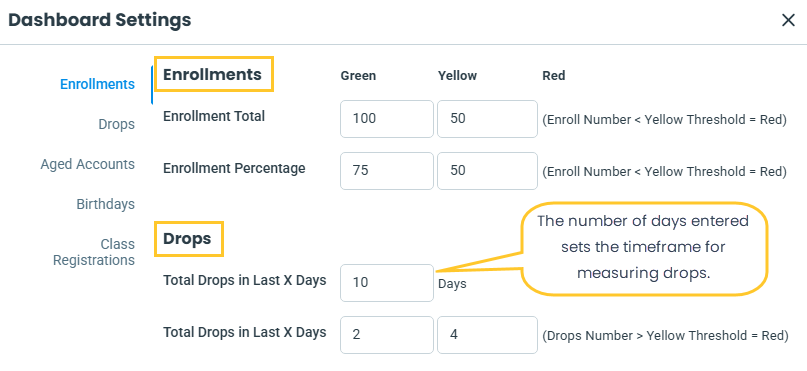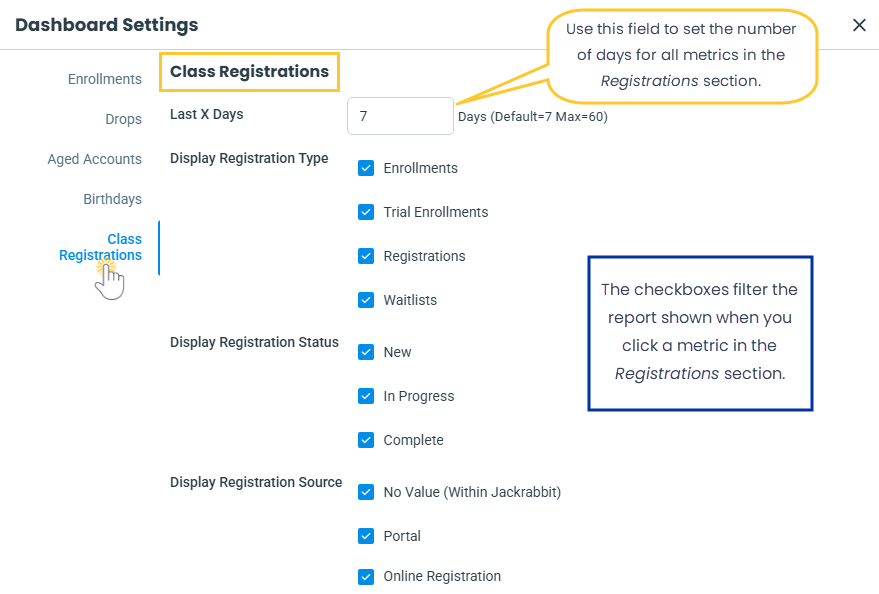Set thresholds for key metrics, define limits for aged accounts, and choose how far in advance birthdays display so your Executive Dashboard surfaces the insights that matter most to you.
To access these settings, click Dashboard Settings on the top right of your Executive Dashboard.

Permissions define the data Users can access and the actions they are allowed to perform. Dashboard Settings requires the Dashboard-Edit Settings permission in the General category. Learn more about Permissions for Jackrabbit Users.
Customize Your KPIs
Dashboard Settings include three sections related to the metrics shown in the KPIs widget: Enrollments, Drops, and Class Registrations.

- Enrollments - Controls the thresholds set for the Enrollments and Enrollment Percentage metrics
- Set thresholds to flag values that are on target (green), borderline (yellow), or need attention (red).
- Drops - Controls the value shown for the Drops metric
- Set the Total Drops in Last X Days window to measure drops and apply thresholds to flag the drop count.
- Class Registrations - Controls the values shown for the Portal Enrollments, Online Registrations, and Class Registrations to be processed metrics
- Set the Last X Days range to define the reporting window and choose which fields to include in the filtered reports.
Edit Enrollments and Drops Settings
Use the Enrollments and Drops settings to control thresholds and days measured for the Enrollments & Drops section of the KPIs widget.
- From the Executive Dashboard, select Dashboard Settings.
- In the Enrollments section, set your Green and Yellow thresholds for Enrollment Total and Enrollment Percentage. The indicators on the metrics will change to red based on their relationship to the yellow number (< less than or > greater than).
- In the Drops section, set the first Total Drops in Last X Days value to define the timeframe for measuring the Drops metric and the Green and Yellow thresholds to monitor drop volume.
- Click Save when finished.
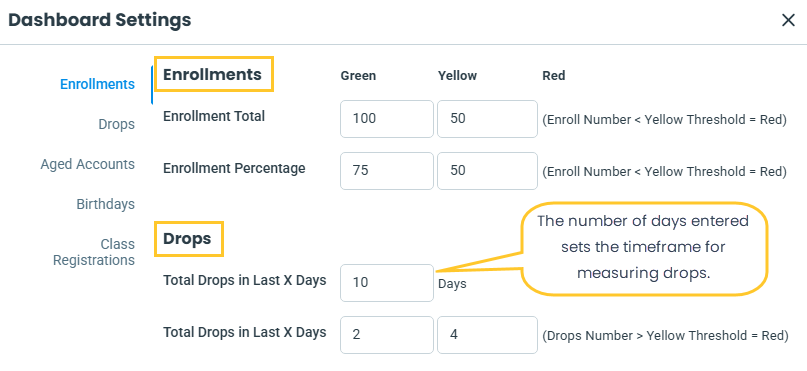
Edit Class Registrations Settings
Use the Class Registrations settings to control the days measured and filters for the Registrations section of the KPIs widget.
- In the Dashboard Settings, select Class Registrations from the left menu.
- Set the Last X Days value to define the number of days to include in the Portal Enrollments, Online Registrations, and Class Registrations to be processed KPIs.
- Use the Display Registration Type, Display Registration Status, and Display Registration Source checkboxes to control which filters apply to the reports shown when you click a metric in the Registrations section.
-
Click Save when finished.