If you post tuition by adding up the hours spent in classes (Billing Method - By Total Hours), you will create a Total Hours Fee Schedule that outlines how much you charge for each hour increment. Jackrabbit will add up the hours in class, either by student or by family, and look to the Fee Schedule to locate the corresponding fee for the number of hours.
Your Fee Schedule is created and edited from the Gear (icon) > Settings > Tuition & Discounting > Tuition Billing Settings. Select + Edit Fee Schedule (button) in the Tuition Billing Settings to create or edit your Fee Schedule.
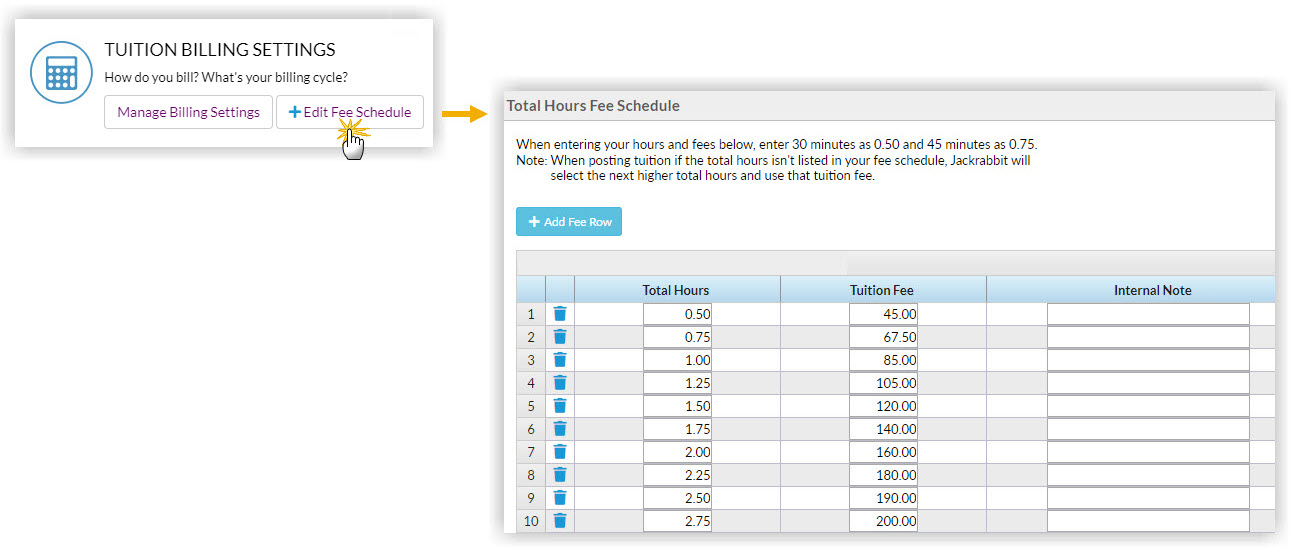
The Fee Schedule is based on the number of hours in class per week. It is extremely important that you set the class Tuition Fee and the Fee Schedule to reflect the rates associated with whatever Tuition Billing Cycle you've decided to use. These classes can't be prorated due to having a fee schedule in place.
Fee Schedule Example
For this example, 1 hour of class per week is $85:
- If your Billing Cycle is Weekly the tuition fee for 1 hour should be $85 ($85/wk x 1 week).
- If your Billing Cycle is Monthly the tuition fee for 1 hour should be $340 ($85/wk x 4 weeks).
- If your Billing Cycle is By Session, and your Session is 8 weeks, the tuition fee for 1 hour should be $680 ($85/wk x 8 weeks).
Important to Note
- If you don't see the + Edit Fee Schedule option in your Tuition Settings it may be that your system is currently only set to use the By Class Fee Billing Method. The Fee Schedule is only available when you bill your classes By Total Hours.
- It is only possible to have one Fee Schedule at a time.
- Only one Billing Cycle can be used for your classes billed By Total Hours.
- When entering part hours in the Fee Schedule enter 15 minutes as .25, 30 minutes as .50, and 45 minutes as .75.
- When posting tuition, if the total hours aren't listed in your fee schedule Jackrabbit will select the next higher total hours and use that tuition fee.
