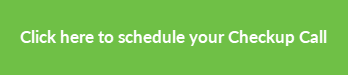We would be so sorry to see you go, but we have a clear process in place to guide you through your cancellation. Canceled accounts, in good standing, will remain active until the start of the next billing period (1st of the month) after you submit your cancellation through the Drop Request in your Customer Billing Portal.
Use the button below to expand or collapse all sections, or select a heading to view one section at a time.
Before You Go - We Have Some Options for You!
- Keep using Jackrabbit AND lower your monthly Jackrabbit subscription fee
Your monthly fee is based on the total # of students (active + inactive) in your system, BUT all family/student records stored in your Lead File, as well as students placed On Hold, are EXCLUDED from monthly fees. You can maintain an unlimited number of families in the Lead File without increasing your subscription fee! Learn how to use the Lead File and Hold Student feature.
- Would you benefit from phone training and a review of your system?
If you feel Jackrabbit is not meeting your needs, we want to help! Our phone training will help maximize your use of the software to make your business more profitable and easier to manage. There is no cost for training and system review. We will give recommendations and assistance in areas where you have questions, where Jackrabbit has new functionality, or where we see existing features that will benefit your business.
Your Jackrabbit fees will be waived for the month of your training!
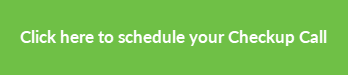
- Need us to HOLD your data for a while?
Jackrabbit can place your account on hold for a flat fee of $20/month. We will continue to store your data exactly as you have left it for as long as you need! Email the Billing Department directly at billing@jackrabbittech.com to request a hold. You will not have access to your data while on hold. When you are ready to access your system again, just let us know; full access will be restored immediately and regular billing will resume.
Steps to Cancel Your Subscription
To cancel your Jackrabbit subscription, you must submit a Drop Request through your Customer Billing Portal. Use the same login credentials you use for Jackrabbit. The Drop Request must be submitted at least 30 days prior to the next billing date, as outlined in your subscription agreement (Section 6. Term and Termination of Step 3 in the Sign-Up form).
To submit a Drop Request:
- Log in to your Customer Billing Portal
Note: You can also access it from the Gear icon > Account > My Account > Billing, then select the Billing Portal link. - Navigate to the class card on your Dashboard.
- Click the More Options icon
 in the top-right corner of the card.
in the top-right corner of the card. - Select Request Drop.
- Choose a reason and provide any optional details.
- Click Submit.
After you submit your request, someone from our team will review it and follow up with you.
Forgot your login? Email us at cancels@jackrabbittech.com, and we'll help you complete the cancellation process.
What Happens to My Data When I Cancel?
If you would like your information saved "as is" for future reference e.g. for end-of-year reporting or you are a seasonal business, we recommend you place your account on hold (see above).
When your account is canceled, all information is cleared. We recommend that you request a data export and print reports before canceling.
Request a Data Export
At the time of cancellation, our Billing Department can run a utility to provide you with an export, in Excel format, of your Jackrabbit family, student, class, and transaction data. To request a data export, email Billing directly at billing@jackrabbittech.com.
Important Notes about the Data Export:
- Time Clock and staff records are not included in the export; run appropriate reports before your service is canceled.
- Lead File data is not included in the export; as part of the process of archiving families to the Lead File, an export of those families' data should have been done (this is not mandatory in the process, but highly recommended).
Reports to Print Before Canceling
We recommend you run several key reports before you cancel, as they will have your most important information in them in a straightforward format.
- Aged Accounts Summary
- Revenue Summary
- Paid Fees with Show Detail set to "Yes"
- Student Info Sheets
- Time Report (staff hours from the Time Clock)
- Year End Statements