The Online Registration Form is for use by NEW customers to create an account, provide family data, enroll in classes, agree to policies, and provide payment information. You control what options are available for online registration/enrollment. This form is for online use; for example: on your website, your Facebook page, or in an email blast as a link. The Online Registration Form is responsive, which means it is mobile-friendly for use on tablets and cell phones.
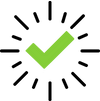 |
We recommend downloading, printing, and reviewing the Online Registration Form - Checklist for a Successful Rollout. |
What is the Online Registration Form?
The Online Registration form, customized by you, captures all necessary "new customer" information for a successful online registration. The one-page form can accommodate multiple students and multiple class selections on one submittal. It includes your legal policies and payment requirements and handles automatic email notifications.
The Online Registration Form can allow enrollment into specific classes and can also post Registration and/or Tuition fees if desired. Within seconds of being submitted, an email notification is sent to your organization and your customer with the registration details.
Online Registration provides convenience for your new customers to register/enroll via your website at any time, day or night, and because your customers are completing the registration process themselves, your staff is free to carry out other tasks.
The Related Articles (bottom of the page) walk you through setting up (customizing) your Online Registration Form, linking it to your website, tracking registrations, and more.
Do not put a live link to your Online Registration Form on your website until you have fully set up the form and tested it, as shown in the Set Up pages in this section.
Frequently Asked Questions
Q. Can I add a Facebook pixel to the Online Registration form?
A. No, at this time, we do not have a way to add Facebook pixels or other tracking cookies to our registration forms.
Q. Do I have to sign up for ePayments to use the Online Registration form?
A. No. Online registration and enrollment are totally separate from online payments.
Q. Where can I see comments entered in the Questions or Concerns section of the Online Registration form?
A. Comments submitted with the Online Registration form are located in 2 different places in Jackrabbit:
- Family record - Click on the Misc tab in any Family record, and the comments are shown in the Notes section.
- Process Class Registrations report - Go to the Classes (menu) > Class Reports > Process Class Registrations. Select the Criteria for the report and, click Submit, locate the Comments column to view the information. Check to be sure the Comments column checkbox (Show/Hide Columns) is selected for the report results.
In addition, Comments are also included in the email notification you receive when an Online Registration form is completed. The Comment box is hard coded and can not be removed.
