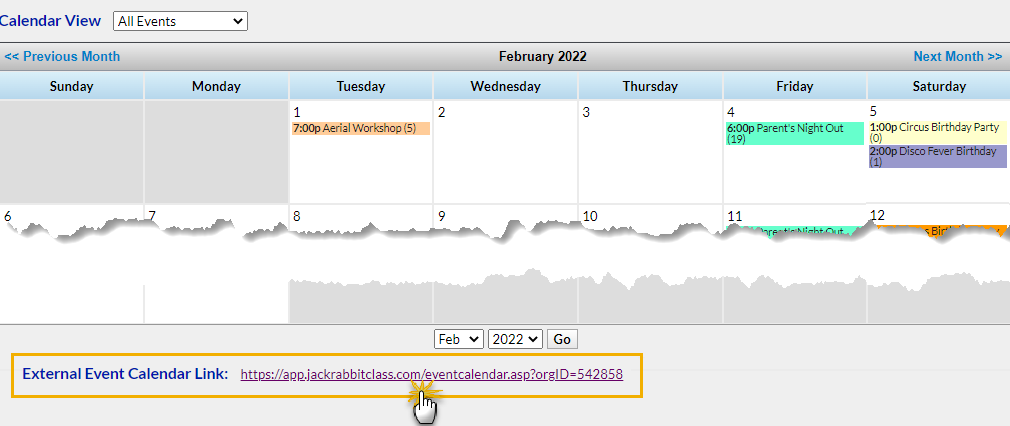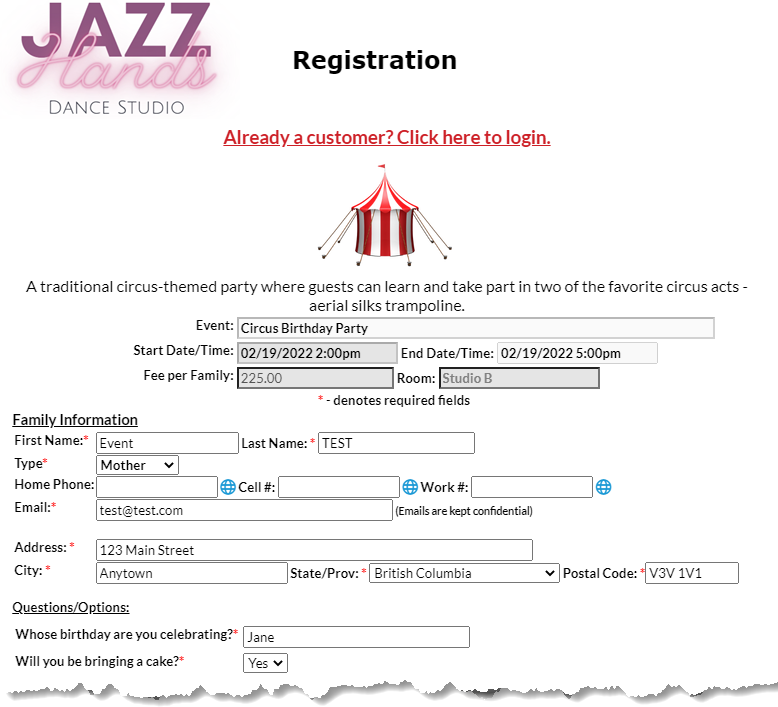Once you have created your events and you are ready to take them online, we recommend that you test the workflow so you'll understand your customer's experience. This allows you to make any necessary adjustments before the Event Calendar goes live.
The best way to do this is to use your External Event Calendar Link to register a fake family/student for an event.
- Go to the Events menu and select Calendar.
- Click the External Event Calendar Link beneath the calendar to open the registration form.
- Complete and Submit the registration form.
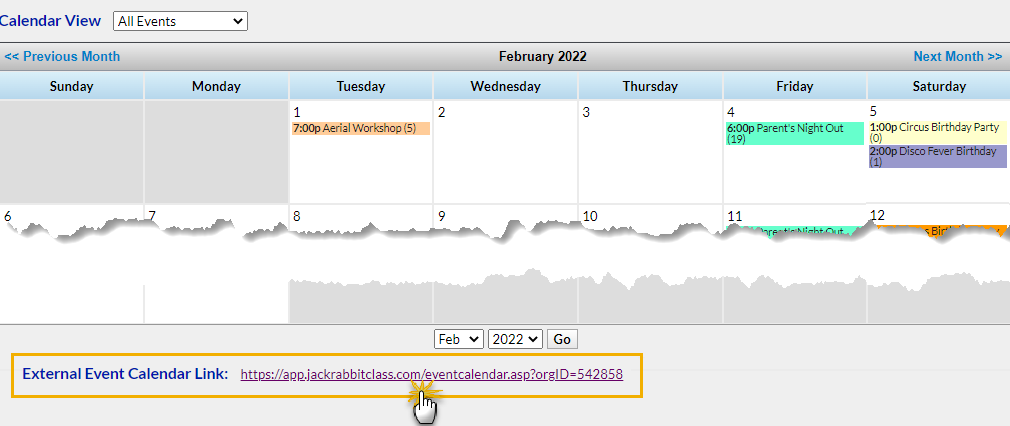
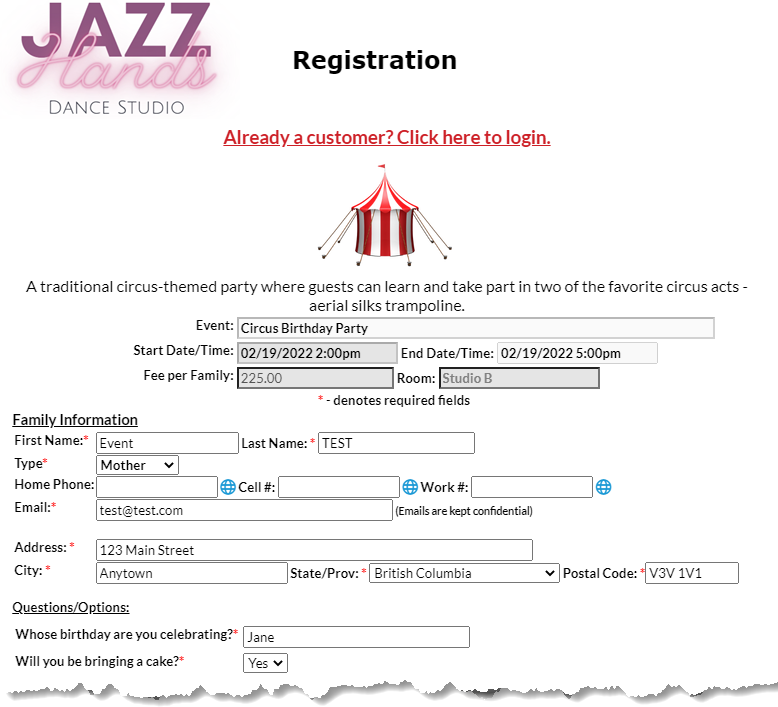
Things to review:
- The notification email that was sent to your organization when the registration was submitted.
- The TEST Family record that was created during the registration. Have a look at the Events tab and check the Transactions tab if you've opted to automatically post Event Fees.
- The Event Date/Time record > Enrollment tab to see the registered TEST family and review the answers to the event questions on the Questions tab.
- The Event Online Registrations report (Events menu > Reports).
When you are happy that everything is as you want, you are ready to take your event live by adding the External Event Calendar link to your website or sending it out in an email blast!