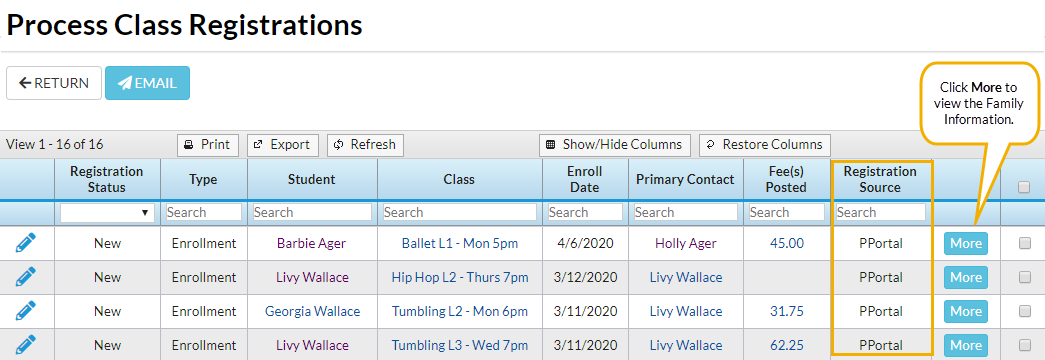When a student is enrolled into a class via the Parent Portal, the information from the enrollment including any comments shows in Jackrabbit and can be viewed in multiple locations:
- The email notification sent to your Organization for Portal enrollments will include this information.
- From the Family record > Misc tab > View Registrations > click View next to the Portal enrollment to see the details.
- The Parent Portal Log report and Process Class Registrations report display enrollment details.
To locate the comment setting go to the Gear (icon) > Settings > Parent Portal > Settings (tab). Scroll down to the Class Enrollment Settings section to find the Enrollment Comment Label field and Required setting.
The Enrollment Comment Label can be made mandatory (required) and renamed, for example, to ask a question and require parents to answer it.
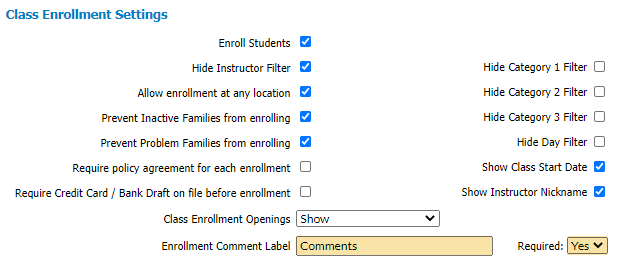
Comment Added in the Parent Portal
Comments can be added at the time of enrollment in the Parent Portal. This is a good place for a parent to add additional student information for the teacher or your organization.
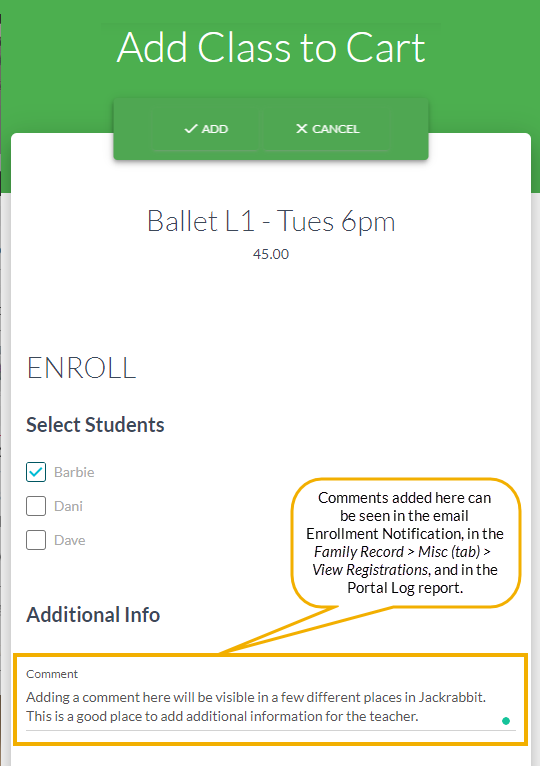
View Comments - Individual Family
Enrollment Notification
An Enrollment Notification is emailed to your organization when a parent enrolls a student in the Parent Portal. Comments, when added, are visible at the bottom of the email notification.
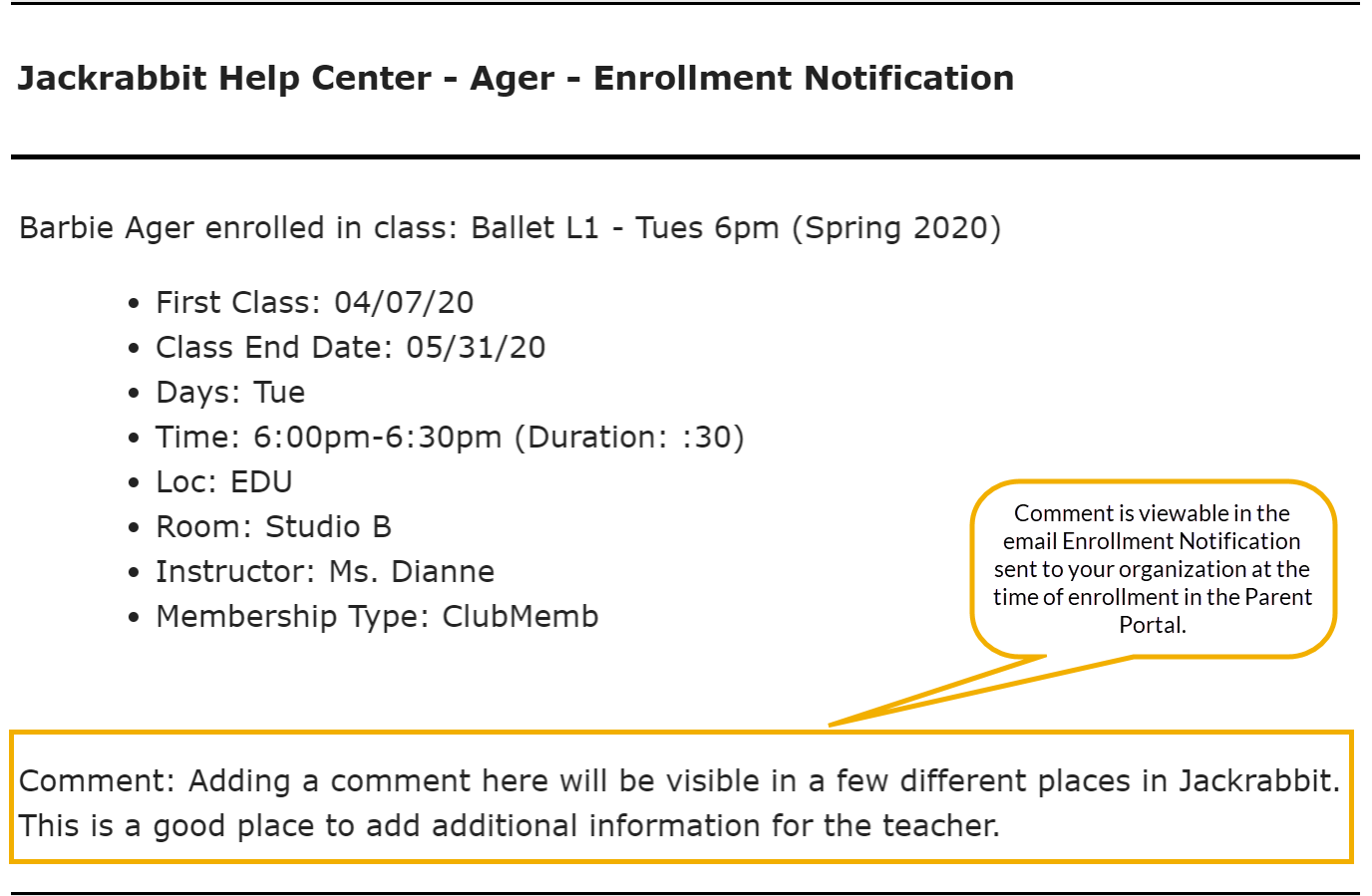
View Registrations
In the Family record, go to Misc tab > View Registrations button > View to see the details from an online enrollment in the Parent Portal, including any comments added.
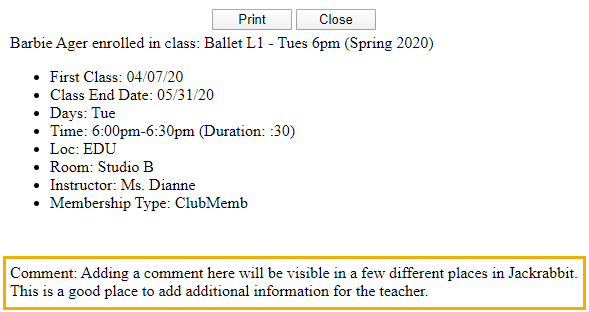
View Comments - Multiple Families
Parent Portal Log Report
To view enrollment information, including comments (when entered), for multiple families at once, the Parent/Customer Portal Log from the Reports menu allows you to view portal enrollments during a specified date range using the criteria Filter Option = Enrollments.
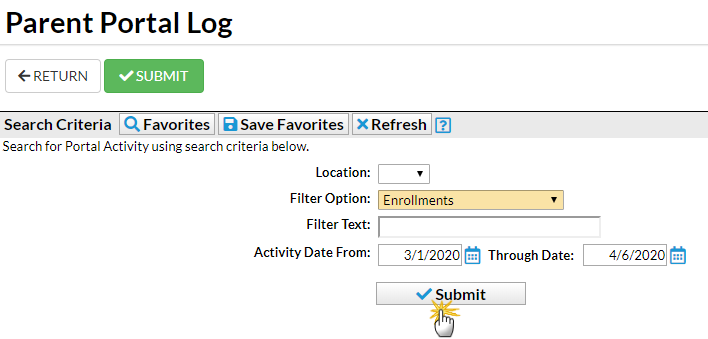
Parent Portal Log - Report View
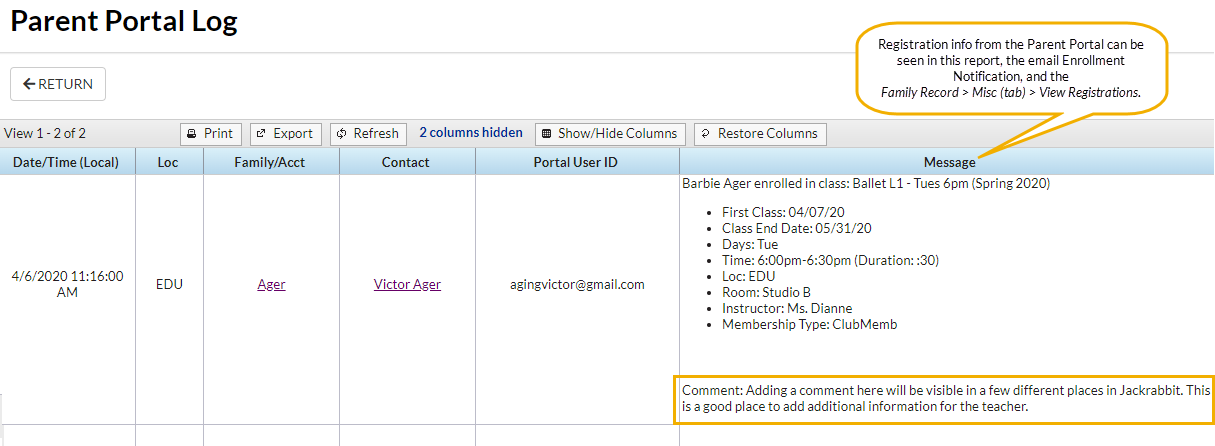
Process Class Registrations Report
To view Parent Portal enrollments for multiple families, go to Process Class Registration under the Reports menu to view enrollments during a specified date range using the criteria Filter Option = Enrollments and Registration Source = Portal.
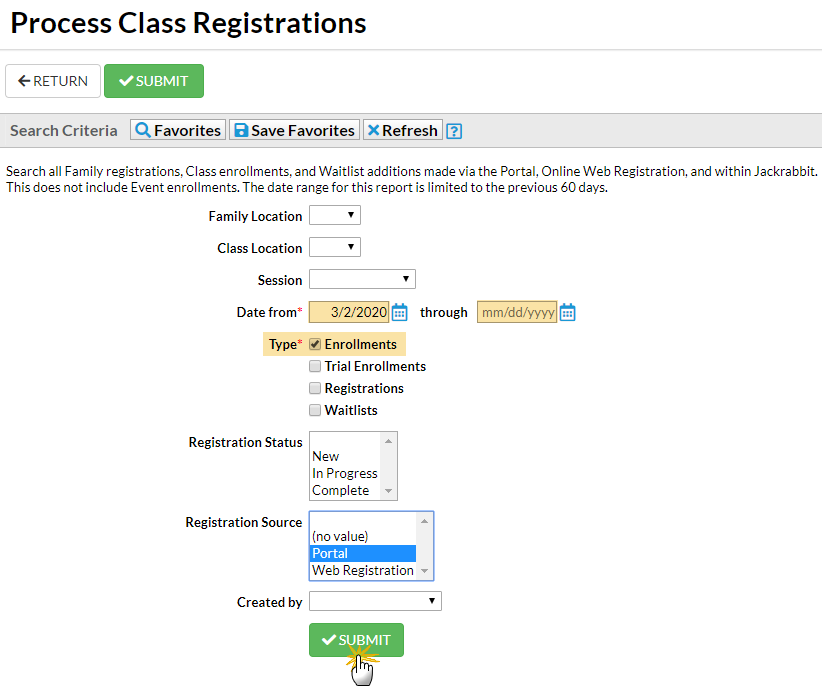
Process Class Registrations - Report View
Click the More button to see the family information. Registration comments are not shown in this report.