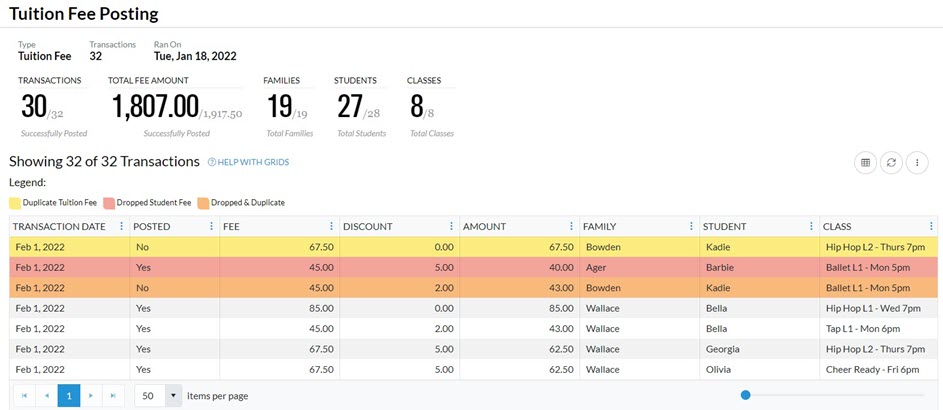To accommodate different workflows, there are many ways that tuition fees can be posted in Jackrabbit. A tuition fee can be posted by a User during the enrollment workflow, tuition fees can be set to post during Online Registration, a batch of tuition fees can be scheduled to post later using Transactions > Post Tuition Fees, and more.
Keeping track of all of the different tuition fees posted can be tricky. Recent Transactions > Tuition Fees under the Transactions menu is definitely a tool you want in your toolbox! It provides a listing of tuition fees posted:
- during Online Registration
- through the Parent Portal
- when using Post Tuition Fees under the Transactions menu
- automatically based on a task scheduled from Post Tuition Fees under the Transactions menu
The details of each tuition fee posting can be reviewed using the link in the Details column.
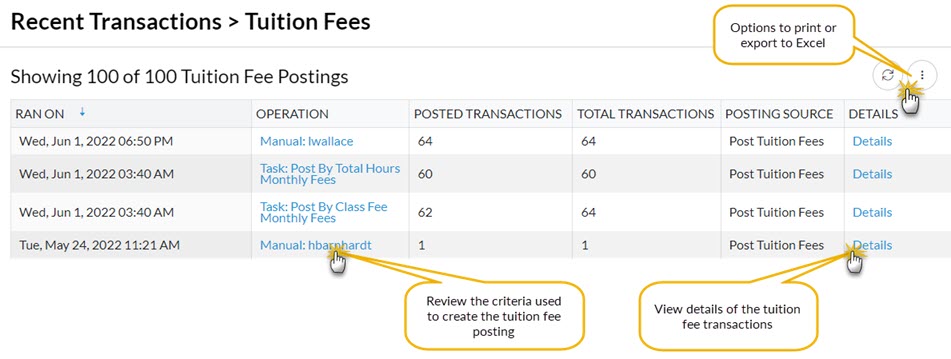
What Does Each Column Describe?
| Ran On | The Ran On date is the date and time the tuition posting occurred. |
| Operation | The Operation column describes the type of tuition posting:
Use the link to review the Posting Criteria, Discount Rules, and Client Settings that were selected when the tuition fees were posted. |
| Posted Transactions | Posted Transactions are those fees that were selected to post (versus the number of fees that were captured according to the criteria and settings that were selected). |
| Total Transactions | Total Transactions are the fees that were pulled into the posting based on the criteria and settings used, including those that did not post. |
| Posting Source | The Posting Source tells you where the posting was generated:
|
| Details | The Details link provides access to the details of the tuition posting. |