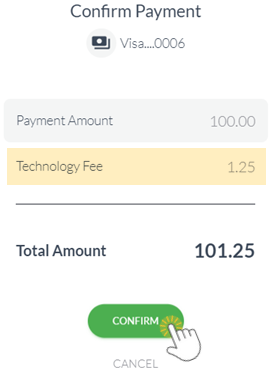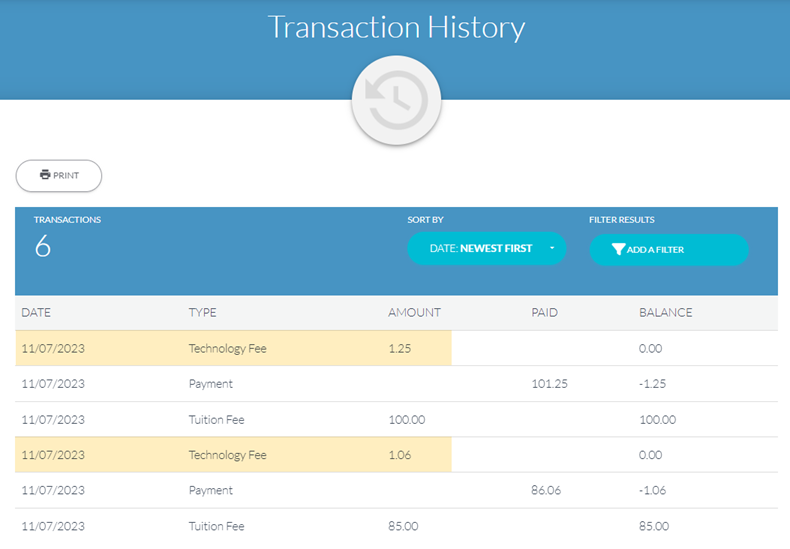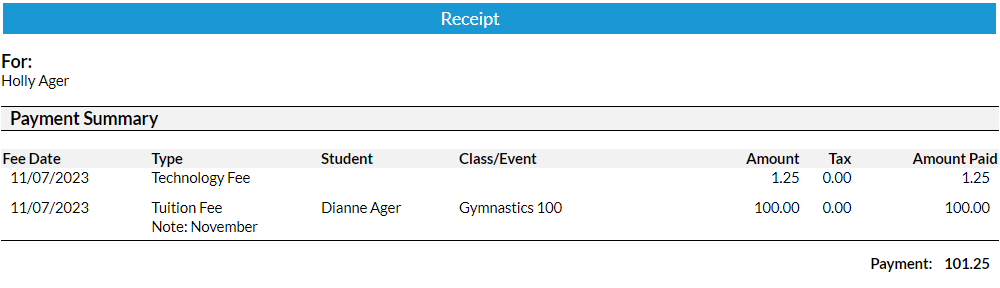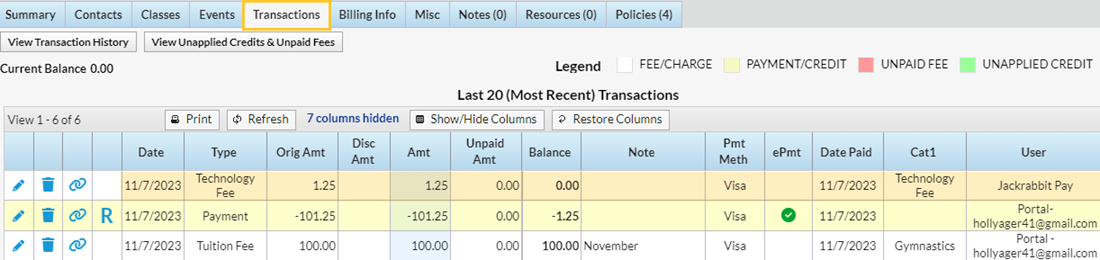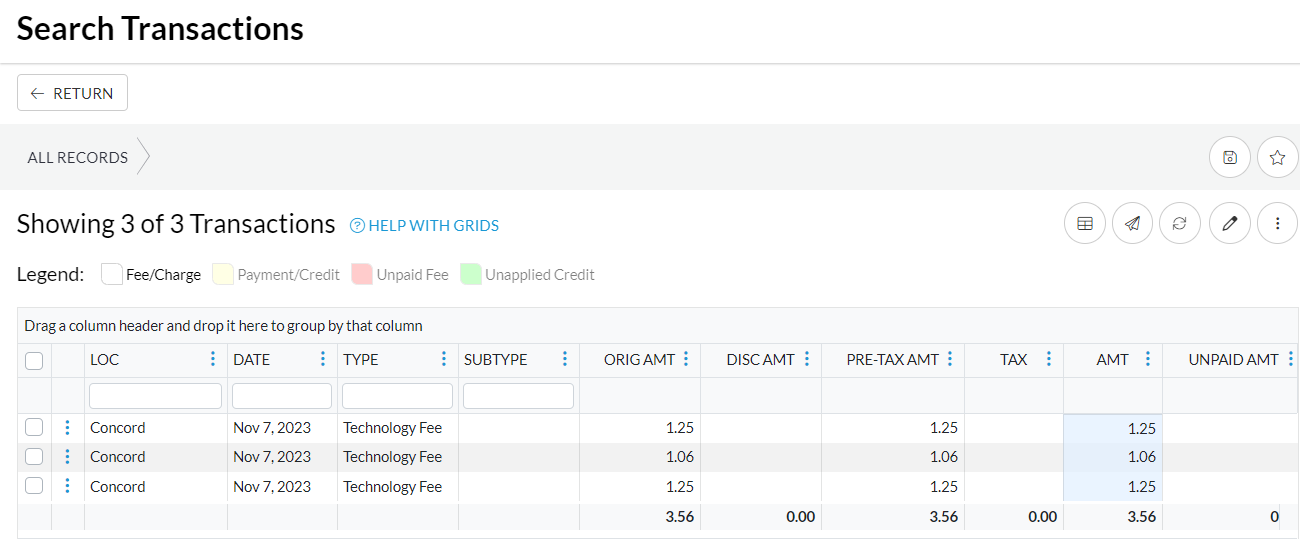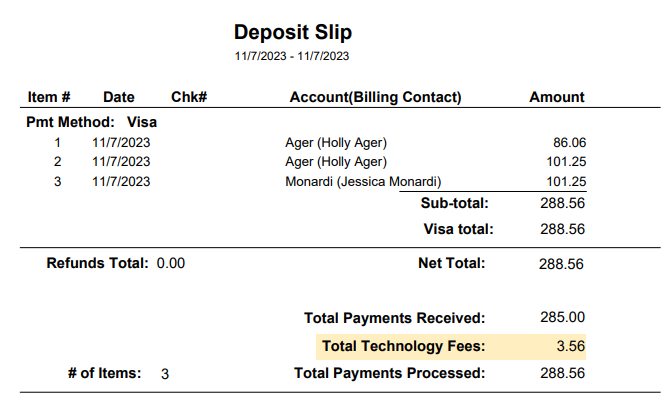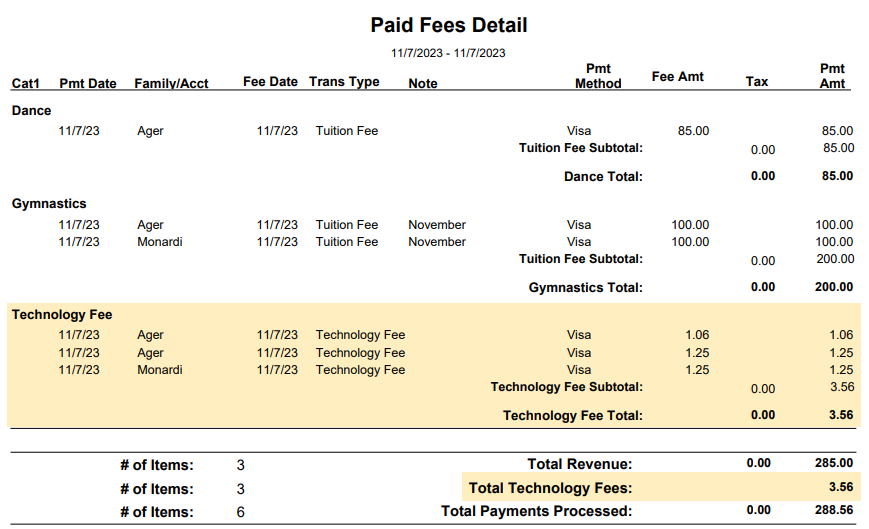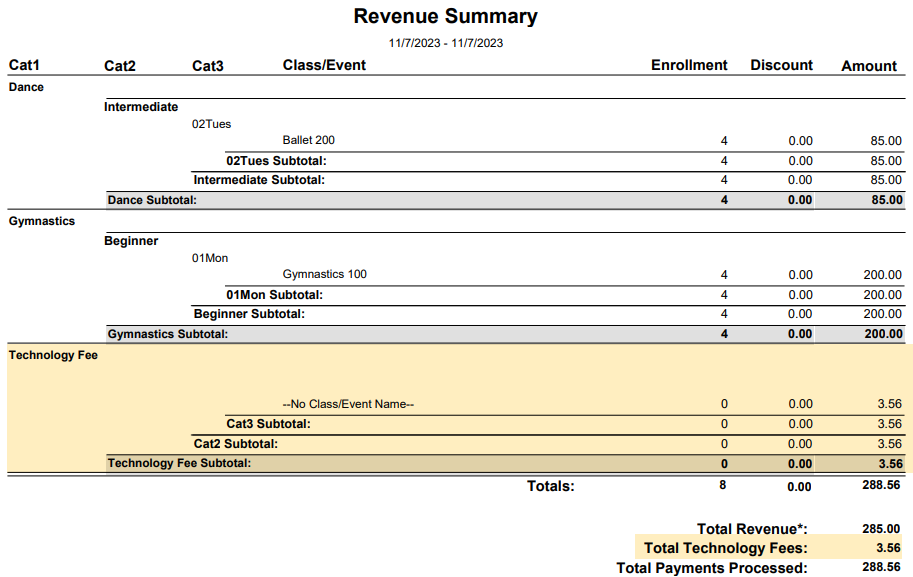Affordable software with free support forever?! We promise it isn’t too good to be true!
Jackrabbit's PayPath feature offers an affordable option for your class management software by allowing you to pass on a technology fee to your customers in lieu of paying a monthly tiered subscription fee.
When an ePayment is made (credit card, debit card, or ACH bank transfer) through Jackrabbit, a 1.25% technology fee is added based on the amount of the payment, and the total is then processed. However, the amount of the technology fee is not included in the deposit to your bank account; it is automatically passed on to Jackrabbit to offset your monthly subscription fee.
Technology fees are not considered revenue, and because they never hit your bank account, there's no work for your bookkeeper. They are clearly broken out in all revenue reports, giving you visibility without the need to do any math!
How Does PayPath Work?
Once you are set up with PayPath, Jackrabbit does all the work!
There are two reserved drop-down values added to Jackrabbit when you sign up for PayPath:
- Category 1 - Technology Fee
- Transaction Type - Technology Fee (Debit)
Jackrabbit uses these drop-down values to separate technology fees from all other payments.
When a customer uses a credit card, debit card, or ACH bank transfer to pay, a 1.25% technology fee is automatically calculated based on the payment total and processed with the payment. The technology fee, however, is not paid into your bank account; instead, that amount is automatically transferred to Jackrabbit, where it offsets your subscription cost.
In Jackrabbit, the technology fee is posted to the Technology Fee Category 1 and added to the family's transactions using the Technology Fee (Debit) Transaction Type. The User stamped as having recorded the transaction is Jackrabbit Pay.
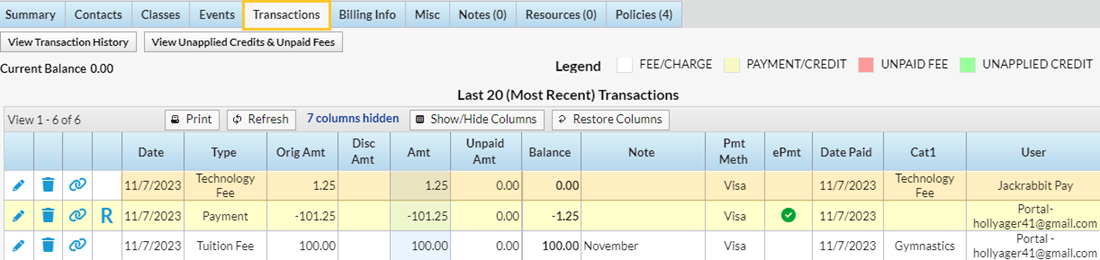
Frequently Asked Questions
Q. Can technology fees be refunded?
A. Yes, you can refund technology fees to your customer. Refunding the technology fee portion of the original payment is optional. If you choose to refund it back to your customer, you will be absorbing that expense, and the total amount will be refunded from your account.
Get Set Up With PayPath
PayPath is available to Clients based in the United States (excluding Puerto Rico) who are processing ePayments with Jackrabbit Pay️.
Our ePayments Team determines eligibility; the first step in setting up PayPath is to contact them directly.
- Schedule a call with an ePayments specialist today!
- Email the Team directly at payinfo@jackrabbittech.com
Technology Fee Visibility
Ensuring transparency regarding technology fees charged on credit card payments is essential. It helps your customers understand the true cost of transactions and fosters a positive relationship by demonstrating honesty and clarity in financial transactions.
Visibility for Your Customers
- Technology fees are disclosed at the time of payment when a payment is made in the Parent Portal before they confirm payment.
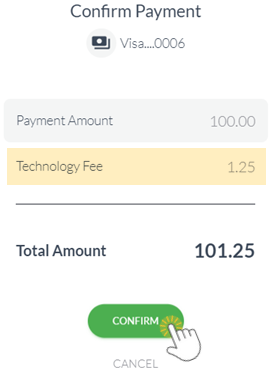
- The Transaction History in the Parent Portal shows all technology fees that have been paid:
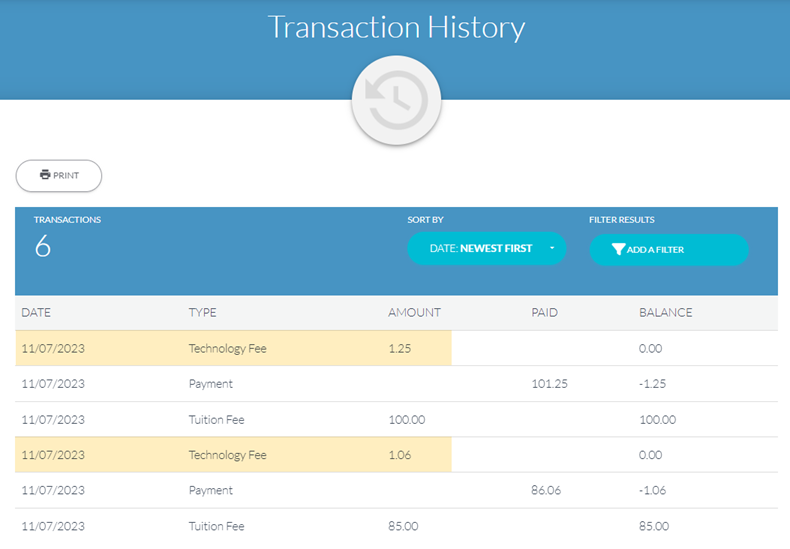
- Technology fees are broken out in itemized ePayment receipts:
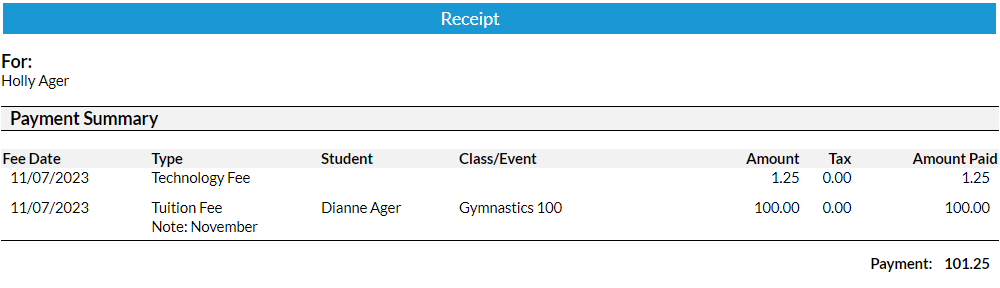
Visibility Within Jackrabbit
- The Transactions tab of a Family record details any technology fees that the family has paid.
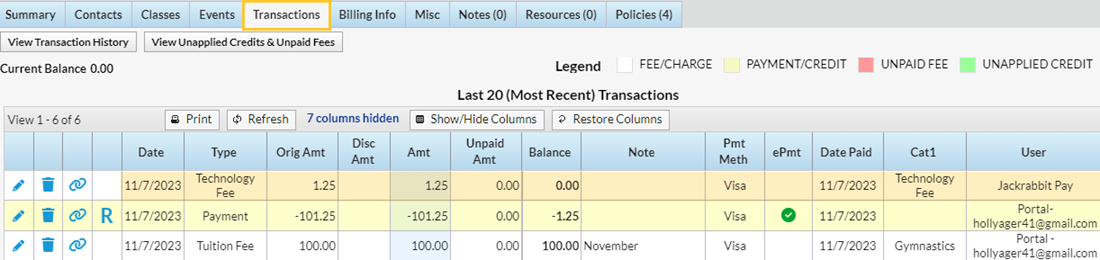
- Technology fees can also be found using Search from the Transactions menu, filtered for the Technology Fee (Debit) Transaction Type:
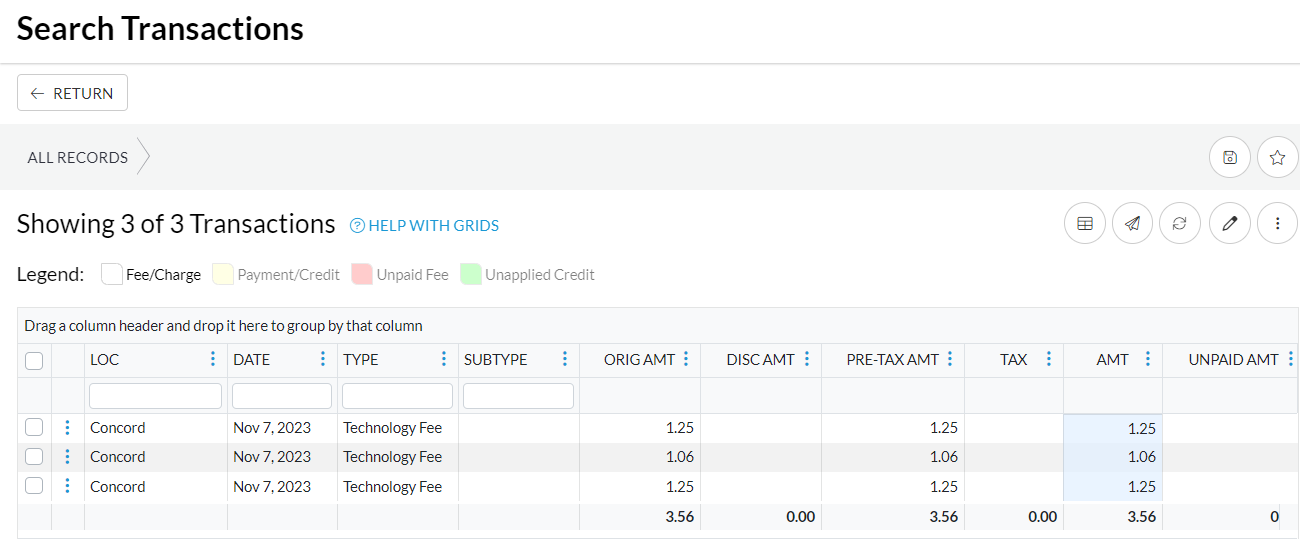
- Because technology fees are not considered revenue, all Revenue reports in Jackrabbit break them out, providing the total amount of revenue and the total amount of processed ePayments:
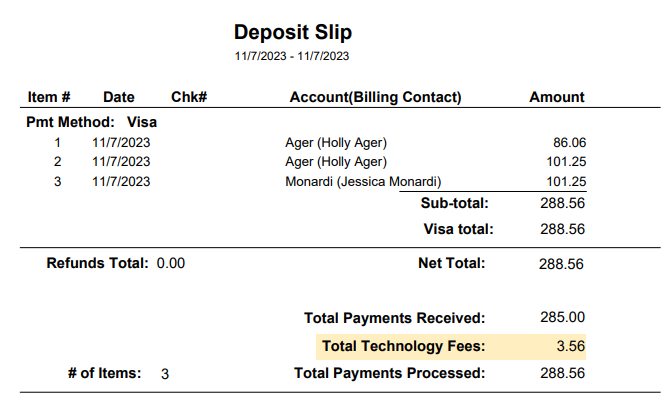
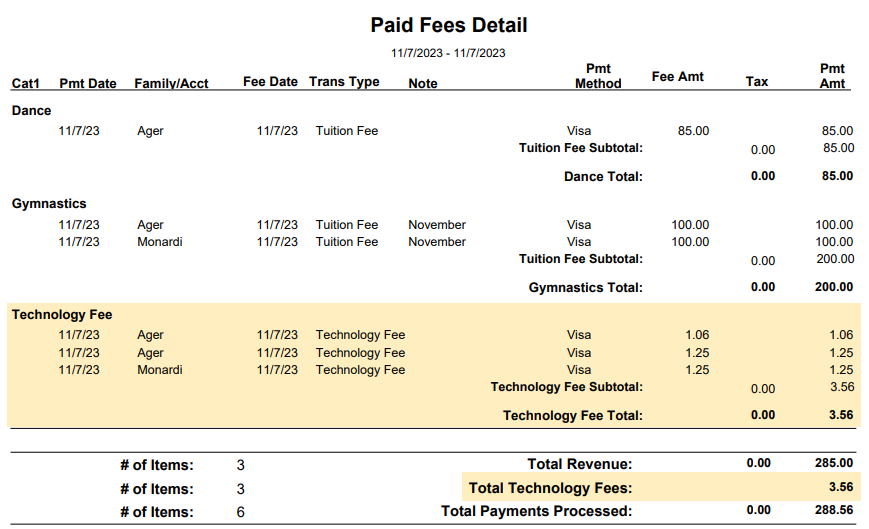
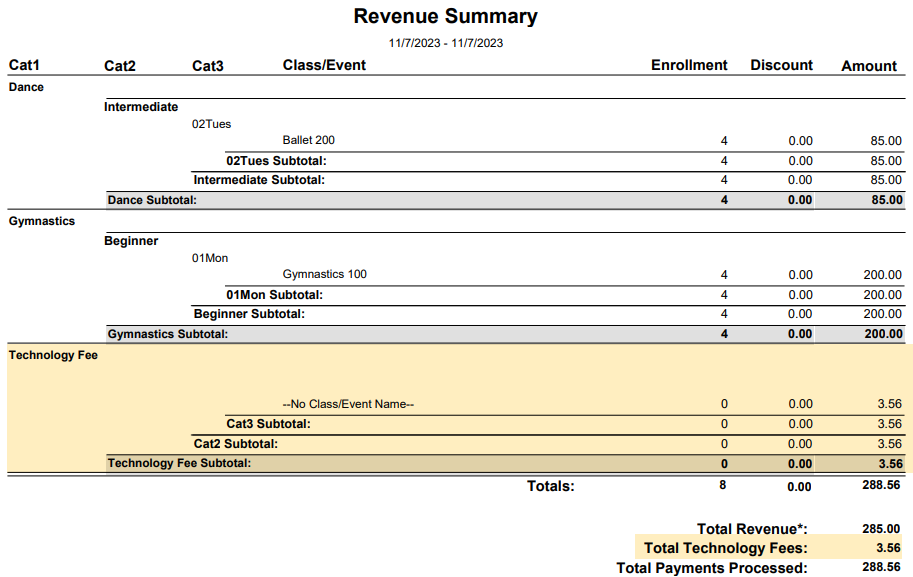
Navigating change can be challenging, especially when it comes to money. We're here to support you, so we've put together some ideas and inspiration to help you introduce technology fees to your customers. Click here to download the PDF.