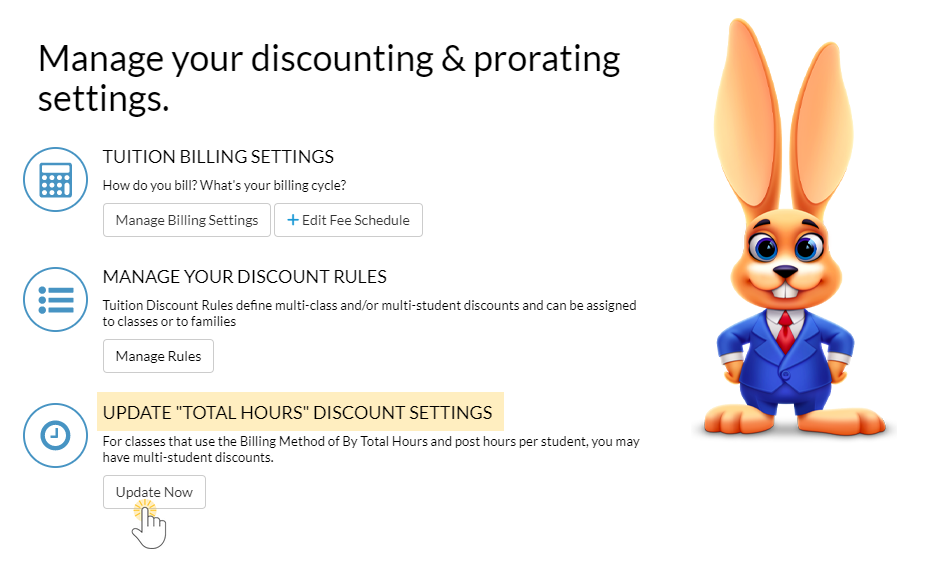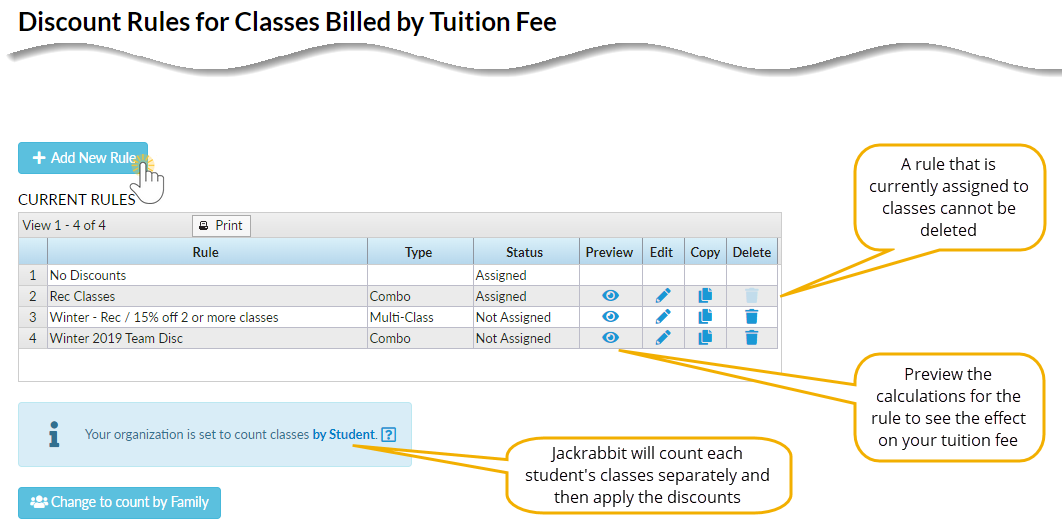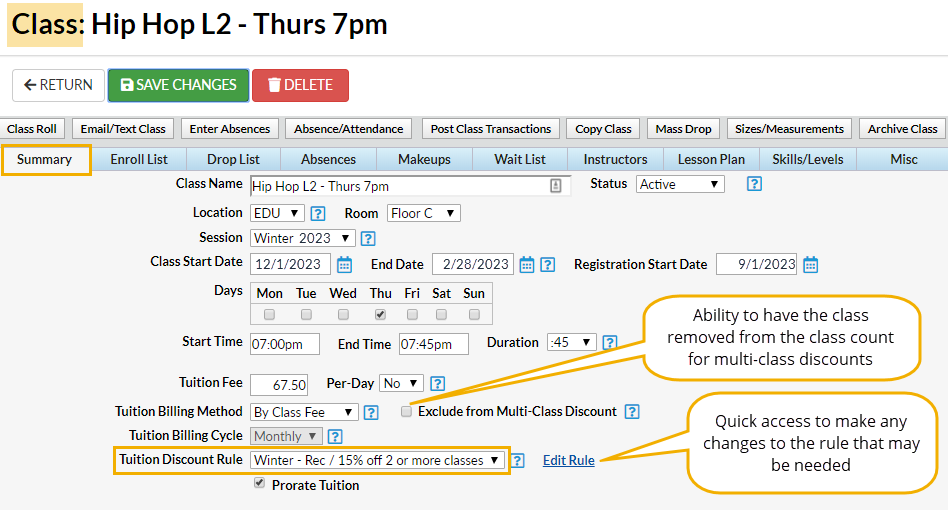Multiple student discounts allow you to offer a reduction in tuition fees for families with multiple students taking classes with you. They can be used with classes using either Tuition Billing Method of By Class Fee or By Total Hours.
Multiple Student Discounts - Classes Billed By Class Fee
For classes that have a Billing Method of By Class Fee, a multi-student discount is defined using a Tuition Discount Rule.
The Discount Rule can be created as only a multi-student discount, or it can be added in combination with a multi-class discount using a combination rule type.
The first step in applying multi-student discounts to classes billed By Class Fee is to define them using Tuition Discount Rules. The Discount Rules are then added to each Class record, on the Summary tab.
| Step 1 Define your discounts by adding Tuition Discount Rules |
|
| Step 2 |
|
Multiple Student Discounts - Classes Billed By Total Hours
Post Tuition Fees
If you are using the Billing Method of By Total Hours, and you set Post total hours per to Student in Post Tuition Fees, you can include multi-student discounts. This is found under Transactions (menu) > Post Tuition Fees.
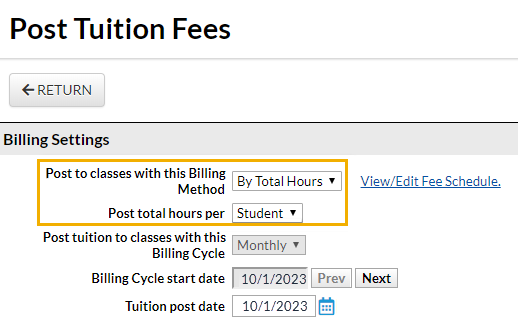
Tuition Settings
The multi-student discount is defined in your UPDATE "TOTAL HOURS" DISCOUNT SETTINGS (Total Hours Discount Settings) from the Gear (icon) > Settings > Tuition & Discounting.