Staff with a time entry method of Clock In/Out will click the Clock-In button at the start of each workday, and their time will be recorded.
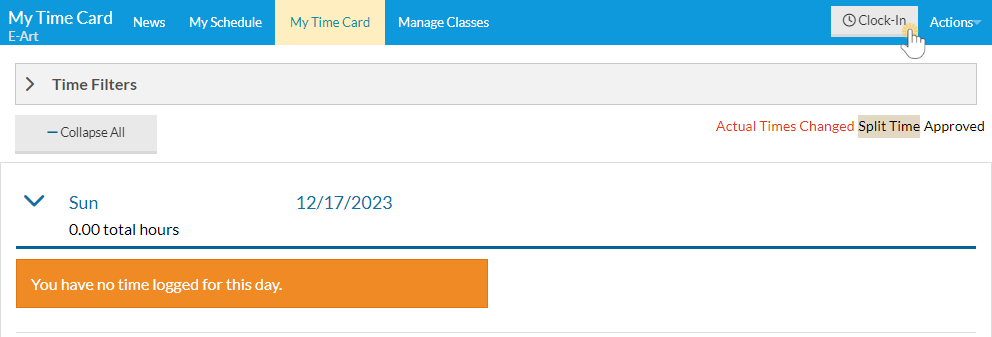
At the end of the day, the staff person will click the Clock-Out button to clock out. Their time will be recorded.
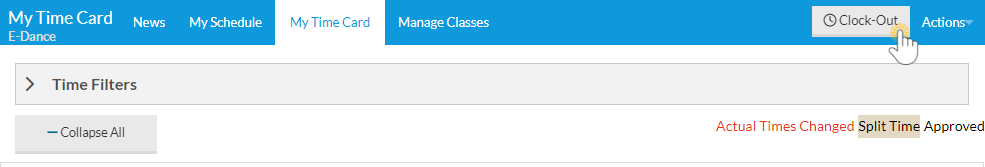
The Time Clock calculates the hours worked based on the Time In and Time Out.
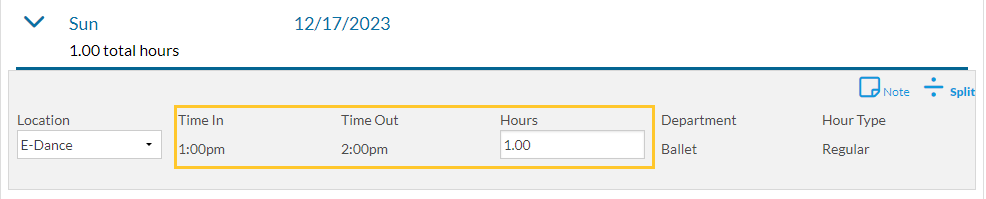
If the staff person is set to Yes for the Can split time between Departments setting on the Portal Settings tab of their Staff record, a ÷Split option appears after they select the Clock-Out button.
The staff person can split their total hours for the time entry between as many departments or locations as necessary. The split hours must add up to the total hours for the time entry before the system will allow the split to be saved.
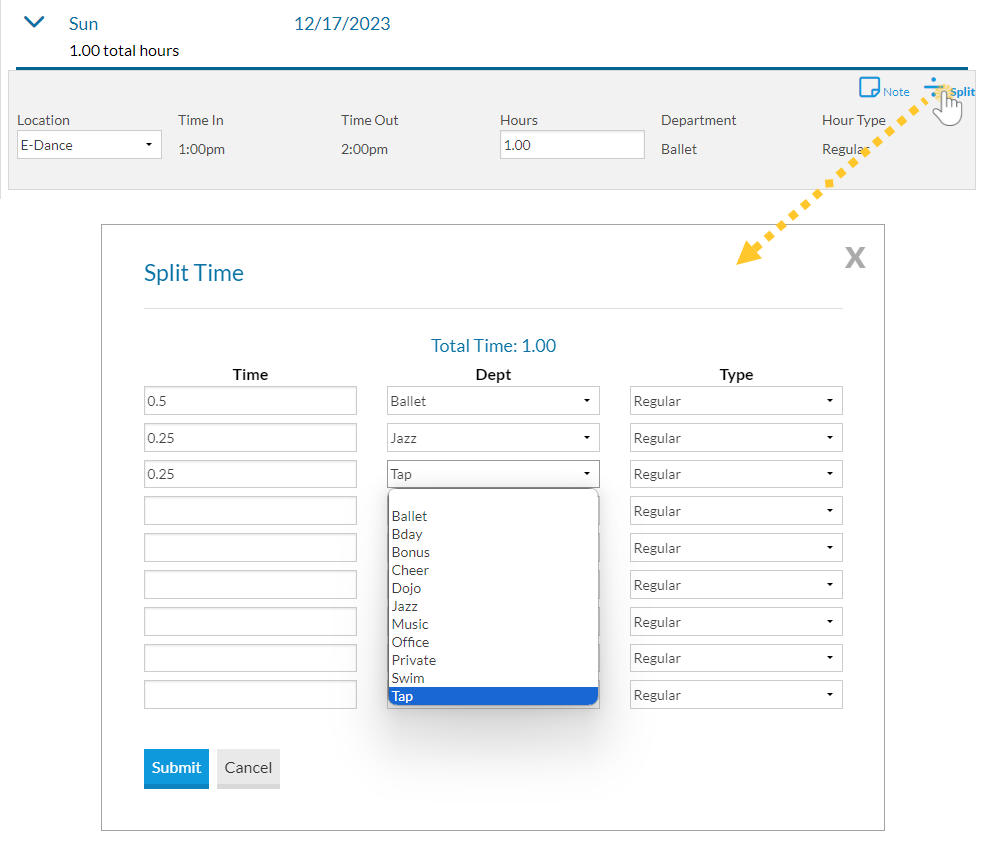
Alert Message
When a staff person's time entry method is Clock In/Out (and you have the Attendance feature activated), they will be alerted if they have classes at that location on that day with incomplete portal attendance. They will have the option to go to the class and complete attendance or continue clocking out.
