The Transaction Summary report, which can be found under the Transactions (menu) > Transaction Reports, provides a summary of transactions that occurred during a specified time frame.
Transactions can be filtered using various criteria including Location, Date Range, Transaction Type, and Debits/Credits. Total your report by Transaction Type or choose to total by both Category1 and Transaction Type.
Report Results
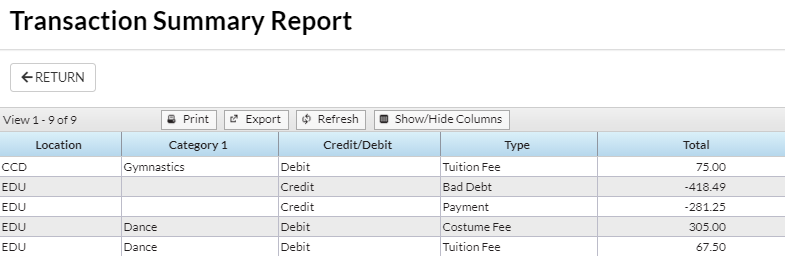
Save a frequently used report for quick and easy access! Click the Heart icon![]() next to a report name to change the heart to red
next to a report name to change the heart to red![]() and add the report to your Reports menu > My Reports.
and add the report to your Reports menu > My Reports.
