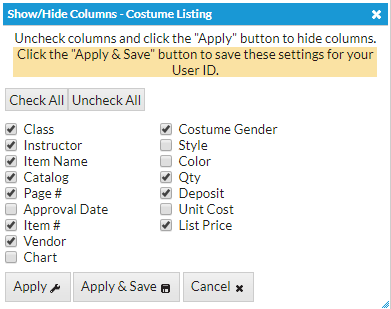The Costume Listing report is a great way to see costumes listed by class. You can access this report from the Classes (menu) > Class Reports > Costume Listing by Class.
- Check costume details before placing costume orders.
- Verify costume deposit and list price amounts before posting costume fees.
- Ensure that all classes have a costume assigned as you prepare for your performance.
Save a frequently used report for quick and easy access! Click the Heart icon![]() next to a report name to change the heart to red
next to a report name to change the heart to red![]() and add the report to your Reports menu > My Reports.
and add the report to your Reports menu > My Reports.
Search Criteria
Use the Search Criteria to narrow down the results to the costumes you want to work with.
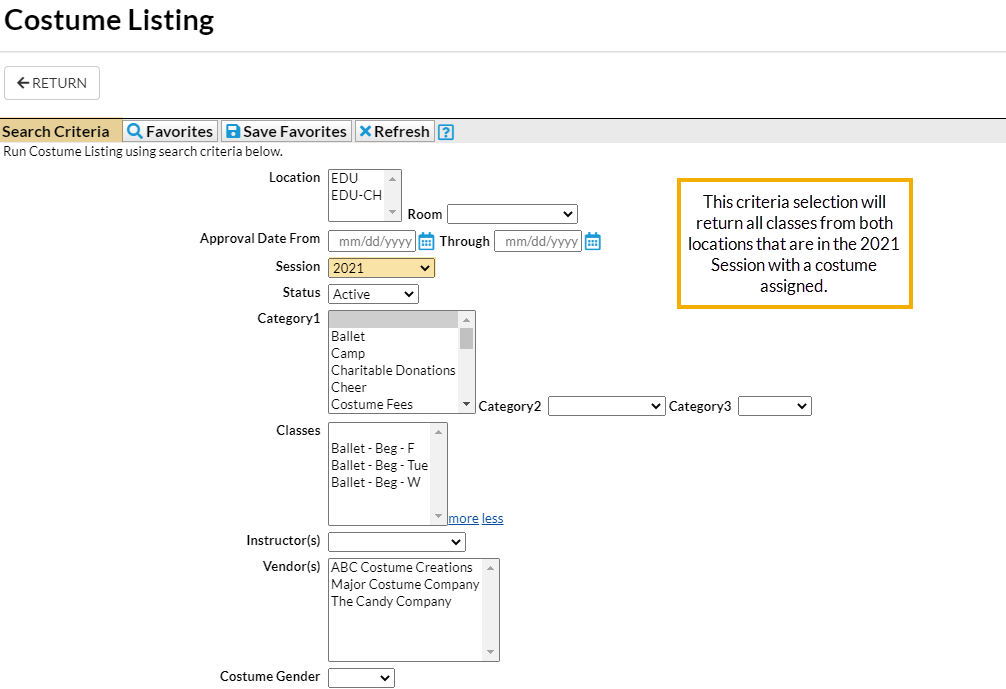
Report Results
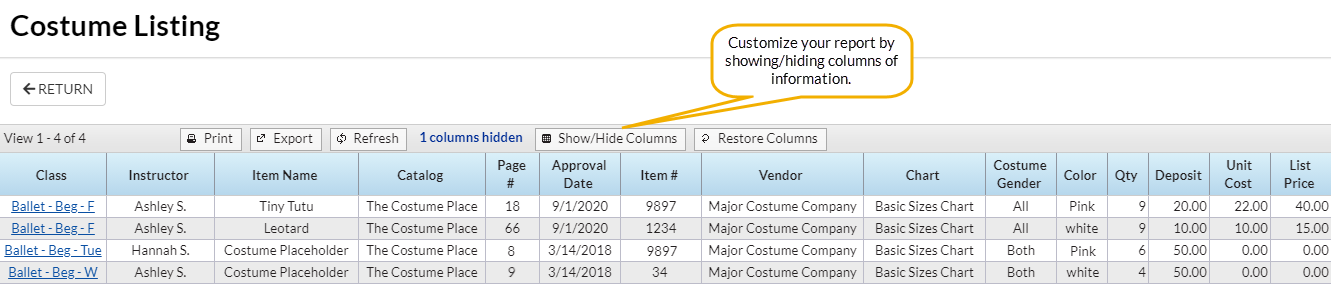
The gender listed on the Costume Listing Report refers to the gender assigned to the costume.
- The Show/Hide Columns button allows you to customize your report by selecting which information to display.
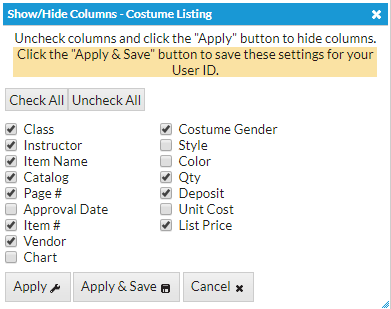
- Select Apply to have these selections applied to only the report you are currently viewing.
- Select Apply & Save to have these selections applied and saved to your User ID. When logged in as your User ID, you will see only the previously chosen columns of information. Other Users will see the columns they selected and saved, which may differ from yours.
- Use Restore Columns to view all available columns.