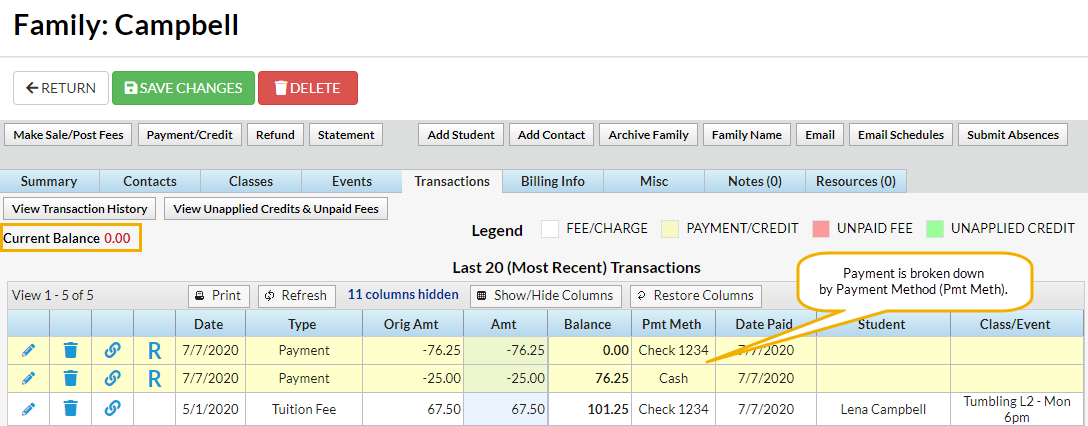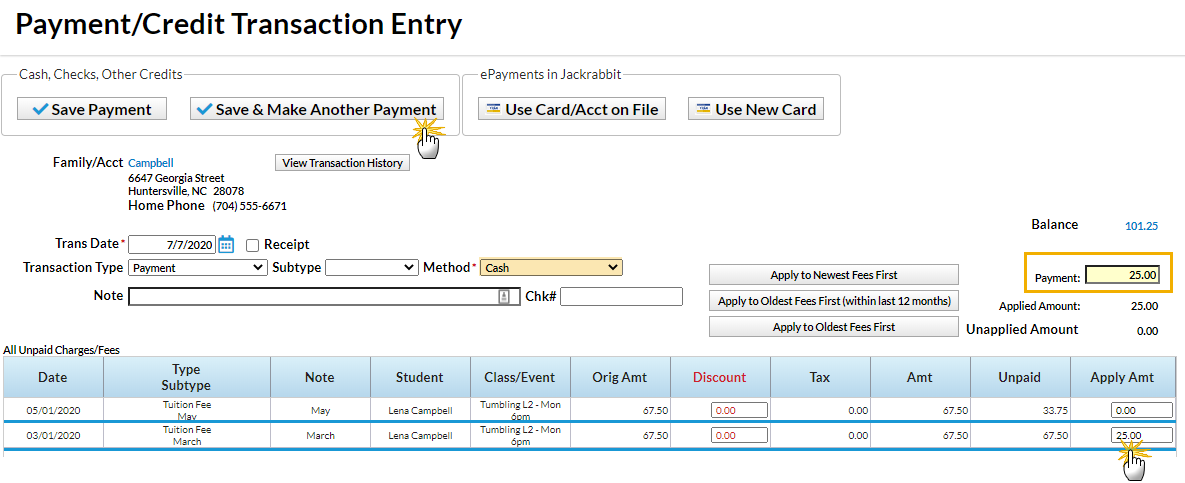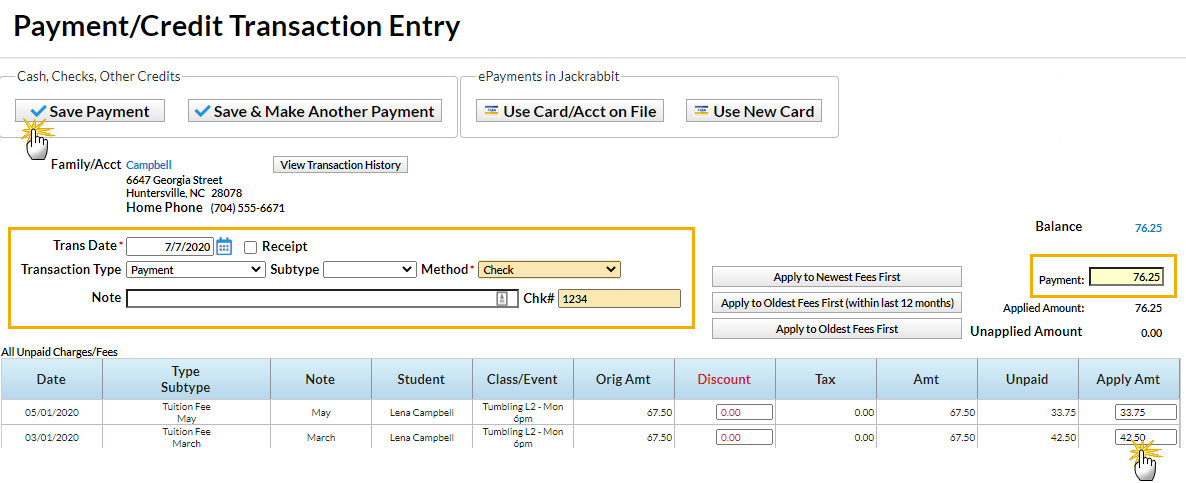A family owes $101.25 and wants to pay $25 with cash and the remaining with a check. The transaction date is 7/7/2020.
- Click the Payment/Credit button in the family record to open the Payment/Credit Transaction Entry page.
- Adjust the Trans Date to 7/7/2020 (defaults to the current date).
- Set Method to Cash.
- Enter a Payment of 25.00.
- Click Apply Amt field for fees to be paid.
- Click Save & Make Another Payment. The Payment/Credit Transaction Entry window will re-open.
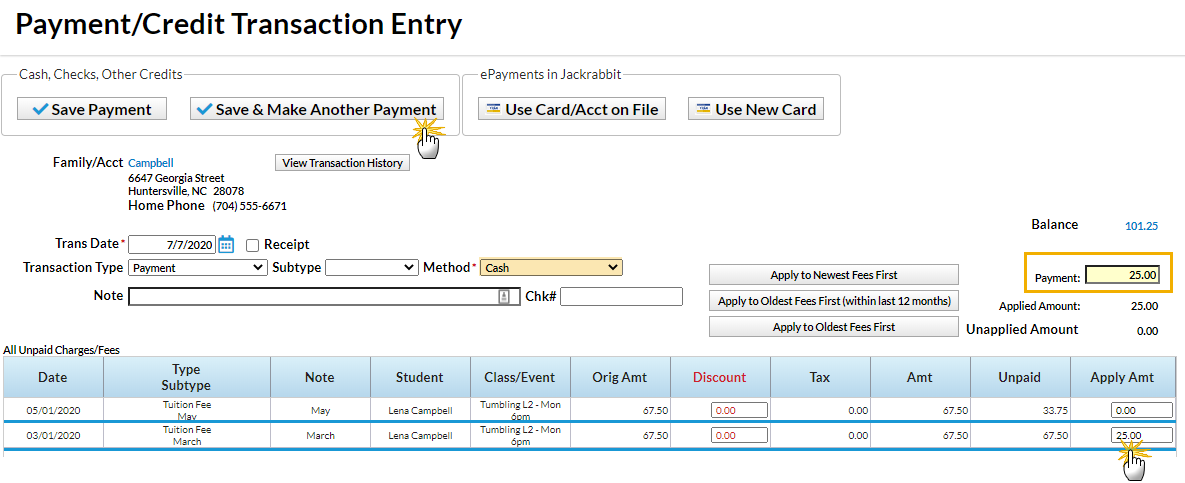
- Adjust the Trans Date to 7/7/2020 (defaults to the current date).
- Set Method to Check and enter Chk# 1234.
- Enter Payment of 76.25.
- Click ApplyAmt field for fees to be paid.
- Click Save Payment.
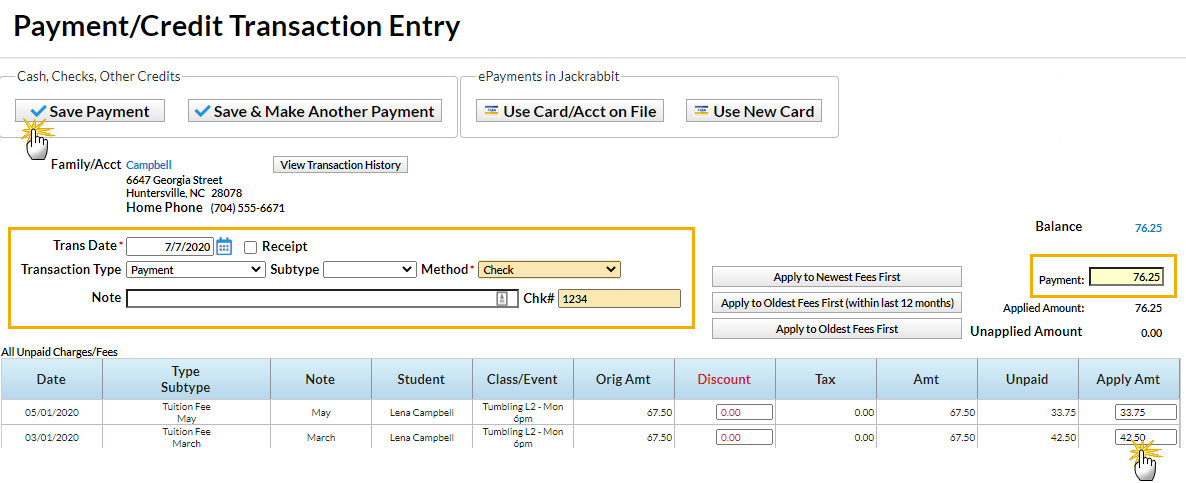
The Family Record
The Transactions tab shows the payment split by payment method, a $25 cash payment, and a $76.25 check payment. The Current Balance is 0.00.