The Revenue Snapshot report displays revenue by both Payment Method and Category 1. The report can be found under the Transactions (menu) > Transaction Reports.
- Backup journal entries were created using Jackrabbit's integration with QuickBooks.
- Analyze each day's revenue by Payment Method and Category 1 with ease.
- View revenue subtotals for each Category 1 for the specified date or date range.
Save a frequently used report for quick and easy access! Click the Heart icon![]() next to a report name to change the heart to red
next to a report name to change the heart to red![]() and add the report to your Reports menu > My Reports.
and add the report to your Reports menu > My Reports.
Search Criteria
Use the Search Criteria to narrow results down to the payments you want to work with.
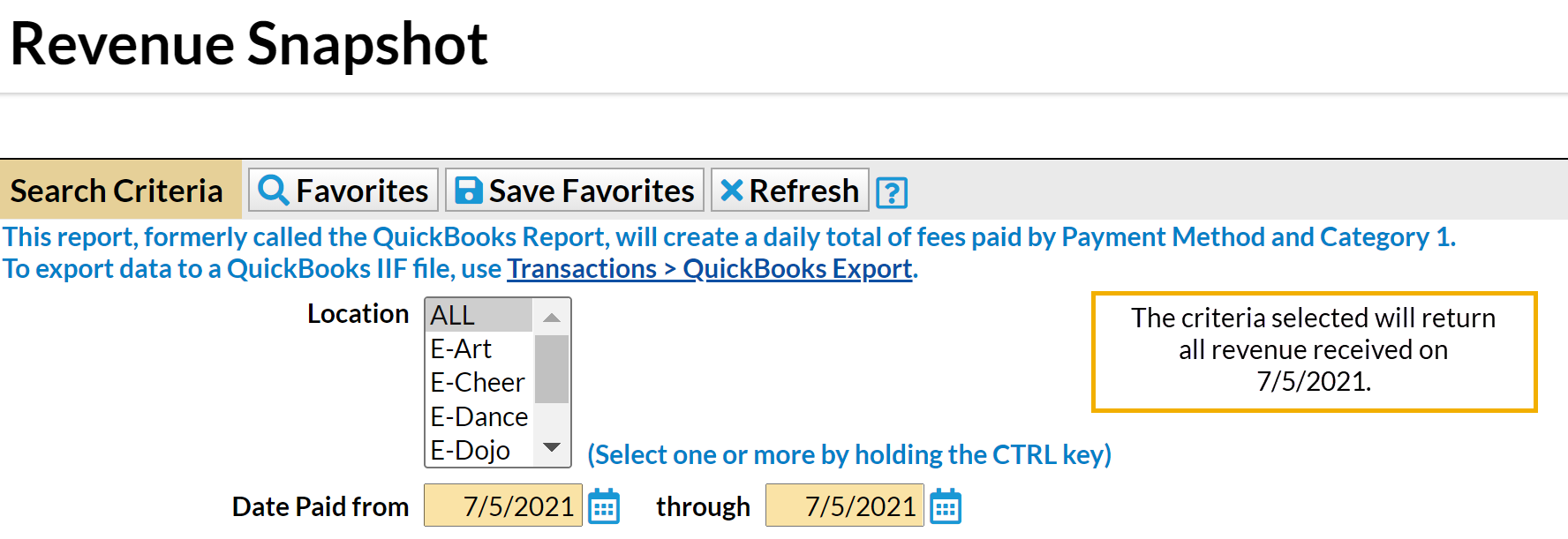
Display Settings
Before submitting for results, you can adjust the following settings:
- Subheading
- Show Refunds
- Show Notes
- Report format
The Report Results

 |
Jackrabbit Pay™️ Users may have a slightly different experience, e.g., an additional step or a different field label. Additional information may also be provided or required for PayPath and Surcharging Users. If you need assistance, contact our dedicated ePayments Team directly at payinfo@jackrabbittech.com. |
Do you use QuickBooks? Check out our QuickBooks Help section for more information on Jackrabbit's Integration.
