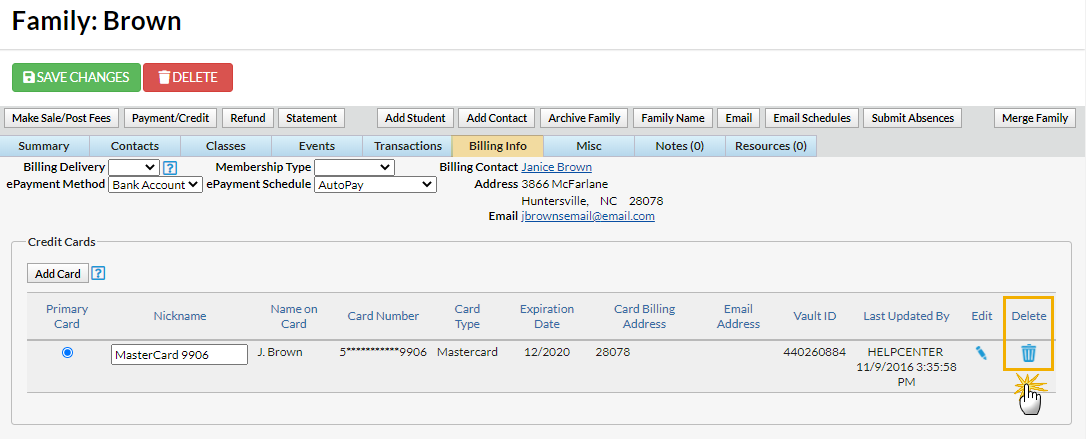- Go to the Families (menu) > All Families and select the family to modify. Or use the find a family... global search at the top of the any page.
- Select the Billing Info tab in the Family Record.
- Use the Trash Can (icon) to delete a credit card.
- In the Are you Sure? confirmation window, select OK.
- A credit card can also be deleted using the Pencil icon and the Delete Card button in the Edit Credit Card window.
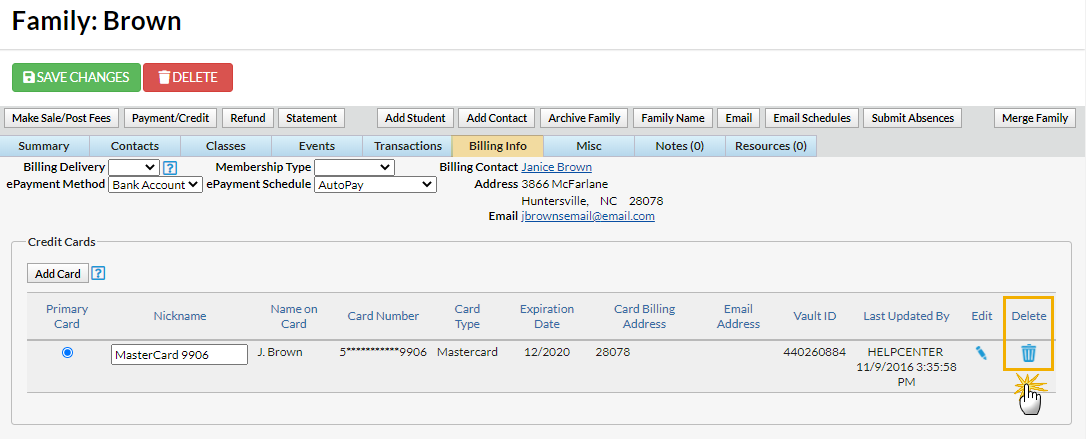
-
-
- Jackrabbit User ID Passwords
- Log In and Out of Jackrabbit
- Navigate in Jackrabbit
- The Four Main Areas Jackrabbit Stores Data
- Work with Reports - Table Style
- Work with the Information in Grids
- Save Your Favorite Filtered Grid Views
- Search for People or Classes in Jackrabbit
- Notes in Jackrabbit - Family, Student, Class, and Staff
- There are Different Types of Notes In Jackrabbit - Where can I view them?
- Resources in Jackrabbit - Family, Student, Class, and Staff
- US & International Phone Numbers in Jackrabbit
- Add Staff / Instructors
- Add a Family (Account)
- For Self-Starters
- Next Steps to Registration, Enrollment & Tuition Billing
-
-
-
- The Family Record
- Add a Family (Account)
- Contacts in the Family Record
- Edit a Family Name
- Delete a Family
- Work with All Families - View, Search, and Take Action
- User Permissions for All Families (Families menu)
- Use Family Source & Referral Name for Marketing
- Jackrabbit's Duplicate Family Detection
- Merge Duplicate Family Records
- Active vs. Inactive Families
- Problem Accounts (Families)
- Drop Unpaid Families
-
- The Student Record
- Add a Student
- Add a Student's Picture to the Student Record
- Delete a Student
- Gender Options in Jackrabbit
- Work with All Students - View, Search, and Take Action
- Assign Sizes / Measurements to Students
- Change Student Grade Levels
- Track Immunizations for Students and Staff
- The Self Check-In Feature - Take Attendance & Increase Parent Engagement
-
- The Staff Record
- Add a Staff Member / Instructor
- Assign Staff / Instructors to Classes
- Delete a Staff Member / Instructor
- Protect Your Data When a Staff Member Leaves
- Remove (Unassign) Staff / Instructors from a Class
- Staff Timeclock
- Staff Availability
- Manage Substitute Instructors for Classes
- Staff / Instructor Skills
- Staff / Instructor Certifications
- User Permissions for Staff Certifications
- Track Immunizations for Students and Staff
- Employee & Candidate Screening with Jackrabbit and Yardstik
- The Staff Portal
-
- Add a Class
- The Class Record
- Class Summary Tab - The Fields Explained
- Set Up Classes that Meet Multiple Days at Different Times
- Per-Day / Multiple Meeting Classes
- Set Up Camps as Classes
- Delete a Class
- Work with All Classes - View, Search, and Take Action
- Transition to a New Session of Classes
- Class Lesson Plans
-
- The Search Classes Report
- Class Schedule
- Weekly, Daily, and Monthly Calendars/Schedules
- List Classes with Openings
- Class Rolls Report
- Absences-Makeups Report (when tracking absences)
- Attendance Report (when tracking attendance)
- Class Sign In / Out Sheets
- Class Skills/Levels Report
- Search and List Archived Classes
- Search Waitlists Report
- Add Multiple Classes using the Importer Spreadsheet
-
- Event Management Overview
- Add an Event Step 1 - Create the Event Type
- Add an Event Step 2 - Create Event Dates/Times
- Create an Invitation Only Event Date
- Events on the Internal, External, and Activity Calendars
- Post Event Fees
- Take Your Events Online
- Event Notices (Event Date Status = Notice)
- Use Events to Capture Party RSVPs
- Compare Activities in Jackrabbit
-
-
-
- User Permissions for Posting Tuition Fees
- Post Tuition Fees During Enrollment in Jackrabbit
- Post Tuition Fees During Online Registration
- Post Tuition Fees with Parent Portal Enrollments
- Use Make Sale/Post Fees to Post Tuition
- Review Recent Transactions - Tuition Fees
- Troubleshoot Post Tuition Fees
-
-
- Refunds - An Overview
- Refund a Cash or Check Payment
-
- Store Refunds
- Correct a Refund in Jackrabbit
- Refunds and Revenue Reports
-
- Family Overpaid and Wants a Full Refund (Refund Example)
- Family Paid Fee Early in Error, the Fees are Still Due (Refund Example)
- Family Paid Fees and is Eligible for a Partial Refund, Fee will No Longer be Owed (Refund Example)
- Family Paid Fees with Credit Card and is Eligible for a Partial Refund (Refund Example)
- Family Paid Early in Error (with Credit Card), the Fees are Still Due (Refund Example)
- Family Paid with Credit Card and is Eligible for Refund, Original Credit Card Cancelled (Refund Example)
- An Item was Sold Through the Store and Customer Wants a Refund, Item Returned to Inventory (Refund Example)
- Family Owes Tuition Fee and also Purchases a Store Item, They are Double Charged for the Item in Error (Refund Example)
- Family Purchases 2 Items - 1 Item is Defective and Refunded, Item Not Returned to Inventory (Refund Example)
- Split Billing
-
- Account Credits (Non-Monetary) - An Overview
- Set up Drop-down Lists for use with Account Credits
- Post a Credit - Miscellaneous Credit Example
- Post a Credit - Groupon Credit Example
- Post a Credit - Fundraising Credit Example
- Reports for Account Credits (Non-Monetary)
- Find Unapplied Credits and Apply to Fees
- Edit Transactions
- User Permissions for Edit Transactions
- Write Off an Uncollectible Family Account (Bad Debt)
- Record a Non-Sufficient Funds (NSF) Check or ePayment Bank Account Draft
- Use a Promo Code or Coupon Code
-
-
-
- Process a Single ePayment
- Use Process ePayments to Create ePayments for Multiple Families at Once
- Automate ePayments - Schedule ePayments to Process Later
- Automatically Omit a Family from Tuition or ePayment Batches
- Task Management for Automation
- Understand how Bank Draft/ACH Payments Process
- Review Recent Transactions - ePayments
- Integrate Your CRM (Customer Relationship Management System) With Jackrabbit
-
- Costumes and Apparel Overview
- Add Drop-down Values for Costumes (Apparel) - Vendor Type and Size
- Create Costume (Apparel) Vendors and Vendor Size Charts
- Assign Sizes / Measurements to Students
- Options for Size Charts and Pricing
- Add Costumes (Apparel) to Classes and Students
- Auto-Size Costumes (Apparel)
- Post Costume (Apparel) Fees - Deposits and Balance Due
-
-
- The System Administrator
-
- What is a Jackrabbit User ID?
- Jackrabbit User ID Passwords
- Add / Revoke a Jackrabbit User ID
- Clone a User ID
- User Roles
- Permissions for Jackrabbit Users
- Protect Your Account - Guidelines for User Permissions
- Update a Jackrabbit User's Email Address
- User ID Login Status
- Log in to Jackrabbit - Login Pages Defined
- User ID Activity Tracking
- Search User Activity
- View User Activity
- My Account - Organizational Details, Billing, and Marketing
- Single Sign-On (SSO) in Jackrabbit
- Maximize Jackrabbit's Online Performance - Tips to Troubleshoot and More!
- Disabling the Autofill Feature in Browsers - Why and How
-
- Enable a Feature in Jackrabbit Labs
- Family opted out of emails by mistake
- Report on expired credit cards
- Settings to change where parent email responses are received
- Subskills are out of order
- Remove class from website without closing or archiving the class
- Error Message - A year's worth of pay periods must be created
- Parent Portal web address (URL) has changed
- Give users access to the Business Intelligence Dashboard
- Go High Level Location ID is not being accepted when setting up CRM integration
-
-
-
-
-
- The Online Registration Form - An Overview
-
- Online Registration Settings
- Online Registration Confirmation Email
- Online Registration Form - Field Options / Labels
- Online Registration Form - Control the Ability to Enroll in a Class
- Online Registration Form - Limit Classes to One Location
- Customize the Class Search Page in the Online Registration Form
- Manage Credit Card & Bank Account ePayment Settings
- Test Your Online Registration Form
- Take Your Registration Online
- Link Directly to a Specific Class
- Track Online Registrations
- View Online Registrations
- Prevent Class Enrollment During Online Registration
- Hold a Soft Launch for your Online Registration Form
- Trial Enrollment During Online Registration
- Per-Day Classes and Online Registration
-
- A Cheat Sheet for Customizing Your Online Class Listing Tables
- Filter (Group) Your Online Class Listing Tables
- Show Columns in your Online Class Listing Tables
- Hide Columns in Your Online Class Listing Tables
- Sort Rows in Your Online Class Listing Tables
- Customize Scroll Bars, Change Colors, and Style Text in Your Online Class Listing Tables
- Tricks for Query Strings
- Convert Traditional Online Class Listing Table Code to Mobile-Friendly Table Code
-
- The Parent Portal - An Overview
- Legal Policies and the Parent Portal
- Apply Credits in the Parent Portal
- Remove Add to Cart Option in the Parent Portal
- Drop Requests in the Parent Portal
- Add Access to Online Training in the Parent Portal
- Options for Viewing the Activity in your Parent Portal
- Add a Class Resource to the Parent Portal
- Add a Student Resource to the Parent Portal
-
- Test Your Online Event
- Link to Your Online Event Calendar
- Filter Your Online Event Calendar
- Link Directly to a Specific Event (Bypass the Calendar)
- Event Registration via the Event Calendar (New Customers)
- Event Enrollment via the Parent Portal
- Prevent Duplication of Family Accounts with Online Event Registration
-
- The Staff Portal - An Overview
- Introduce the Staff Portal to your Staff
- Log in to the Staff Portal
- Reset a Staff Portal Password
- Staff Portal News - Department, Staff, and My News
- View/Print Schedules in the Staff Portal
- Staff Availability in the Staff Portal
-
- The Time Clock - An Overview
- Express Payroll
-
- Manage the Time Clock - An Overview
- Manage the Time Clock Step 1 - Review Time Entries
- Manage the Time Clock Step 2 - Approve/Unapprove Time
- Manage the Time Clock Step 3 - Close Pay Periods
- Manage the Time Clock Step 4 - Export to Express Payroll
- Export Time Clock Data to QuickBooks - Desktop version only
- Send Email from the Staff Portal
- View Lesson Plans in the Staff Portal
-
- Jackrabbit Class Integrations and Partnerships
- Jackrabbit Dance Integrations and Partnerships
- Jackrabbit Plus - A Mobile App for Your Business
- Be Happier with Zapier - Save Time With Automation
- Spot TV - Offer Online Streaming to your Families!
- The Jackrabbit Badge
- Integration Assistance
- Top Automations with Zapier
-
-
- Automate Tasks to Save Time & Money
- Registration & Enrollment - Let's Put the Pieces Together
- Keep Your Business Hopping with Jackrabbit
- Your Guide to Year-End Reporting
- Checklists for Success in Jackrabbit
- Grow Your Business Online
- Summer is Calling!
- Flexible Family Payment Schedules
- Tuition Billing in 4 Steps - Fine Tune your Process
- What to Do When the Unexpected Happens
- Home
- Use Jackrabbit
- Process ePayments
- Use ePayments in Jackrabbit
- Manage Credit Cards & Bank Accounts in the Family Record
Last Modified on
06/19/2023 11:36 am EDT
Related Articles
- None