Found in the Family Reports (from the Families menu), the Parent Portal Log allows you to quickly see all activity in your Parent Portal over a specified date range.
- Troubleshoot for parents who might be attempting to log in to Jackrabbit with the incorrect password.
- Search for a specific activity in a parent's portal, such as updating a student's date of birth.
- Monitor absences and makeups that have been scheduled by parents in their portals.
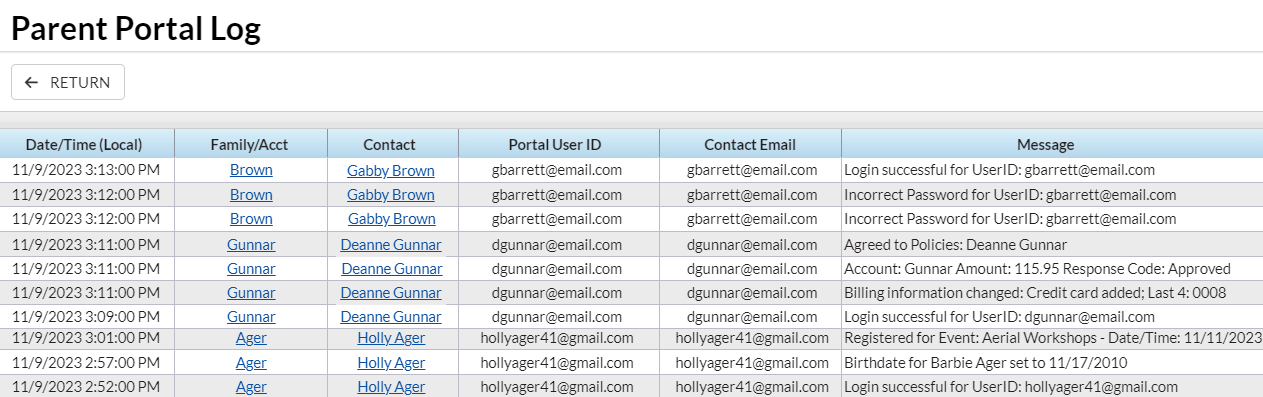
Search Criteria
Use the Search Criteria to define the results.
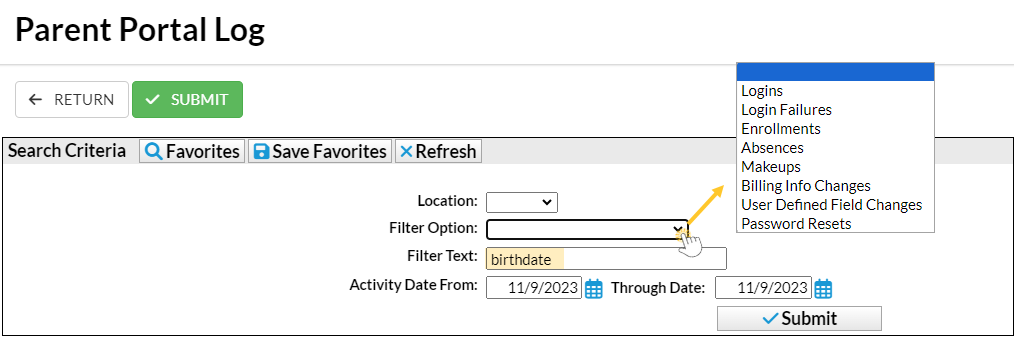
- Use the Filter Option criteria to select an activity from the drop-down list and create a log for only that activity.
- Enter a search term in the Filter Text field to look for that text in the Message column of the report, e.g., birthdate. This is not case sensitive.
Report Results
As an example, this Parent Portal Log was generated based on the Search Criteria selected in the screenshot above.
It shows all activity in the Parent Portal for all Locations on November 9, where the word birthdate appears in the Message column.
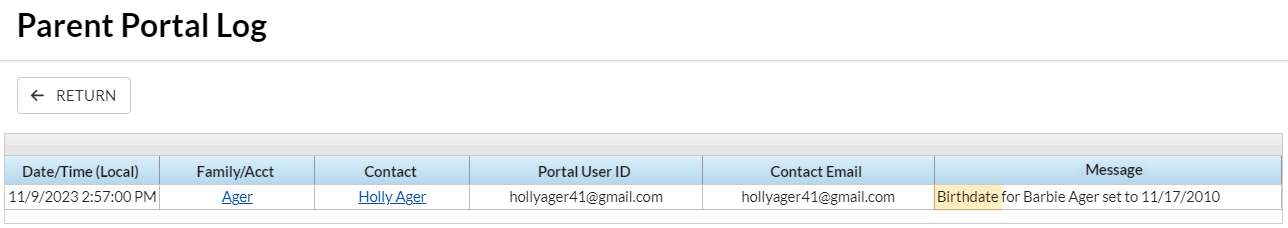
See View Parent Portal Activity for more options to monitor Portal activity.
