Take your business to the next level with Jackrabbit's Online Integration features. Going online offers your parents and staff convenience and allows you all to save time. You don't even need to have a website! You can share the Online Integration features via email or post them to social media with a link.
Use as few or as many of these features as you like. You are in the driver's seat. Don't worry, though; we won't leave you hanging! We have a team of Integration Specialists ready to help.
The Features
| Online Registration |
The Online Registration Form is used by new customers to create an account, provide family data, enroll in classes, agree to policies, and provide payment information. You control what options are available for online registration/enrollment. |
| Online Class Listing Tables |
List your classes online in a mobile-friendly, customizable table format. The Online Class Listing Tables are LIVE, so families always see the most current information about your classes, availability, and waitlists. |
| Parent Portal |
The Parent Portal is a wonderful tool that allows your existing customers to manage their accounts with you online at any time of day! You control what features are available inside your portal. |
| Events Online |
If you use Event Management in Jackrabbit for special events like birthday parties, parent's night out, or workshops, you can display those Events Online and allow Online Registration and Parent Portal enrollment. |
| Staff Portal |
The Staff Portal provides a secure place for your staff to view their class and events schedules, record time worked in the time clock, enter their availability, record student attendance or skills/levels, view Lesson Plans, and create and view Resources. |
Quick Start - Create 5 Links in 5 Minutes
So, you've:
- set your Online Registration Form settings.
- added your Policies.
- set up your Parent Portal.
- created your classes, and they are ready for online enrollment.
- configured your Staff Portal Settings.
- created your Events, and they are ready to be booked.
Now, you are ready to prepare all the links for your website, emails, or social media!
The first thing to do is to grab your Organization ID. Go to the Gear icon > Settings > Online Registration. Your Organization ID can be found in the Getting Started section.
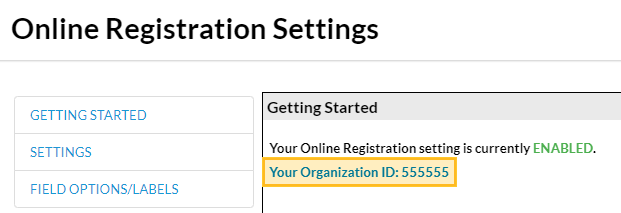
This unique five or six-digit code will be added to the links below, replacing the XXXXXX. This identifier allows the Online Integration features to access your specific Jackrabbit system.
Now, on to the fun stuff - links and code 😉!
Copy and paste directly from the boxes below to make it quick and easy and ensure accuracy. Be sure to replace the XXXXX with your Organization ID.
Online Registration Form Link
| https://app3.jackrabbitclass.com/regv2.asp?id=XXXXXX |
Online Class Listing Tables Code and Direct URL
There are two methods for listing your classes online: Using JavaScript code or with a Direct URL.
JavaScript code:
| <script type="text/javascript" src="https://app.jackrabbitclass.com/jr3.0/Openings/OpeningsJS?OrgID=XXXXXX"></script> |
Direct URL:
| https://app.jackrabbitclass.com/jr3.0/Openings/OpeningsDirect?OrgID=XXXXXX |
Parent Portal Link
| https://app.jackrabbitclass.com/jr3.0/ParentPortal/Login?orgID=XXXXXX |
Events Calendar Link
| https://app.jackrabbitclass.com/eventcalendar.asp?orgid=XXXXXX |
Staff Portal Link
| https://app.jackrabbitclass.com/jr3.0/TimeClock/StaffLogin?orgId=XXXXXX |
No Website? No Problem!
You don't have to have your own website to offer your customers the convenience of online registration and online account management. You can share the links to your Online Registration Form, Online Class Listing Tables, Online Event Calendar, Parent Portal, and Staff Portal.
Here are some ideas on how to use these links:
- Send an email blast with a link to your Online Event Calendar.
- Add a Parent Portal link to statements sent from Jackrabbit.
- Post your Online Class Listing Tables to social media.
- Create a QR code for your Online Registration Form and add it to posters and other promotional material.

Client Website Examples
Links to Jackrabbit Client websites, organized by industry, illustrating different ways of utilizing the Online Integration features.
|
|
||
|
|
||
|
|
||
|
|
||
|
|
|
Website Editor Instructions
Short (< 2 min) video tutorials demonstrating how to add Online Class Listings in these popular website builders.
| Wix |
|
SquareSpace |
|
|
||
| WordPress |
|
GoDaddy |
|
|
Note: The video tutorials here show how to add our listings tables to different website editors. Since these editors update their UI frequently, the steps may change over time. We can’t guarantee the instructions will always match, so we recommend checking the editor’s official docs for the most up-to-date info.
Website Developer Referrals
If you are looking for a new developer to take your website to the next level, here are some talented and friendly developers that we have worked with. They understand our integration modules, techniques, and coding requirements. Contact them directly for rate policies and information.
 |
Rob Novena at www.nynweb.com
|
 |
Linda Wolfe at www.wolfeinteractive.com
|
 |
Mark Krieger at www.makbiz.ca/shop/wordpress-plugins/mak-jackrabbit-wordpress-plugin.com
|
 |
Adam Zurek at www.plugyou.com
|
 |
Stacey Marolf at www.studioofdance.com
Helping increase enrollment through unique custom websites since 2003. |
 |
Ryan Corbin at www.dreamwright.com
Affordable custom website and application development and integration. |
 |
Betty Walker at www.wiseweblady.com
Specializing in custom calendar layouts for classes. |
 |
Rodney R. at www.modevfy.com
|
 |
Dave Levy at https://jackrabbitclassplugin.com
Action Rabbit is a Jackrabbit Class toolkit for WordPress. |
 |
Grant Kantsios at https://gohappyclass.com |
Note: Jackrabbit Technologies is not affiliated with any website development company or website administrator. This is a list of independent developers who are knowledgeable and skilled with Jackrabbit integration modules and have provided great service to many of our clients.
Are you looking to streamline processes, build parent engagement, and save manual work? Explore integration options available for both Jackrabbit Class and Jackrabbit Dance through our Integrations and Partnerships.
