Permissions control the ability of your Users to see certain data and take specific actions. Before moving forward review User Permissions for Events.
Jackrabbit's Events Management feature is great for handling birthday parties, parent's night out, workshops, and more.
Using Events, you can:
- Add questions specific to the event that registrants can answer prior to submitting registration.
- Add agreements (policies) specific to the event that must be accepted prior to submitting the registration.
- Post an Event Calendar on your website.
- Allow customers to register themselves for an event via your website.
- Auto-post the Event Fee and email the event registrant.
- Create a Calendar Notice (example: Studio Holiday Closing) that is viewable on the Calendar.
Add an Event
Events are created in two steps:
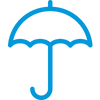 | Step One Create the Event Type | The Event Type is the umbrella. It customizes the registration form that is used for all occurrences of this type of event and defines things like payment policies and legal policies (agreements). These settings will be the defaults, however, they can be overridden for individual Event Dates/Times as needed. Learn how to Create an Event Type. |
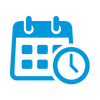 | Step Two Add Event (Date & Time) | The Event Dates & Times are added to the Event Type. Some events may take place only once, or they may be offered on several dates. You may also hold invitation only events. Families or students are enrolled in a specific Event Date & Time. Learn how to Add Event Dates & Times. |
If the Event Type is set to Display on Internal Calendar, events that you have created will display on the Event Calendar accessed from the Events menu > Calendar option.
On the Event Calendar below, one Event Type is Aerial Dance Workshop and it is offered on two Event (Dates/Times), February 1st at 7pm and February 15th at 7pm.

Registration and Enrollment for Events
There are several ways for new and existing families/students to be registered and enrolled in an event:
| From within Jackrabbit (new & existing customers) | From the Event Calendar, you can quickly navigate to a specific Event Date/Time record. There you can enroll an existing student or family or use a quick registration form to register and enroll new customers. Learn how to register and enroll customers in an Event from within Jackrabbit. |
| Through Online Registration (new customers) | When you Take Your Events Online, new customers will be able to register and enroll in an event using a link on your Event Calendar. Learn more about online event registration via the Event Calendar. |
| From the Parent Portal (existing customers) | When you are using the Parent Portal, you can allow your existing customers to enroll in an event from within their Parent Portals. Learn more about event enrollment via the Parent Portal. |
| Invitation-Only Link (new & existing customers) | You can create a private event that won't show on your External Event Calendar. Invite guests by sharing the URL that will allow them to register for the event. Learn how to set up private invite-only events in Jackrabbit. |
Post Event Fees
Event Fees can be posted manually (by a User in Jackrabbit) or they can be set to post automatically for online registrations and Parent Portal enrollments. Learn how to post Event Fees.
Take Your Events Online
When you use Event Management in Jackrabbit, you can display your events on your website to allow online registration and enrollment. Events are displayed in a calendar format on your website page. Events can be set to family or student enrollment, can have fees posted, can gather custom questions/answers, and can have their own legal policies per Event Type. Learn how to take your events online.
If you would like to create an invitation-only private event, refer to Create an Invitation Only Event Date. You will be able to create a private event and copy the unique URL to share with your guest list. A private event does not display on your External Event Calendar.
Other Ways to Use Events
| Create Notices on the Event Calendar | Create an event that is viewable on the Event Calendar and does not allow registration. This can be done to inform customers of closures or for events that take place over multiple days (the first day will be the event date for registration and the subsequent days will be set as notices). Learn how to add an Event Notice. |
| Use Events to Capture Party RSVPs | Add an event for event guests and the event organizer will send each guest a link to 'register'. This allows them to agree to your policies before the party and you'll have access to each guest's waiver online. Learn how to capture party RSVPs using an event. |
Event Reports
Once your events are on the go, you'll want to report on things like student information and online registrations.
There are several reports to use with events:
| List Event Types | View the Event Types you have already created or add an event from this page. Learn more. |
| List Event Dates & Times | Use this report to see your events for a specified date range. Learn more. |
| Event Detail Report | Generate a detailed report to display student information for each event. Learn more. |
| Event Sign In/Out Sheets | Create a customized sign in/out attendance sheet for an event. Learn more. |
| Event Online Registrations | Review a list of event registrations in chronological order by family. Learn more. |

